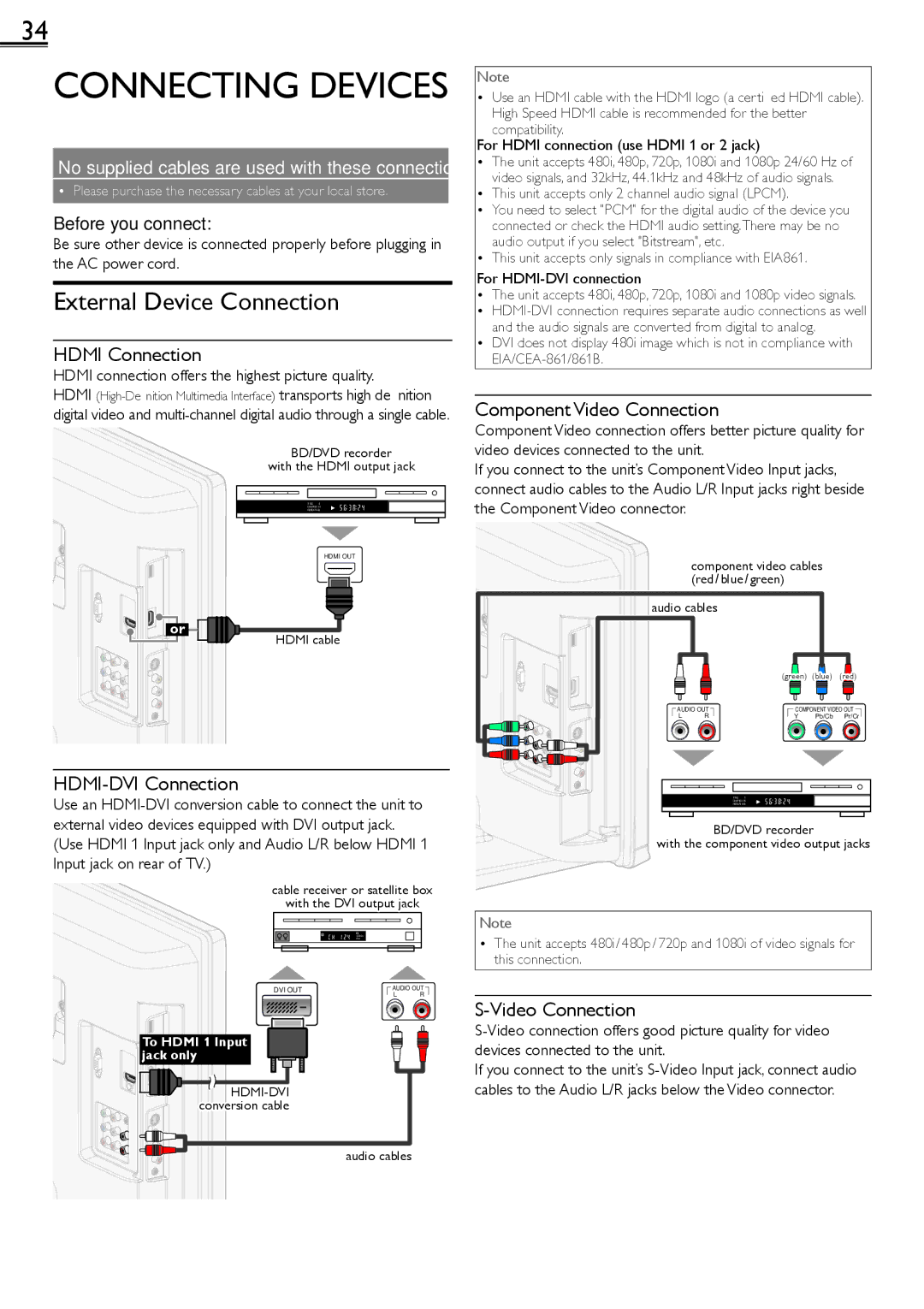34
CONNECTING DEVICES
No supplied cables are used with these connections:
• Please purchase the necessary cables at your local store.
Before you connect:
Be sure other device is connected properly before plugging in the AC power cord.
External Device Connection
HDMI Connection
HDMI connection offers the highest picture quality.
HDMI
BD/DVD recorder
with the HDMI output jack
TITLE | 5 |
CHAPTER 15 | |
REPEAT | |
HDMI OUT
or | HDMI cable |
|
HDMI-DVI Connection
Use an
cable receiver or satellite box
with the DVI output jack
STEREO
PCM
Note
•Use an HDMI cable with the HDMI logo (a certified HDMI cable). High Speed HDMI cable is recommended for the better compatibility.
For HDMI connection (use HDMI 1 or 2 jack)
•The unit accepts 480i, 480p, 720p, 1080i and 1080p 24/60 Hz of video signals, and 32kHz, 44.1kHz and 48kHz of audio signals.
•This unit accepts only 2 channel audio signal (LPCM).
•You need to select "PCM" for the digital audio of the device you connected or check the HDMI audio setting.There may be no audio output if you select "Bitstream", etc.
•This unit accepts only signals in compliance with EIA861.
For
•The unit accepts 480i, 480p, 720p, 1080i and 1080p video signals.
•
•DVI does not display 480i image which is not in compliance with
Component Video Connection
Component Video connection offers better picture quality for video devices connected to the unit.
If you connect to the unit’s Component Video Input jacks, connect audio cables to the Audio L/R Input jacks right beside the Component Video connector.
component video cables (red / blue / green)
audio cables |
|
|
| |
|
| (green) (blue) | (red) | |
AUDIO OUT | COMPONENT VIDEO OUT | |||
L | R | Y | Pb/Cb | Pr/Cr |
TITLE | 5 |
CHAPTER 15 | |
REPEAT | |
BD/DVD recorder
with the component video output jacks
Note
•The unit accepts 480i / 480p / 720p and 1080i of video signals for this connection.
DVI OUT
![]() To HDMI 1 Input
To HDMI 1 Input ![]()
![]() jack only
jack only
![]()
AUDIO OUT
L R
S-Video Connection
If you connect to the unit’s
audio cables