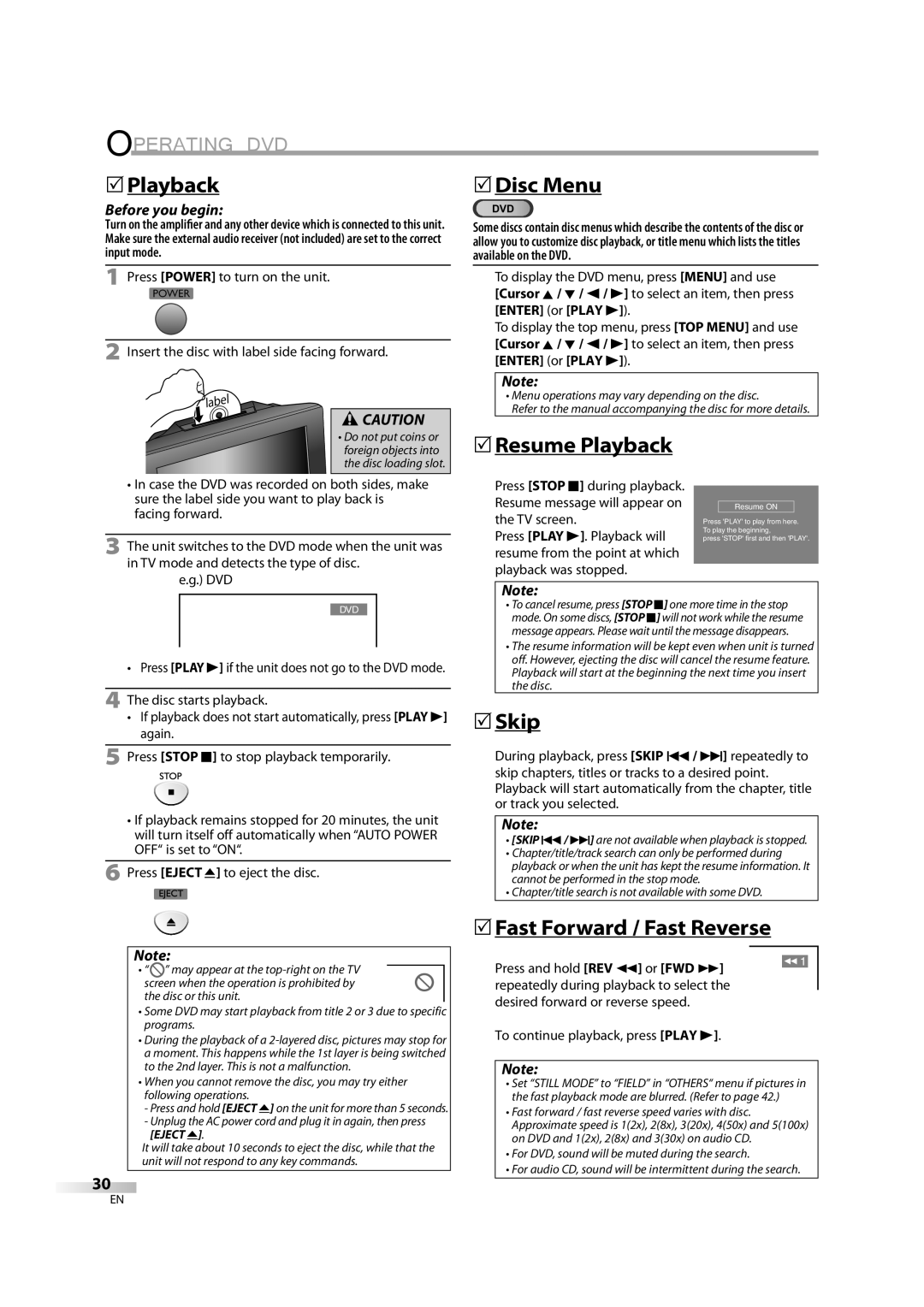To Receive DIGITAL/ANALOG SIGNAL, YOU Must Connect Antenna
LD195SL8 a LD195SL8
FCC Warning
Precautions
Introduction
RADIO-TV Interference
Location and Handling
Important Copyright Information
To Avoid the Hazards of Electrical Shock and Fire
DEW Condensation Warning
5Attaching the Stand
5Supplied Accessories
5Symbols Used in this Manual
5Tilt Stand
Stop mode
Features
¨ Accessing from Mode button
¨ Accessing from Audio button
Contents
Introduction
5Buttons on the Remote Control
5Installing the Batteries
5Control Panel
Antenna Connection
Preparation
5Basic Connection
Connection to Cable Box or Satellite Box
Component Video Connection
This unit accepts 480i / 480p / 720p / 1080i video signals
5External Device Connection
Video Connection
VCR
5Attaching a Wall Mount Bracket sold separately
Following signals can be displayed
Format Resolution Frequency
PC Connection
TV Functions
Initial Setting
5Initial Setup
5Main Menu
5Auto Channel Scan
5Language Selection
5Switching Each Input Mode
Watching TV
5Channel Selection
Press Sleep to set the sleep timer
5Switching Audio Mode
5Sleep Timer
To Cancel the Sleep Timer
Broadcasting Information
5Screen Information
Press Display
Program Guide
Digital mode
5TV Screen Display Mode
For 43 video signal For 169 video signal
Analog / external input mode
For PC input signal
Optional Setting
5Channel Add/Delete
5Picture Adjustment
Caption Mode
5Closed Caption
Press Setup to exit Press Setup to display the main menu
5DTV Closed Caption
5DTVCC Style
5Back Light Setting
5Color Temperature
Bright Normal Cool Dark Warm
Use Cursor K / L to select TV RATING, then press
Chip
TV Rating
Enter
Category Rating
Mpaa Rating
To Set the Sub Ratings
PG-13
Change Password
5PC Settings
Auto Adjustment
CLOCK, Phase
Operating DVD
DVD Functions 5Playable Media
5Unplayable Media
Skip
5Playback
5Resume Playback
5Fast Forward / Fast Reverse
5Slow Forward / Slow Reverse
Zoom
Through the enlarged image
5Search Functions Chapter / Title / Track Search
You can select chapters, titles or tracks on the disc
5Repeat Playback
5Repeat A-B Playback
Sequence
5Programmed Playback
5On-screen Display
ALL
Audio Language
5Special Settings
Subtitle Language
Camera Angles
Black Level Setting
Stereo Sound Mode
Virtual Surround
Marker Setup
During playback, press Mode repeatedly until / appears DVD
Subtitle *1, *2
DVD Setting
5DVD Language Setting
Language options are not available with some discs
Down Sampling
5DVD Audio Setting
Use Cursor K/L to select DVD SETUP, then press Enter
Use Cursor K/L to select AUDIO, then press Enter
Parental Level ALL
5Parental Setting
Number buttons to enter the current 4-digit password
Adult
You can change the other functions
Auto Power OFF Default on
Others
Use Cursor K/L to select OTHERS, then press Enter
Use Cursor K/L to select INITIALIZE, then press Enter
5Reset to the Default Setting
5Language Code List
Use Cursor K/L to select YES, then press Enter
Troubleshooting
5Troubleshooting Guide
All connections once before calling for service
Refer to IR Signal Check on
Check the batteries of the remote control
Remote control
May interrupt the remote control signal of this unit
Glossary
Maintenance
Information
Atsc
5Other Specifications
5General Specifications
5Electrical Specification
5Cable Channel Designations
Limited Warranty
LD195SL8 a
Número de serie
Introducción
Precauciones
Advertencia DE LA FCC
Para Evitar Peligros DE Descarga Eléctrica O Incendio
Seguridad CON EL Láser
Información Importante Sobre Derechos DE Autor
Colocación Y Manejo
5Símbolos Utilizados en este Manual
5Accesorios Suministrados
5Conectar el Soporte
5Información sobre Marcas Registradas
En el modo de parada
¨ Acceso desde el botón Mode Durante la reproducción
Características
¨ Acceso desde el botón Audio
Introducción
Indice
5Botones en el Mando a Distancia
5Instalación de las Pilas
5Panel de Control
5Panel Trasero
Conexión de Antena
Preparación
5Conexión Básica
Conexión a Caja de Cable o Caja de Satélite
Conexión de S-video
5Conexión de Dispositivo Externo
Conexión de Vídeo en Componentes
Esta unidad acepta señales de vídeo de 480i / 480p / 720p
Conexión de Vídeo
VIDEO1
Formato Resolución
Conexion de PC
Pueden aparecer las siguientes señales
Instale el aparato en la pared
Funciones del TV 5Configuración Inicial
Ajuste Inicial
5Menú Principal
TENPE. DE Color
5Selección de Idioma
LUZ DE Fondo
Reglage DU PC
Utilizando los botones numéricos
5Selección de Canal
De Entrada
Acerca de la emisión de televisión digital
5Para Cambiar el Modo de Audio
Para Cancelar el Temporizador de Apagado
Para VER LA Televisión
5Temporizador de Apagado
OFF Información DE Emisión
5Información de Pantalla
Programas
Información de Emisión
Modo digital
5Modo de Visualización de Pantalla del Televisor
Para señal de vídeo
Modo de entrada analógica/externa
Para señal de entrada PC
Puede cambiar la resolución de pantalla de su PC
Ajuste Opcional
5Agregar/Borrar Canales
5Ajuste de Imagen
5Subtítulos
Modo de Subtítulos
5Subtítulos en DTV
Borde Caracter
5Estilo Dtvcc
Tamaño Titulo
Color ADELANTE, Color Fondo
5Temperatura de Color
Presione Setup para salir
5Ajuste de Luz de Fondo
Puede ajustar el modo de brillo deseado
Luego presione Enter
Cuando no haya configurado su contraseña, introduzca
Clase de TV
Clase de Mpaa
Ej. TV-PG
Clase de Mpaa
Para Ajustar las Subcategorías
Categoría Clasificación
Cambiar Contraseña
Dígitos Vuelva a introducir la contraseña en el espacio
Ej. modo PC
Reglage DU FLOU, Mise EN Phase
5Ajustes de PC
Haga el ajuste
Utilización DEL DVD
Funciones del DVD 5Medios que se Pueden Reproducir
5Medios que no se Pueden Reproducir
5Reproducción
5Reanudación de la Reproducción
Saltar
Durante la reproducción, presione Mode
5Zoom
Horizontal por la imagen ampliada
Puede seleccionar capítulos, títulos o pistas del disco
5Funciones de Búsqueda
Búsqueda por Tiempo
Más de
Todo
5Repetición de Reproducción
Pista
Reproducción en orden
Presione Play B para iniciar la reproducción programada
5Reproducción Programada
Se pueden ordenar hasta 99 pistas
Puede determinar el orden de la reproducción de las pistas
5Visualización en Pantalla
Todo
Idioma de Audio
5Ajustes Especiales
Idioma de Subtítulos
Ángulos de la Cámara
Ajuste del Nivel del Negro
Modo de Sonido Estéreo
Surround Virtual
Puesta de Marcador
Para poner un marcador
Ajuste DE DVD
5Ajuste de Idioma en DVD
Utilice Cursor K/L para seleccionar Idioma y presione Enter
Presione Setup en el modo de parada para visualizar
5Ajuste de Audio de DVD
SUB Muestreo
Adulto
5Ajuste Paterno
Nivel Paterno
Utilice los botones Numéricos para introducir
Otros
Puede cambiar otras funciones
Idioma
5Reposición de los Ajustes 5Lista de Códigos de Idiomas
Predeterminados
Idioma Código
Solución DE Problemas
5Guía de Solución de Problemas
Siguiente tabla antes de llamar al servicio técnico
5Preguntas Frecuentes
Información
Glosario
Mantenimiento
5Especificación Eléctrica
5Denominaciones de Canales de Cable
5Especificaciones Generales
5Otras Especificaciones
Garantía Limitada