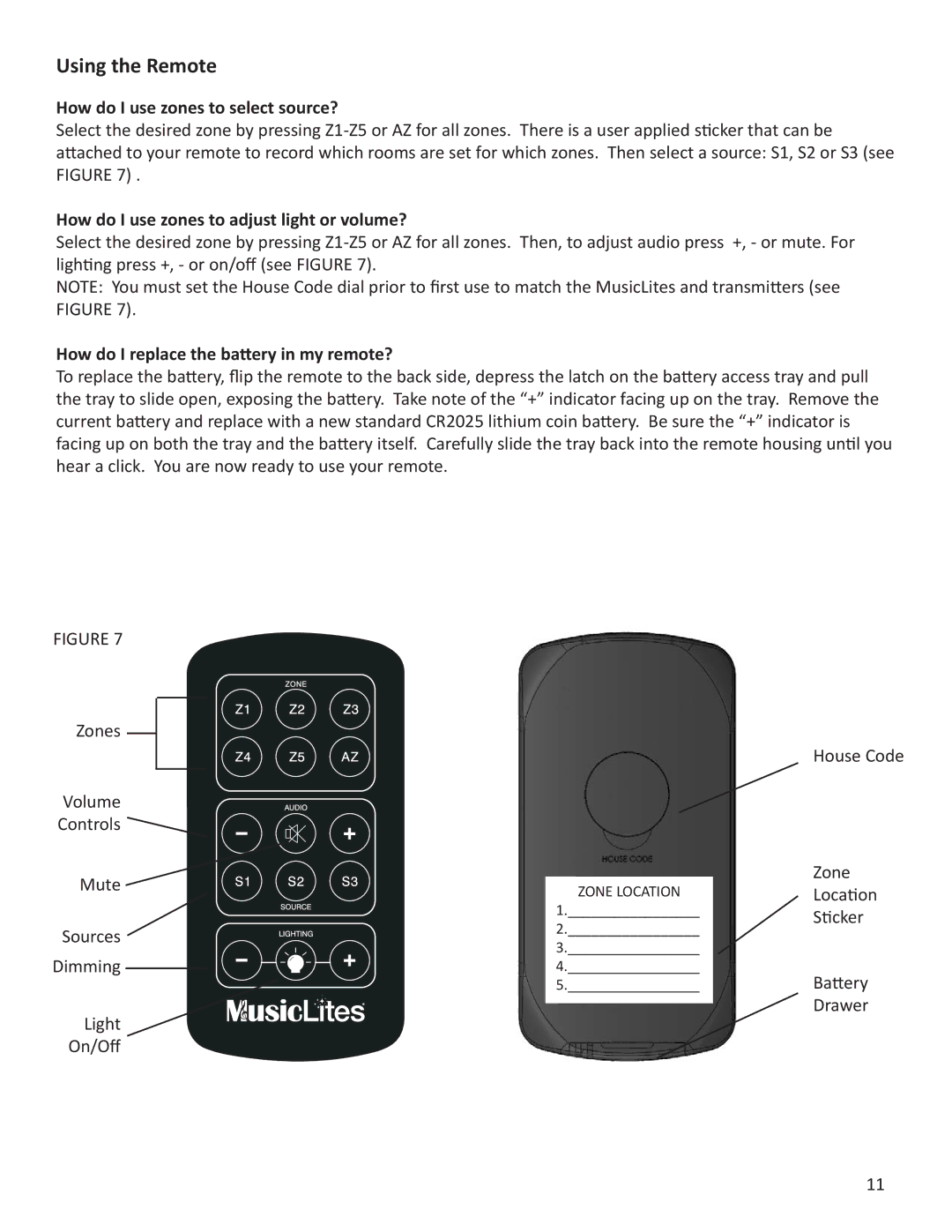Using the Remote
How do I use zones to select source?
Select the desired zone by pressing
How do I use zones to adjust light or volume?
Select the desired zone by pressing
NOTE: You must set the House Code dial prior to first use to match the MusicLites and transmitters (see FIGURE 7).
How do I replace the battery in my remote?
To replace the battery, flip the remote to the back side, depress the latch on the battery access tray and pull the tray to slide open, exposing the battery. Take note of the “+” indicator facing up on the tray. Remove the current battery and replace with a new standard CR2025 lithium coin battery. Be sure the “+” indicator is facing up on both the tray and the battery itself. Carefully slide the tray back into the remote housing until you hear a click. You are now ready to use your remote.
FIGURE 7
Zones
Volume
Controls ![]()
Mute 
![]()
Sources
Dimming
Light
On/Off
House Code
| Zone | |
ZONE LOCATION | ||
Location | ||
1._________________ | Sticker | |
2._________________ | ||
| ||
3._________________ |
| |
4._________________ | Battery | |
5._________________ | ||
| Drawer | |
|
11