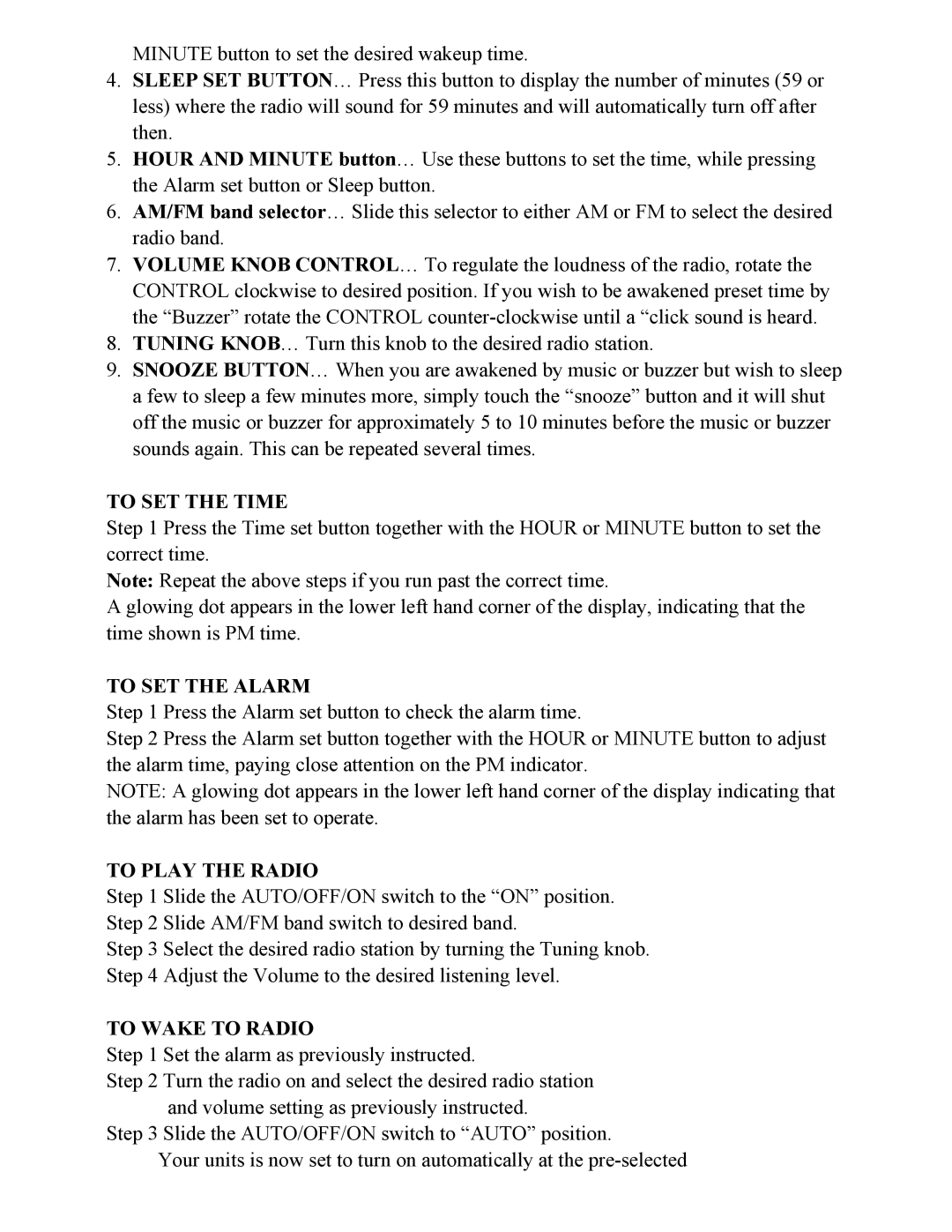MINUTE button to set the desired wakeup time.
4.SLEEP SET BUTTON… Press this button to display the number of minutes (59 or less) where the radio will sound for 59 minutes and will automatically turn off after then.
5.HOUR AND MINUTE button… Use these buttons to set the time, while pressing the Alarm set button or Sleep button.
6.AM/FM band selector… Slide this selector to either AM or FM to select the desired radio band.
7.VOLUME KNOB CONTROL… To regulate the loudness of the radio, rotate the CONTROL clockwise to desired position. If you wish to be awakened preset time by the “Buzzer” rotate the CONTROL
8.TUNING KNOB… Turn this knob to the desired radio station.
9.SNOOZE BUTTON… When you are awakened by music or buzzer but wish to sleep a few to sleep a few minutes more, simply touch the “snooze” button and it will shut off the music or buzzer for approximately 5 to 10 minutes before the music or buzzer sounds again. This can be repeated several times.
TO SET THE TIME
Step 1 Press the Time set button together with the HOUR or MINUTE button to set the correct time.
Note: Repeat the above steps if you run past the correct time.
A glowing dot appears in the lower left hand corner of the display, indicating that the time shown is PM time.
TO SET THE ALARM
Step 1 Press the Alarm set button to check the alarm time.
Step 2 Press the Alarm set button together with the HOUR or MINUTE button to adjust the alarm time, paying close attention on the PM indicator.
NOTE: A glowing dot appears in the lower left hand corner of the display indicating that the alarm has been set to operate.
TO PLAY THE RADIO
Step 1 Slide the AUTO/OFF/ON switch to the “ON” position.
Step 2 Slide AM/FM band switch to desired band.
Step 3 Select the desired radio station by turning the Tuning knob.
Step 4 Adjust the Volume to the desired listening level.
TO WAKE TO RADIO
Step 1 Set the alarm as previously instructed.
Step 2 Turn the radio on and select the desired radio station and volume setting as previously instructed.
Step 3 Slide the AUTO/OFF/ON switch to “AUTO” position.
Your units is now set to turn on automatically at the