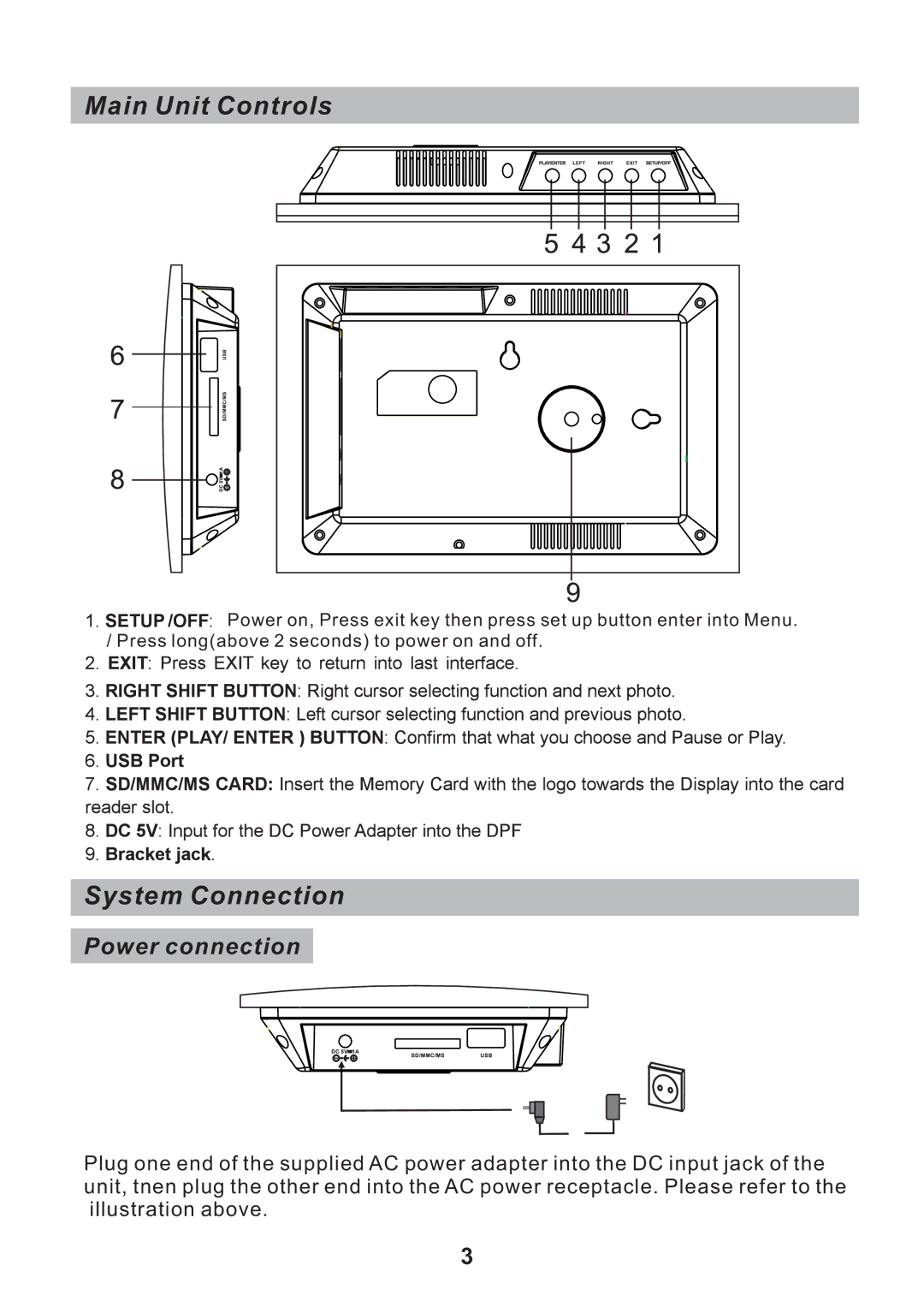Main Unit Controls
![]()
![]()
![]()
![]()
![]()
![]() Power on, Press exit key then press set up button enter into Menu. / Press long(above 2 seconds) to power on and off.
Power on, Press exit key then press set up button enter into Menu. / Press long(above 2 seconds) to power on and off.
System Connection
Power connection
Plug one end of the supplied AC power adapter into the DC input jack of the unit, tnen plug the other end into the AC power receptacle. Please refer to the illustration above.
3