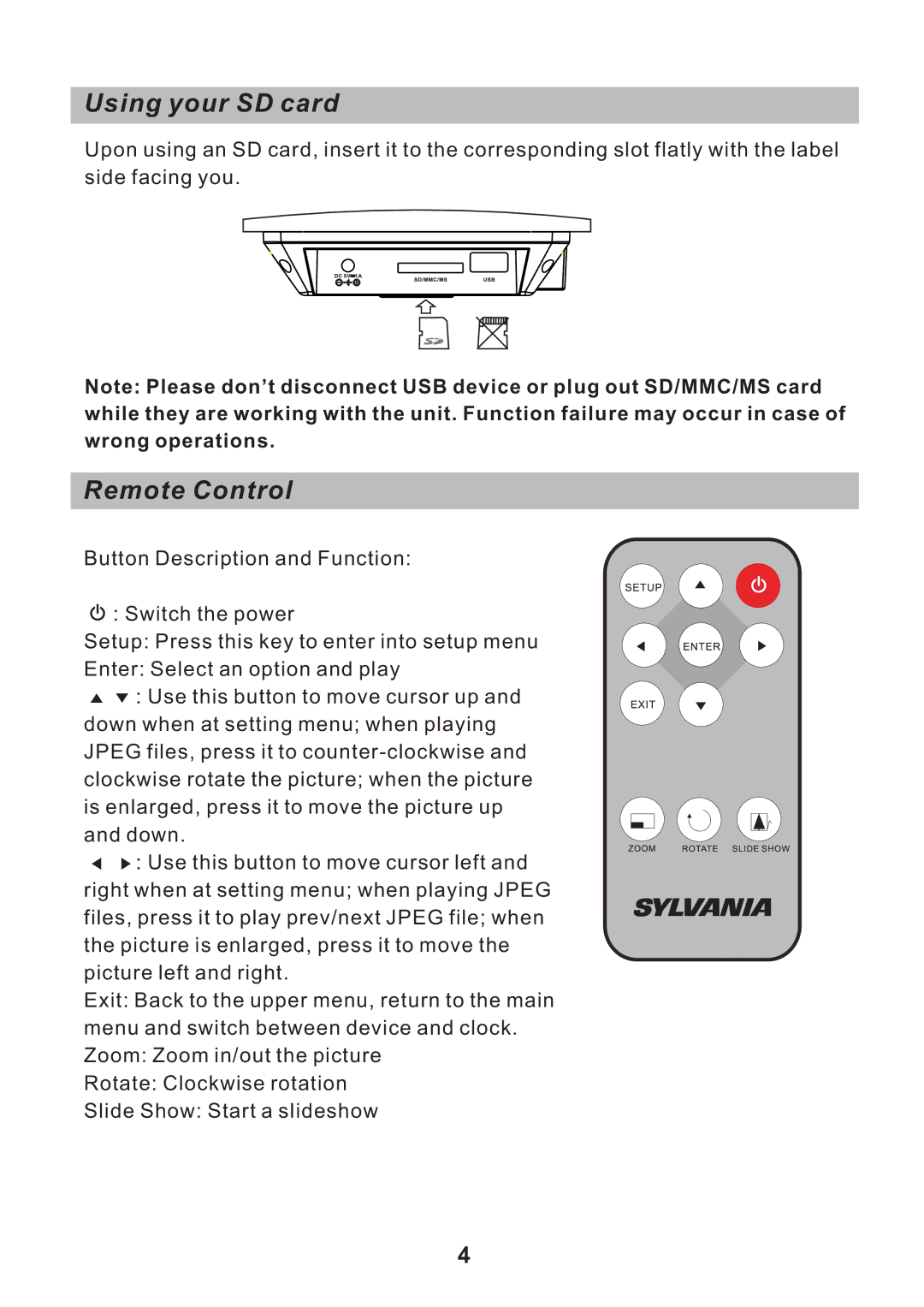Using your SD card
Upon using an SD card, insert it to the corresponding slot flatly with the label side facing you.
Note: Please don’t disconnect USB device or plug out SD/MMC/MS card while they are working with the unit. Function failure may occur in case of wrong operations.
Remote Control
Button Description and Function:
![]() :Switch the power
:Switch the power
Setup: Press this key to enter into setup menu
Enter: Select an option and play
![]()
![]() : Use this button to move cursor up and down when at setting menu; when playing JPEG files, press it to
: Use this button to move cursor up and down when at setting menu; when playing JPEG files, press it to
![]()
![]() : Use this button to move cursor left and right when at setting menu; when playing JPEG files, press it to play prev/next JPEG file; when the picture is enlarged, press it to move the picture left and right.
: Use this button to move cursor left and right when at setting menu; when playing JPEG files, press it to play prev/next JPEG file; when the picture is enlarged, press it to move the picture left and right.
Exit: Back to the upper menu, return to the main menu and switch between device and clock. Zoom: Zoom in/out the picture
Rotate: Clockwise rotation
Slide Show: Start a slideshow
4