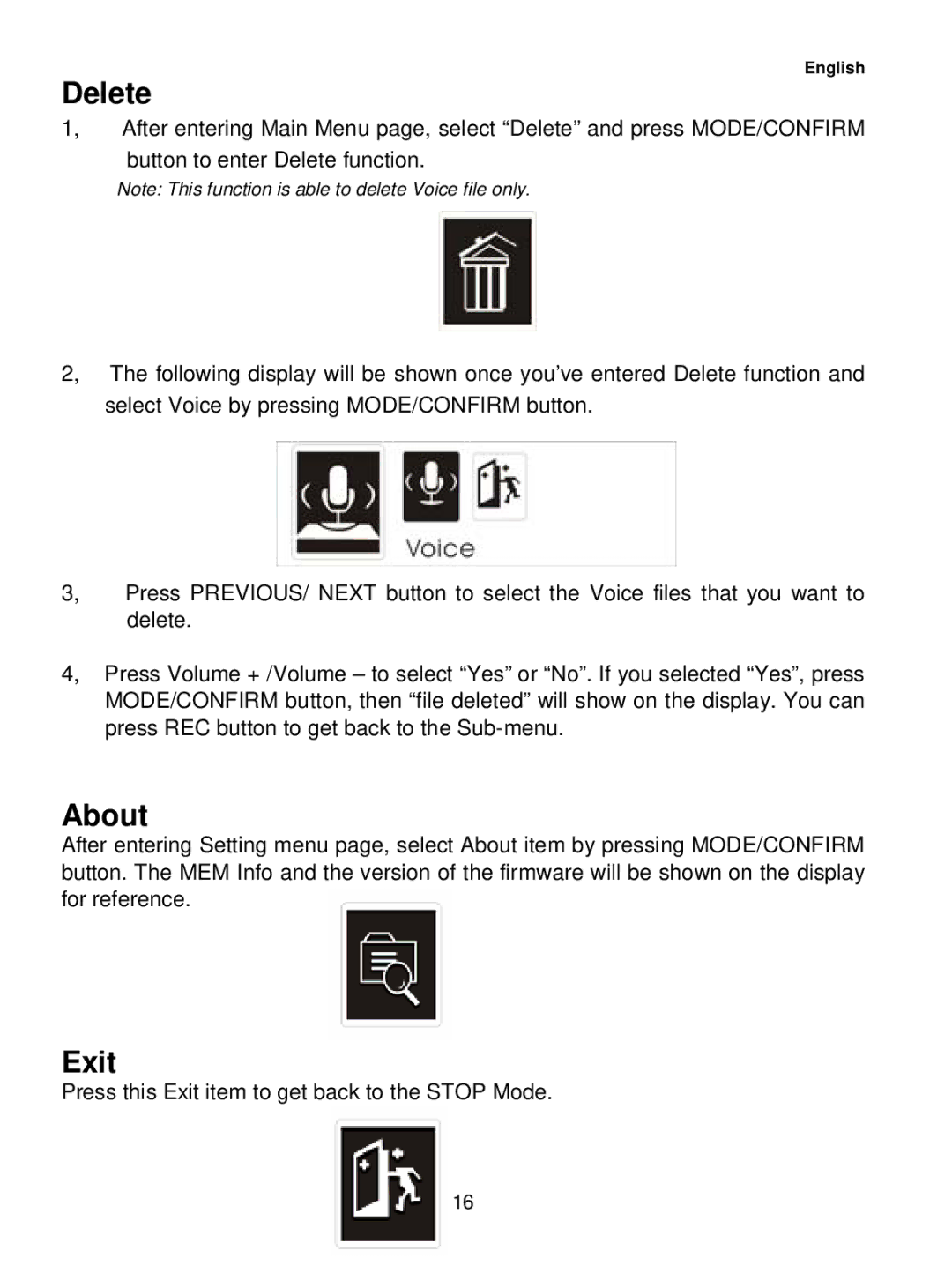English
Delete
1, After entering Main Menu page, select “Delete” and press MODE/CONFIRM button to enter Delete function.
Note: This function is able to delete Voice file only.
2, The following display will be shown once you’ve entered Delete function and select Voice by pressing MODE/CONFIRM button.
3, Press PREVIOUS/ NEXT button to select the Voice files that you want to delete.
4, Press Volume + /Volume – to select “Yes” or “No”. If you selected “Yes”, press MODE/CONFIRM button, then “file deleted” will show on the display. You can press REC button to get back to the
About
After entering Setting menu page, select About item by pressing MODE/CONFIRM button. The MEM Info and the version of the firmware will be shown on the display for reference.
Exit
Press this Exit item to get back to the STOP Mode.
16