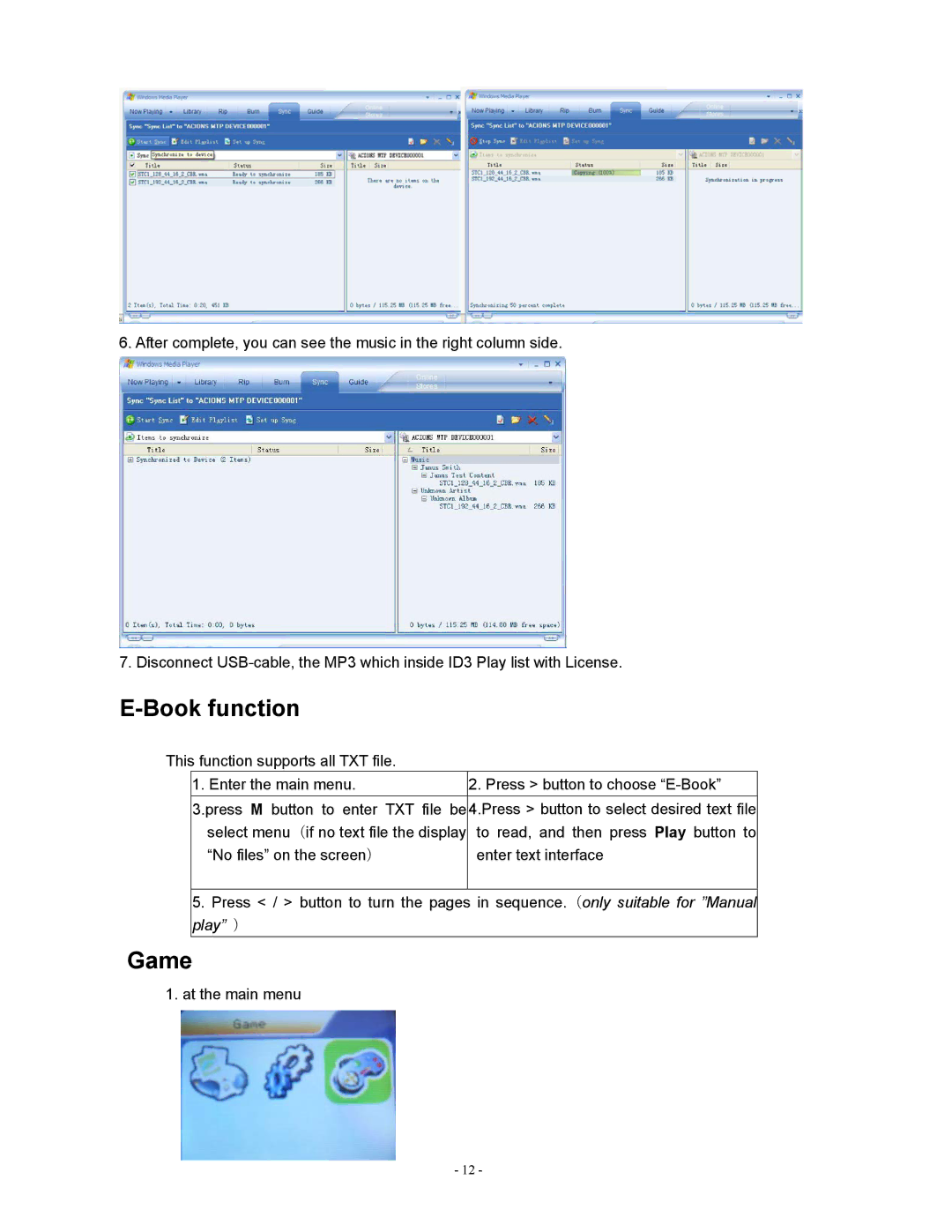6. After complete, you can see the music in the right column side.
7. Disconnect
E-Book function
This function supports all TXT file.
1. Enter the main menu. | 2. Press > button to choose |
3.press M button to enter TXT file be | 4.Press > button to select desired text file |
select menu(if no text file the display | to read, and then press Play button to |
“No files” on the screen) | enter text interface |
|
|
5.Press < / > button to turn the pages in sequence.(only suitable for ”Manual play” )
Game
1. at the main menu
- 12 -