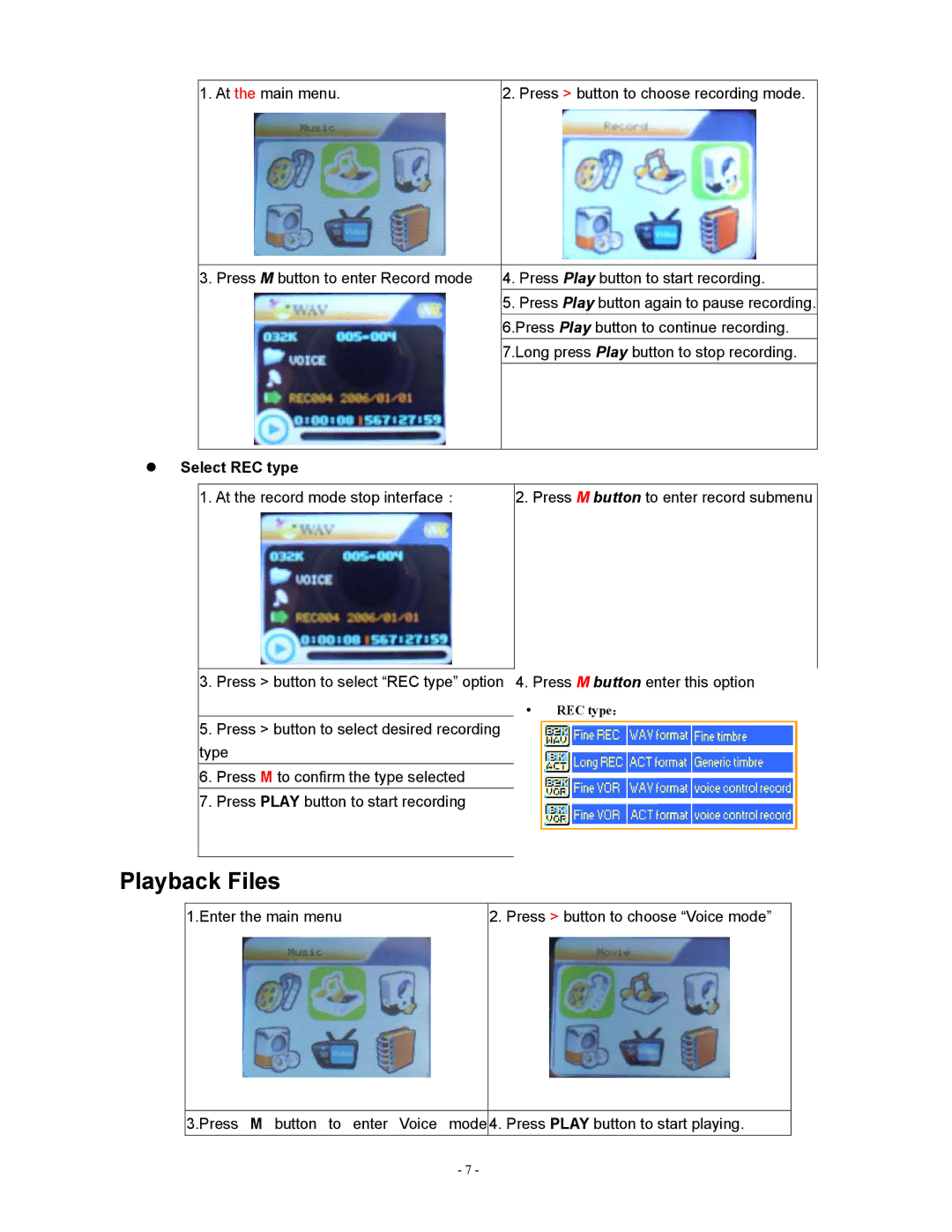1. At the main menu. | 2. Press > button to choose recording mode. |
3. Press M button to enter Record mode | 4. Press Play button to start recording. |
| 5. Press Play button again to pause recording. |
| 6.Press Play button to continue recording. |
| 7.Long press Play button to stop recording. |
zSelect REC type
1. At the record mode stop interface: | 2. Press M button to enter record submenu |
|
|
3. Press > button to select “REC type” option 4. Press M button enter this option
5.Press > button to select desired recording type
6.Press M to confirm the type selected
7.Press PLAY button to start recording
yREC type:
Playback Files
1.Enter the main menu |
|
| 2. | Press > button to choose “Voice mode” |
|
|
|
|
|
3.Press M button to | enter | Voice mode | 4. | Press PLAY button to start playing. |
- 7 -