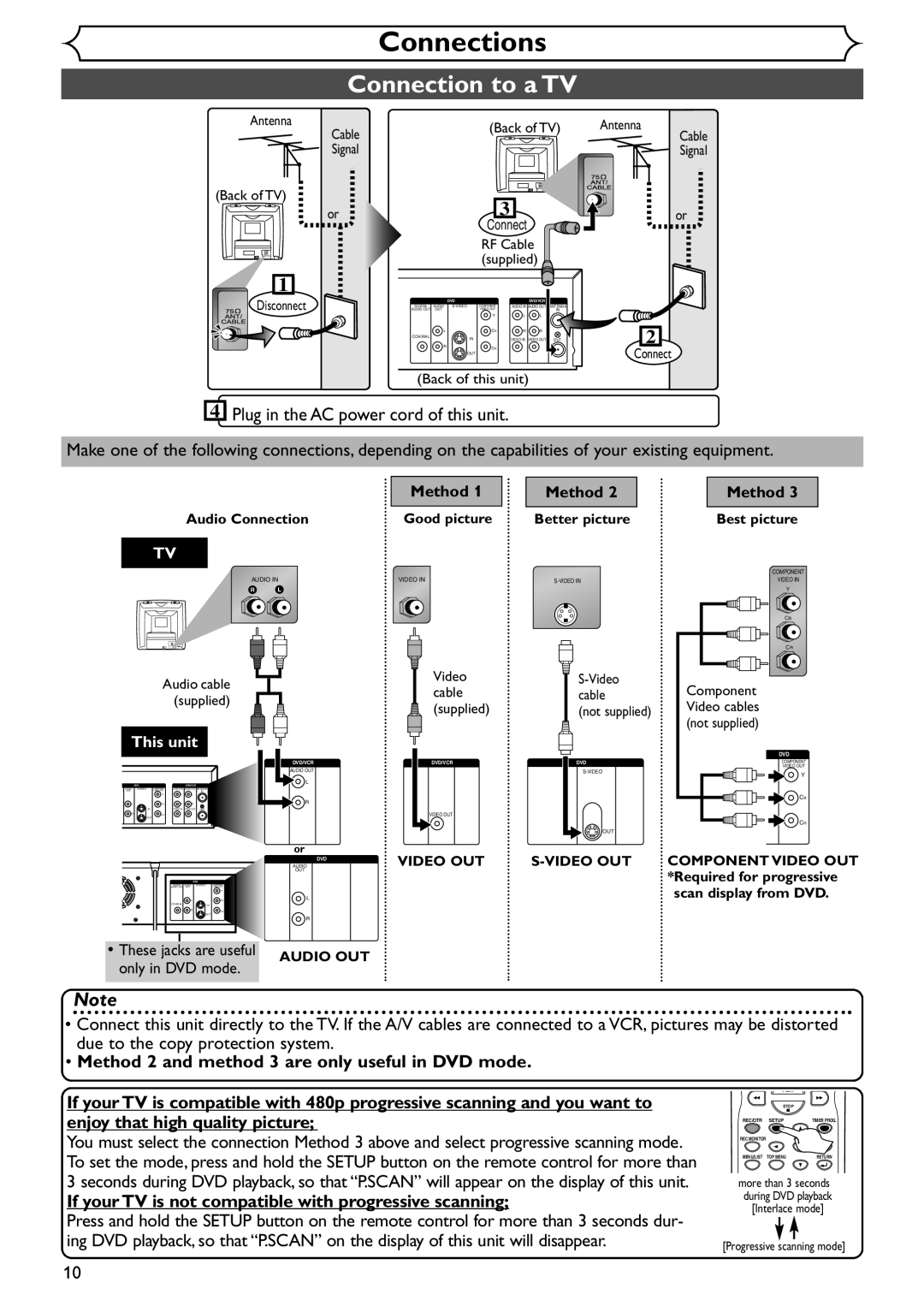Supplied Accessory
SRDV495
Before you start
Precautions
Laser Safety
Model No Serial No
Precautions cont’d
S2898A
Moisture Condensation Warning
Installation Location
Maintenance
About Copyright
Features
Table of contents
22 2120 1918
Functional overview
1211
Functional overview cont’d
VCR/DVD recorder Switching
DVD Mode
Connection to a TV
Plug in the AC power cord of this unit
Connections
If your TV is not compatible with progressive scanning
To playback a DVD disc or a tape
Connection to a cable box or satellite box
To select channels on the cable box or satellite box
To view one channel while recording another
Connection to an Audio System
SETUP/DISC/CD menu
Getting started
First DVD
Display menu
First VCR
Display message
Channel settings
Select Channel using K / L Buttons, then press Enter button
Channel settings cont’d
Select Manual Preset using Buttons, then press Enter button
Adding/deleting channels
Auto Clock Setting
Setting the clock
Select Setup using / B but
Manual Clock Setting
Select Auto Clock Setting Select OFF using K / L
Setting the clock cont’d
Clock menu will appear, then the settings will be activated
Using K / L buttons, then Buttons, then press Enter
Select on or OFF using Buttons, then press Enter button
Setting the daylight sav- ing time
Daylight Saving Time options will appear
Option window will appear
Select TV Aspect using K Buttons, then press Enter
Selecting the TV aspect ratio
Refer to the Note on this
Select TV Audio Select
Selecting TV stereo or SAP
Outputs main-audio
Change from CH3 to CH4
Press VIDEO/TV button on the remote control
RF converter output
Select channel 3 on your TV
Changing the Setup menu
Tour of the Setup menu
Press Setup button to display SETUP/DISC menu
Language settings
SETUP/DISC menu will appear
Language settings cont’d
Display settings
Setup Display
OSD Background Color Default 1 Green
Display settings cont’d
OSD Background Transparency Default 35%
OSD Language Default English Set the OSD language
It will only affect DVD discs during playback
Audio settings
Choose the appropriate Audio settings for your equipment
Option window will appear. Proceed to steps a or B
Audio settings cont’d
Parental control settings
Parental control settings cont’d
Playing discs
Information on DVD play
Basic playback
Playback
Basic playback cont’d
For MP3 playback
B buttons
Playing discs using the disc menu
First DVD Press MENU/LIST button
Press MENU/LIST button to exit the menu
TOP Menu button
Playing discs using the title menu
Press TOP Menu button
Press TOP Menu button to exit the title menu
Resume play
Special playback
Fast forward / Fast reverse
Pause
Special playback cont’d
Skipping TV commercials during play
During playback, press CM Skip button
Press Skip G button repeatedly
Step by step playback
Slow forward / Slow reverse play
To play step by step back- ward
Zoom
Marker Setup
Select icon using / B buttons, then press Enter button
During playback, press Zoom button
Search
Using Skip H / G buttons
Using Display button
Title/Chapter search
Track search
Search cont’d
Time search
Repeat play
Repeat/Random/Program play
Random play
Program play
Select Program Play using Buttons, then press Enter button
Repeat/Random/Program play cont’d
Press Play B button to start program playback
VR mode, you can switch to main
Contents of the disc you are playing
Switch between them anytime
Track using K / L buttons
Switching subtitles
Selecting audio and video formats cont’d
Reducing block noise
Switching camera angles
Angle will switch each you press
During playback, press DIS Play button
VCR functions
Recording and One-touch timer recording
Press Stop button when Recording is completed
Playback
Index search
One-touch timer recording
Begin one-touch timer
During normal recording
If you want to go in the forward
Press g/h buttons to
Start time search
Direction, press g button
When you playback a tape recorded in Hi-Fi stereo
Counter Reset
Press CLEAR/C.RESET button
Other operations
Recording
Easy DVD recording
Easy DVD recording Cont’d
Channel
Recording speed
Information on DVD recording
Information
Restrictions on recording
Making discs playable in other DVD player Finalize
Information on DVD recording cont’d
Information on copy control
This unit cannot record CD-R or CD-RW discs
Setup Menu Setup Recording
SETUP/DISC menu will appear Screen
Select Setup using / B
Formatting a disc
Formatting a disc cont’d
Select Auto Chapter using
Default
Minutes has been selected as
Formatting is complete
Select Format using K / L buttons, then press Enter button
Reformatting a disc
This operation may take a few minutes to complete
Basic recording
XP SP LP
Basic recording cont’d
Checking the recording picture quality
First DVD Press REC Monitor button again to exit
Make sure that the TV input is set on the DVD/VCR
One-touch timer recording
Recording will start
Timer recording
Press Power button to turn off
Timer recording cont’d
Select a recording speed using K / L buttons
To stop the timer recording in process
Hints for timer recording
Priority of overlapped settings
Setup Select Video
Settings for an external source
Select L1 Rear using K / L buttons, then press Enter button
Connection to an external source
Settings for an external source cont’d
Recording from an external source
Dubbing Mode
VCR to DVD duplication will start
DVD to VCR duplication will start
Finalizing the discs
Select Disc using / B buttons, then press Enter button
Finalizing is complete
→ OFF at , then select Yes
Setting a disc to protect
Disc will be protected
58% Writing to Disc
Information on disc editing
Editing discs in Video mode
Editing
Guide to a title list
Editing original titles
Editing discs in VR mode
Information on disc editing cont’d
Editing playlists
Deleting titles
Editing DVD-RW discs in Video mode
When the last title in the title list
Titlelist will appear Screen
Editing DVD-RW discs in Video mode cont’d
Putting names on titles
Select Chapter Mark using
Setting or clearing chapter markers
Chapter markers will be added at a specified time
Select Original using / B buttons, then press Enter button
Editing DVD-RW discs in VR mode Original
Select a desired title using K
Original menu will appear
Editing DVD-RW discs in VR mode Original cont’d
Deleting parts of titles
Buttons, then press Enter Tons, then press Enter but
Select Delete using K / L Select Yes using / B but
Naming Titles
Button Ton
Buttons, then press Enter Steps of Guide to edit
Select Original using / B To enter a title name, follow
Title name on this
Enter button Original menu will appear
Select Chapter Mark using Buttons, then press Enter button
Option window will appear. Add
Setting pictures for thumbnails
Set
Pleted, press Setup button
Picture for thumbnail will be
To exit Disc menu
Title Protection
You are allowed to release
Titles from protection Select a desired title using K
Releasing titles from protection
Protect on OFF is selected
Playlist menu will appear
Editing DVD-RW discs in VR mode Playlist
Select Title Delete using K
Playlist will appear
Enter button Option window will appear
Editing DVD-RW discs in VR mode Playlist cont’d
Select PlayList using / B buttons, then press Enter button
DVD will begin to play in a win- dow
Select PlayList using / B
Select Delete using K / L
Select Yes using / B but Tons, then press Enter but
After writing to disc is com To exit Disc menu
Disc Edit Playlist Edit Title Name
You can put chapter markers
Using the chapter search feature
Where you want
Each title. Once a chapter is
Chapter marker will be added. Add
Disc Disc Edit Original
Playlist will appear Picture for thumbnail will be
DVD will begin to play in a window
You can add or delete a title
Select Edit using K / L but Tons, then press Enter but
Adding titles to a Playlist
First Original list will appear
Editing
Select Delete Playlist using
Deleting a Playlist
Playlist will be erased
Editing DVD-R discs
You cannot select Chapter Mark
Select Edit Title Name
To enter a title name, follow Title name on this
Troubleshooting
Others
Troubleshooting cont’d
Disc is not correctly inserted
Repairing
100
Error message Cause Solution
Glossary
Language code
Specifications
103
Nota
Español
Fácil grabación de DVD
Mando a distancia
Original y Playlist modo VR
¿Qué son títulos y capítulos?
Puede editar lo siguiente de la lista de títulos
¿Qué significa Original o Playlist?
Presione VCR
Reproducción con videograbadora
Presione el botón Play B para continuar la reproduc- ción
Grabación
Grabación con temporizador de un toque
Get it fixed, at your home or ours