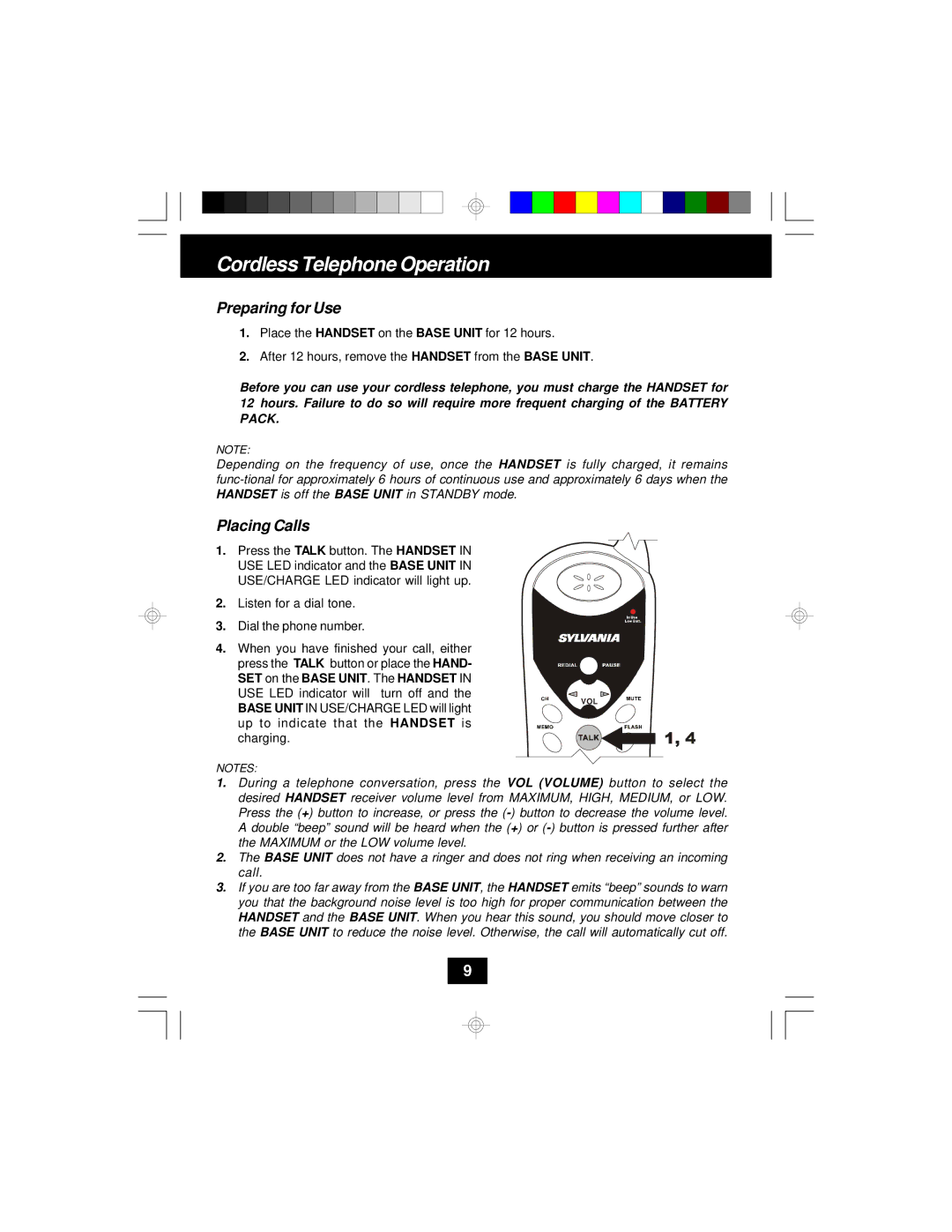Cordless Telephone Operation
Preparing for Use
1.Place the HANDSET on the BASE UNIT for 12 hours.
2.After 12 hours, remove the HANDSET from the BASE UNIT.
Before you can use your cordless telephone, you must charge the HANDSET for
12hours. Failure to do so will require more frequent charging of the BATTERY PACK.
NOTE:
Depending on the frequency of use, once the HANDSET is fully charged, it remains
Placing Calls
1.Press the TALK button. The HANDSET IN USE LED indicator and the BASE UNIT IN USE/CHARGE LED indicator will light up.
2.Listen for a dial tone.
3.Dial the phone number.
4.When you have finished your call, either press the TALK button or place the HAND- SET on the BASE UNIT. The HANDSET IN USE LED indicator will turn off and the BASE UNIT IN USE/CHARGE LED will light up to indicate that the HANDSET is charging.
VOL
NOTES:
1.During a telephone conversation, press the VOL (VOLUME) button to select the desired HANDSET receiver volume level from MAXIMUM, HIGH, MEDIUM, or LOW. Press the (+) button to increase, or press the
2.The BASE UNIT does not have a ringer and does not ring when receiving an incoming call.
3.If you are too far away from the BASE UNIT, the HANDSET emits “beep” sounds to warn you that the background noise level is too high for proper communication between the HANDSET and the BASE UNIT. When you hear this sound, you should move closer to the BASE UNIT to reduce the noise level. Otherwise, the call will automatically cut off.
9