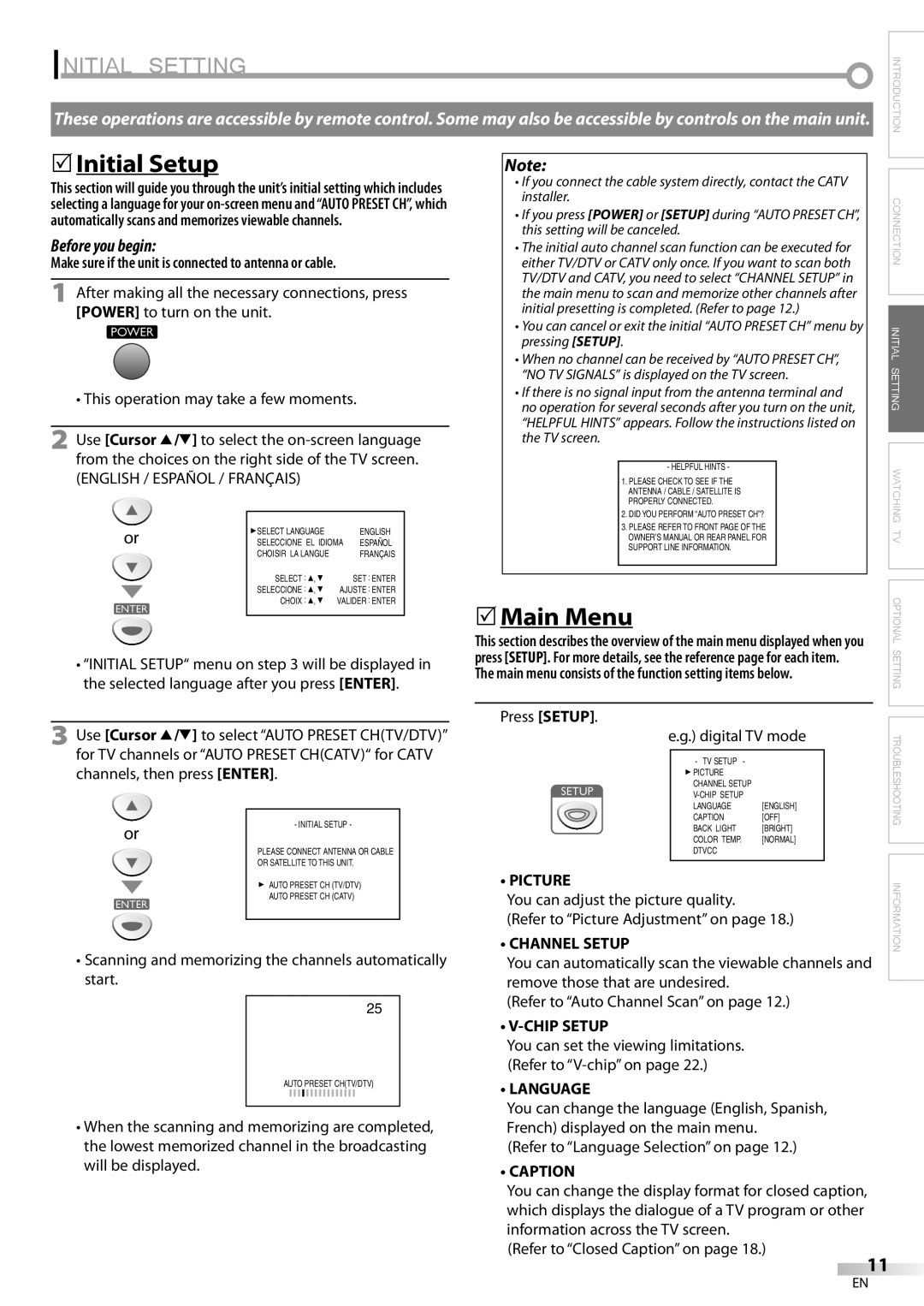CLC200YM8 specifications
The Symphonic CLC200YM8 is a remarkable piece of technology that encapsulates modern design and advanced functionality. This versatile audio device has been crafted to deliver superior sound experiences for both casual listeners and audio enthusiasts alike. With its sleek and compact design, the CLC200YM8 can easily fit into any space, making it an ideal companion for homes, offices, or even outdoor settings.One of the standout features of the CLC200YM8 is its advanced sound processing technology. Equipped with a high-fidelity digital signal processor, this model ensures that every note is rendered with clarity and precision. The device supports various audio formats, enabling users to enjoy their favorite music without compromise. With a frequency response that caters to both deep bass and soaring highs, the CLC200YM8 provides a balanced listening experience that brings out the best in any genre.
The CLC200YM8 also boasts Bluetooth connectivity, allowing for seamless wireless streaming from smartphones, tablets, and other devices. This feature adds convenience for users who prefer to control their audio playback without the restraint of cables. Furthermore, the integrated Wi-Fi functionality opens up even more options for connectivity, enabling users to stream music directly from their favorite online platforms.
Another key characteristic of the CLC200YM8 is its built-in multi-room functionality. This allows users to connect multiple units throughout their space, creating an immersive sound experience that can be enjoyed in different rooms simultaneously. The ability to sync audio playback across multiple devices gives users greater flexibility in how they consume their music.
The design of the CLC200YM8 is not just aesthetically pleasing but also ergonomically sound. The intuitive control interface makes it easy to navigate through various settings and options. In addition, the device comes with a remote control, further enhancing user convenience.
In summary, the Symphonic CLC200YM8 combines aesthetic appeal with cutting-edge technology, making it a standout choice for anyone seeking a high-quality audio experience. With its exceptional sound quality, advanced connectivity options, and user-friendly design, it represents a significant advancement in modern audio solutions. Whether for personal use or entertaining guests, the CLC200YM8 has all the features necessary to enhance your listening experience.