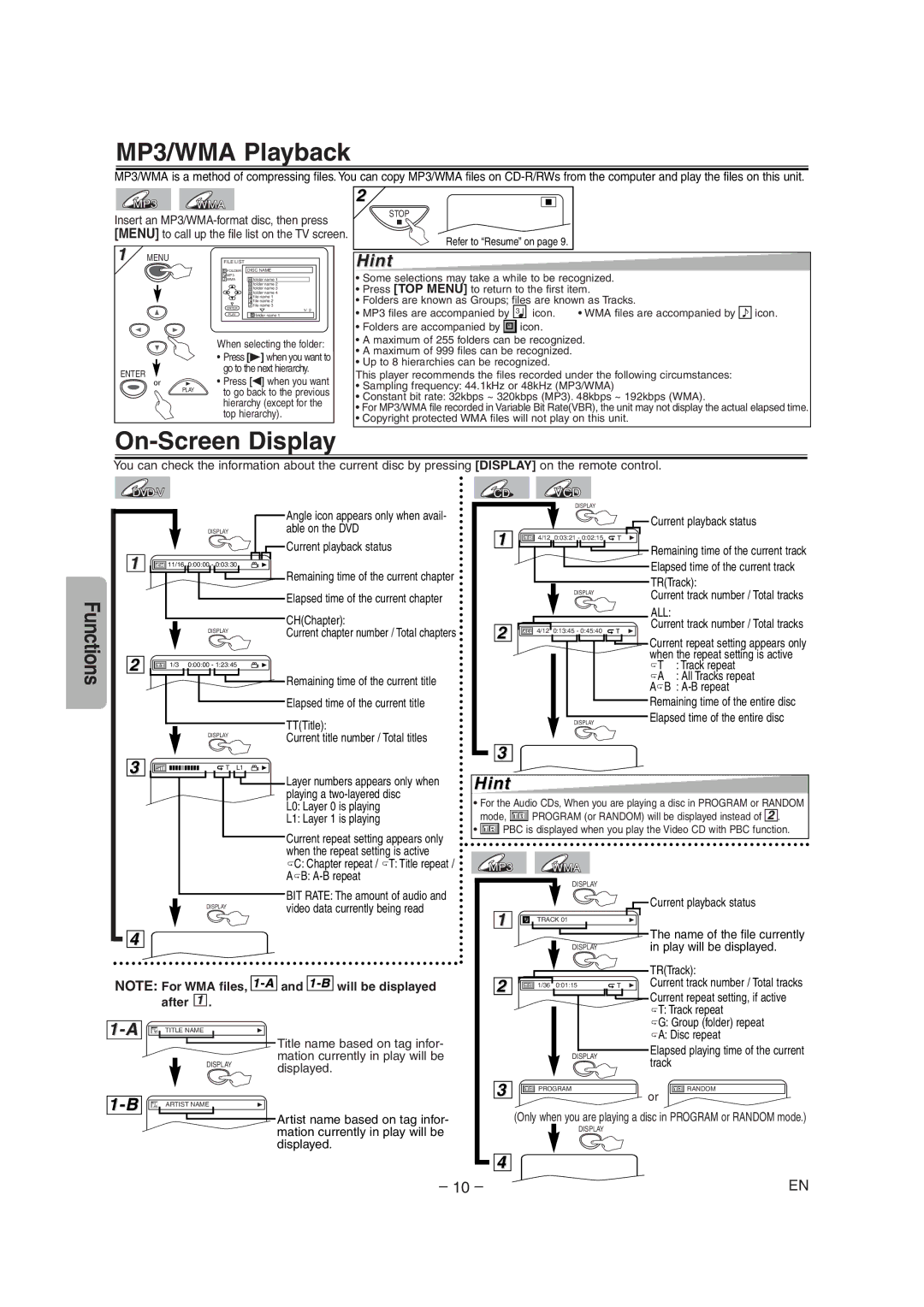DVD/CD Player specifications
The Symphonic DVD/CD Player is a versatile entertainment device designed to enhance your audio and visual experience. It combines the functionality of playing both DVDs and CDs, making it a valuable addition to any home theater system or music setup.One of the main features of the Symphonic DVD/CD Player is its high-resolution video playback capability. It supports various video formats, including DVD-R, DVD-RW, CD-R, and CD-RW, ensuring that users can enjoy a wide range of media. This player is equipped with advanced video processing technologies that deliver vibrant colors and sharp images, enhancing the overall viewing experience.
Another notable aspect of the Symphonic DVD/CD Player is its user-friendly interface. With a simple remote control and intuitive menu navigation, users can easily access their favorite films and music. The player also features multiple playback modes, allowing users to repeat tracks, shuffle playlists, or resume playback from the last used point.
Audio quality is a critical consideration for any audio-visual device, and the Symphonic DVD/CD Player excels in this area. It supports a range of audio formats, including MP3, WMA, and AAC, ensuring high-fidelity sound for music enthusiasts. The player is equipped with a built-in DAC (Digital-to-Analog Converter) that improves sound clarity, providing an immersive listening experience.
The design of the Symphonic DVD/CD Player is compact and sleek, making it easy to integrate into existing home entertainment setups without taking up too much space. Its durable construction ensures longevity, while the modern aesthetic makes it an attractive addition to any room.
In terms of connectivity, the player is equipped with both HDMI and composite video outputs, allowing for seamless connection to modern TVs or older models. Additionally, it features USB ports, enabling users to play media directly from flash drives, further expanding the device's capabilities.
Overall, the Symphonic DVD/CD Player is an excellent choice for anyone looking to enjoy high-quality movies and music from a single device. Its combination of advanced features, user-friendly operation, and superior audio-visual performance makes it a standout option in the market, catering to both casual viewers and audiophiles alike. Whether you want to host a movie night or enjoy a relaxing evening with your favorite tunes, the Symphonic DVD/CD Player is sure to deliver.