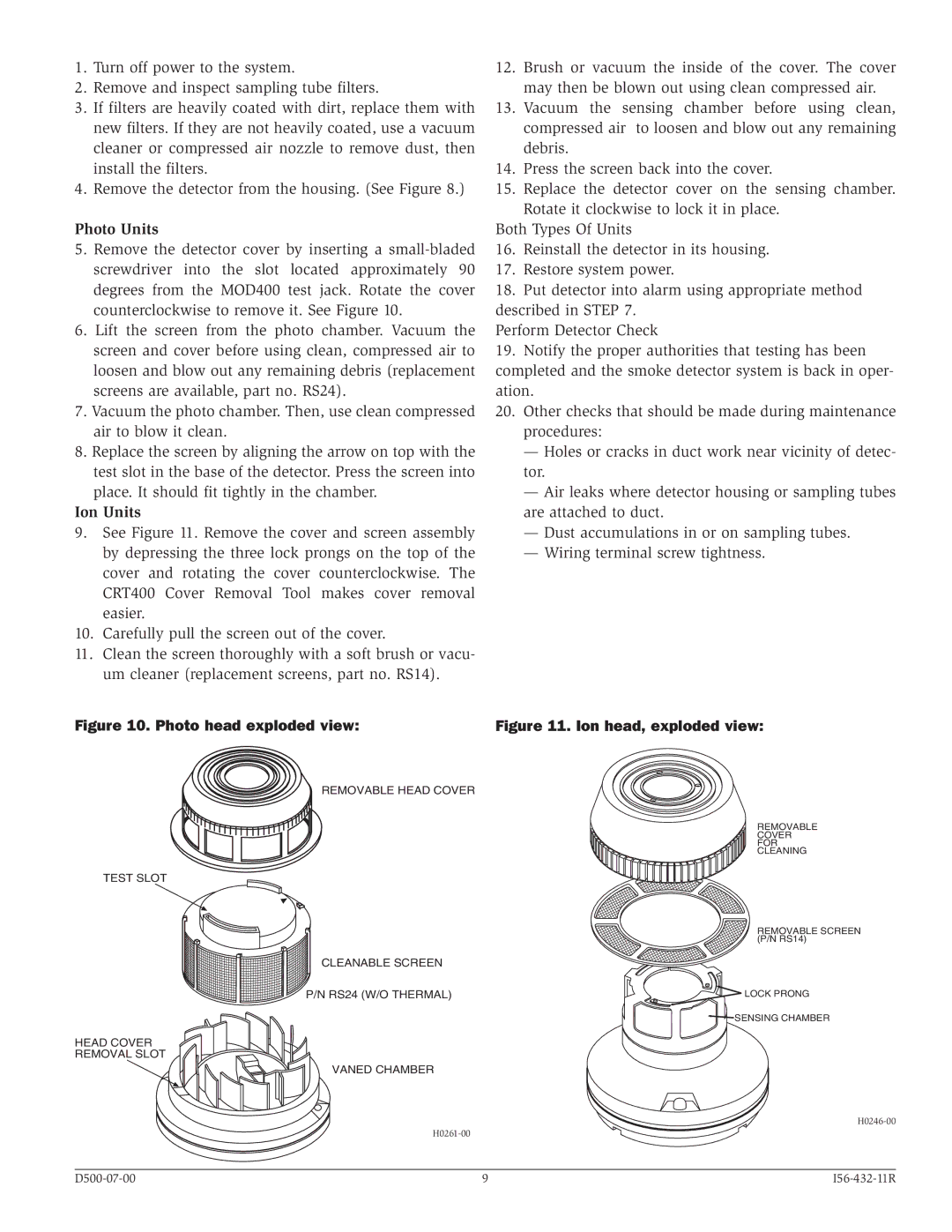DH500ACDC specifications
The System Sensor DH500ACDC is a versatile and reliable heat detector that has gained a reputation for its advanced technology and robust features, making it an ideal choice for both commercial and residential fire safety applications. This heat detector is designed to enhance fire detection systems by providing accurate temperature monitoring and fast response times, thereby ensuring optimal safety for buildings and their occupants.One of the standout features of the DH500ACDC is its dual power source capability, allowing it to operate seamlessly on both AC and DC power. This flexibility ensures that the detector continues to function efficiently even during power outages, making it an essential component of any comprehensive fire safety system. The ability to work with varied power sources maximizes its usability across different environments.
Equipped with a sophisticated thermal sensing element, the DH500ACDC is capable of detecting high temperatures or rapid rises in temperature. Its fixed temperature setting, combined with its rate of rise detection feature, enables it to quickly identify potential fire hazards. This dual mechanism significantly reduces the likelihood of false alarms while maintaining sensitivity to genuine threats.
The device is built for durability and reliability. Featuring a rugged construction, it is designed to withstand harsh environmental conditions, making it suitable for industrial settings, warehouses, and other challenging environments. Additionally, the detector's low-profile design allows for easy installation and minimal aesthetic disruption in any setting.
Another noteworthy characteristic of the DH500ACDC is its compatibility with various fire alarm control panels. This interoperability facilitates seamless integration into existing systems, enhancing overall functionality without the need for extensive modifications. This feature is particularly beneficial for organizations looking to upgrade their fire safety infrastructure.
Moreover, the DH500ACDC has undergone rigorous testing and complies with international standards, ensuring quality and performance that fire safety professionals can trust. Its comprehensive range of features, alongside its advanced technologies, make it a top choice for those seeking to enhance their fire detection capabilities.
In conclusion, the System Sensor DH500ACDC represents a significant advancement in heat detection technology. Its dual power source capability, sophisticated sensing mechanisms, rugged construction, and compatibility with fire alarm systems make it an indispensable tool in safeguarding lives and property against the dangers of fire. This detector embodies the commitment to safety that System Sensor is known for, providing peace of mind to users in various applications.