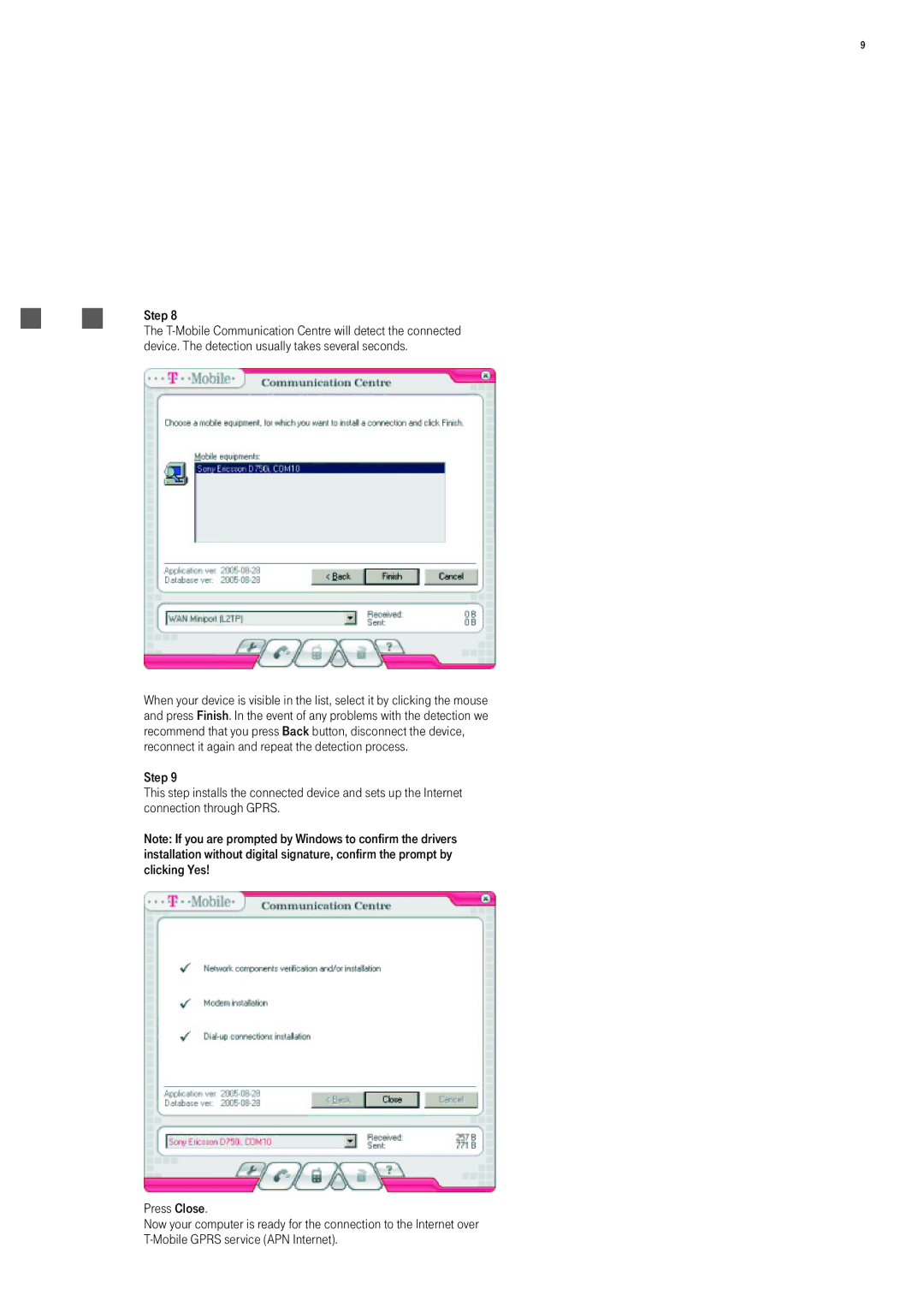9
Step 8
The
When your device is visible in the list, select it by clicking the mouse and press Finish. In the event of any problems with the detection we recommend that you press Back button, disconnect the device, reconnect it again and repeat the detection process.
Step 9
This step installs the connected device and sets up the Internet connection through GPRS.
Note: If you are prompted by Windows to confirm the drivers installation without digital signature, confirm the prompt by clicking Yes!
Press Close.
Now your computer is ready for the connection to the Internet over