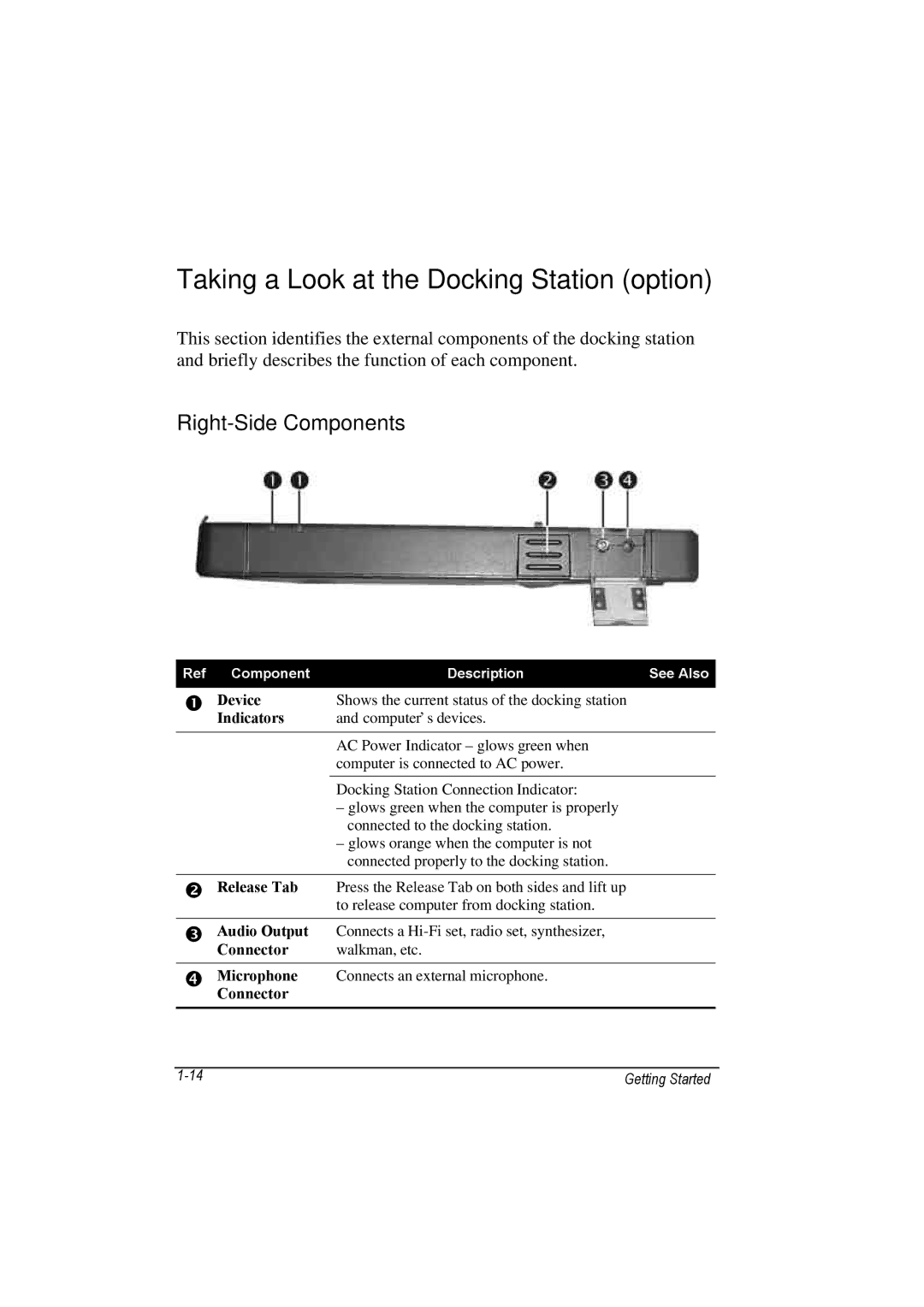Taking a Look at the Docking Station (option)
This section identifies the external components of the docking station and briefly describes the function of each component.
Right-Side Components
Ref | Component | Description | See Also |
|
|
|
|
ΠDevice | Shows the current status of the docking station |
| |
| Indicators | and computer’s devices. |
|
AC Power Indicator – glows green when computer is connected to AC power.
Docking Station Connection Indicator:
–glows green when the computer is properly connected to the docking station.
–glows orange when the computer is not connected properly to the docking station.
•Release Tab Press the Release Tab on both sides and lift up to release computer from docking station.
ŽAudio Output Connects a
Connector | walkman, etc. |
•Microphone Connects an external microphone.
Connector
Getting Started |