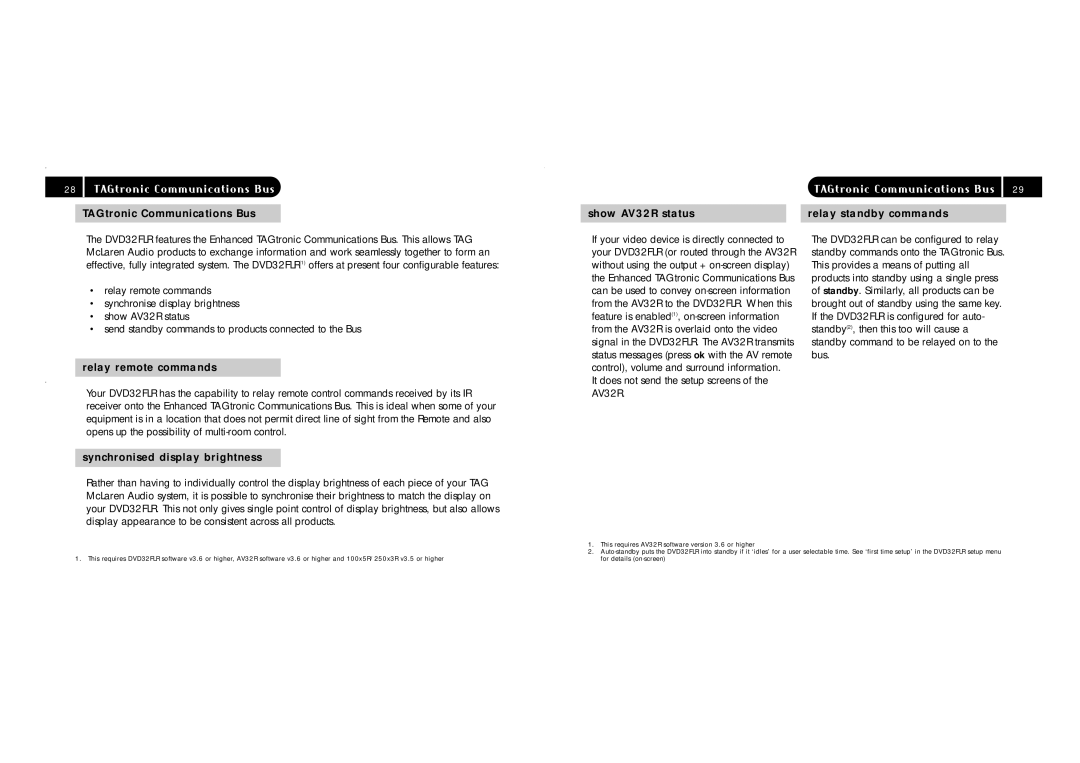DVD32FIR specifications
The TAG DVD32FIR is a remarkable piece of audio-visual equipment that has garnered attention for its high-quality performance and advanced features. As a DVD player, it not only plays DVDs but also supports a wide range of audio and video formats, making it a versatile addition to any home theater system.One of the standout features of the TAG DVD32FIR is its exceptional build quality, designed with audio enthusiasts in mind. The unit boasts a robust chassis that minimizes vibrations, ensuring optimal playback performance. This attention to detail extends to its internal components, where high-grade materials are used to enhance the overall sound and picture quality.
In terms of video output, the TAG DVD32FIR supports progressive scan capabilities, offering a sharper and more detailed image compared to traditional interlaced video. Users can enjoy DVD content with improved clarity, especially when viewed on high-definition displays. The player is capable of outputting video in various formats, including PAL and NTSC, allowing it to be compatible with a wide range of television systems globally.
Audio quality is equally impressive, with the TAG DVD32FIR supporting multiple audio formats, including Dolby Digital and DTS. The unit features high-quality digital-to-analog converters (DACs) that provide a rich and dynamic sound experience, catering to audiophiles who demand the best in sound reproduction. Additionally, the player offers both coaxial and optical digital outputs, enabling easy integration with external audio processors and home theater receivers.
Another significant aspect of the TAG DVD32FIR is its user-friendly interface. It comes equipped with an intuitive remote control, allowing users to navigate through their media library effortlessly. The on-screen menu is designed for ease of use, making it simple for anyone to access various settings and features.
In conclusion, the TAG DVD32FIR stands out in the crowded market of DVD players due to its excellent build quality, superior video and audio capabilities, and user-friendly design. Whether for casual viewing or high-fidelity audio experiences, this player is an outstanding choice for those seeking the best in home entertainment technology. With its combination of advanced features and performance, the TAG DVD32FIR truly encapsulates the essence of modern multimedia enjoyment.