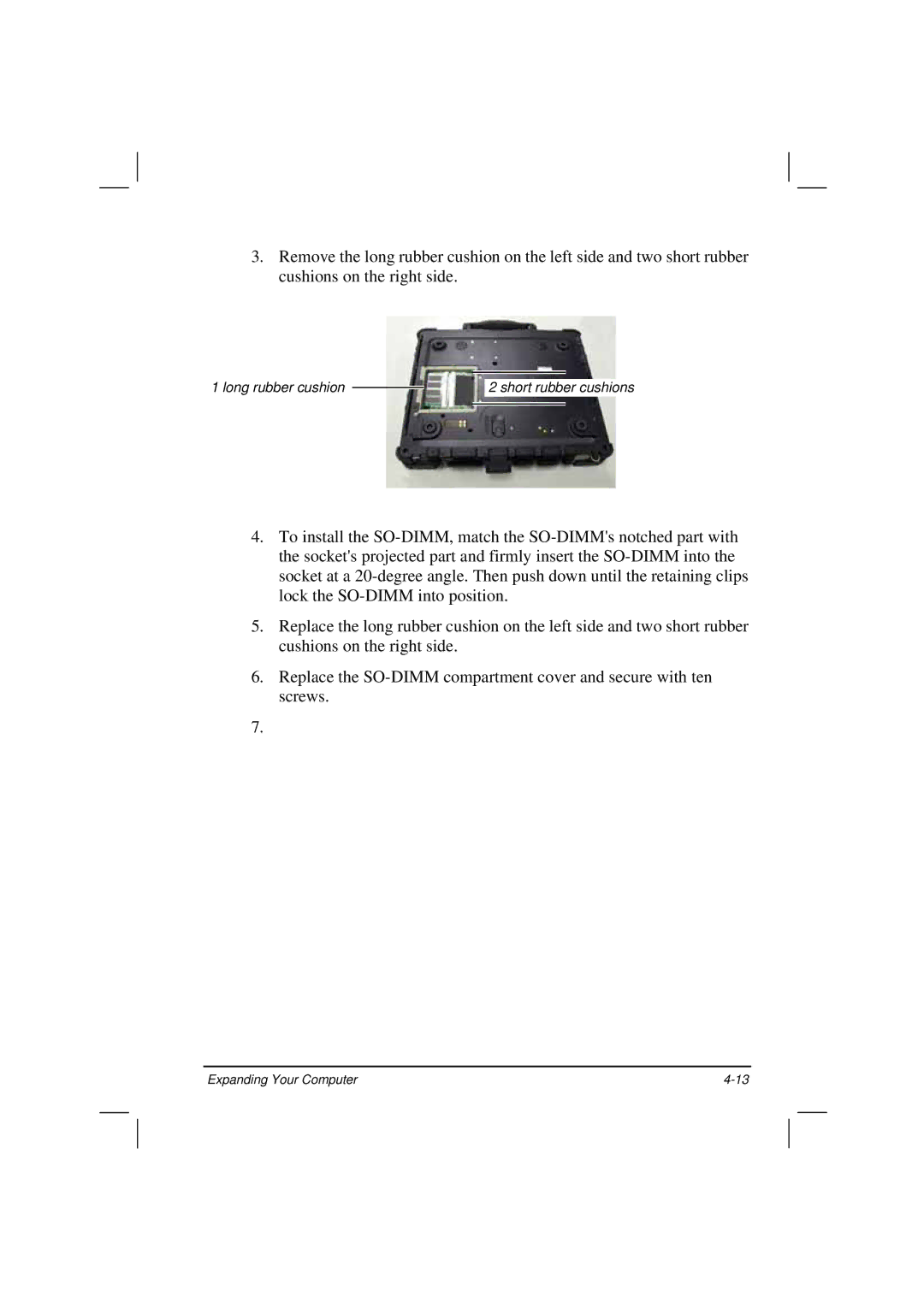MIL-BOOK 200 Series specifications
The TAG MIL-BOOK 200 Series is a significant advancement in the realm of rugged mobile computing, designed specifically for demanding environments where durability and reliability are paramount. With its robust construction, this series proves to be an ideal solution for military, industrial, and outdoor applications.One of the defining features of the TAG MIL-BOOK 200 Series is its MIL-STD-810G compliance. This military standard ensures that the device can withstand extreme conditions such as shock, vibration, humidity, and temperature fluctuations. Additionally, the series boasts an IP65 rating, indicating its resistance to dust and water ingress, making it suitable for use in harsh weather conditions.
The device is equipped with a powerful Intel processor, which guarantees optimal performance for resource-intensive applications. Enhanced graphics capabilities make the TAG MIL-BOOK 200 Series suitable for applications that require high-resolution visuals, such as geographic information systems and simulation software.
Another key characteristic of the TAG MIL-BOOK 200 Series is its versatility in connectivity options. Users can take advantage of multiple ports, including USB 3.0, HDMI, and Ethernet, as well as wireless technologies such as Wi-Fi and Bluetooth. This ensures seamless integration into any networked environment and facilitates communication and data transfer in real-time.
The display of the TAG MIL-BOOK 200 Series is designed to be easily readable in bright sunlight, featuring anti-glare technology that enhances visibility in outdoor settings. The touchscreen capability offers intuitive interaction, which can be particularly beneficial for personnel who are often on the go.
The battery life of the TAG MIL-BOOK 200 Series is optimized for extended use, allowing operators to remain productive throughout long missions without the need for frequent recharging. This feature is especially crucial in field operations, where access to power sources may be limited.
In conclusion, the TAG MIL-BOOK 200 Series combines cutting-edge technologies and rugged characteristics to deliver a reliable computing solution for users in extreme environments. Its durability, performance, and comprehensive connectivity options make it an indispensable tool for military and industrial applications, ensuring that operators can perform their duties efficiently and effectively under any circumstances.