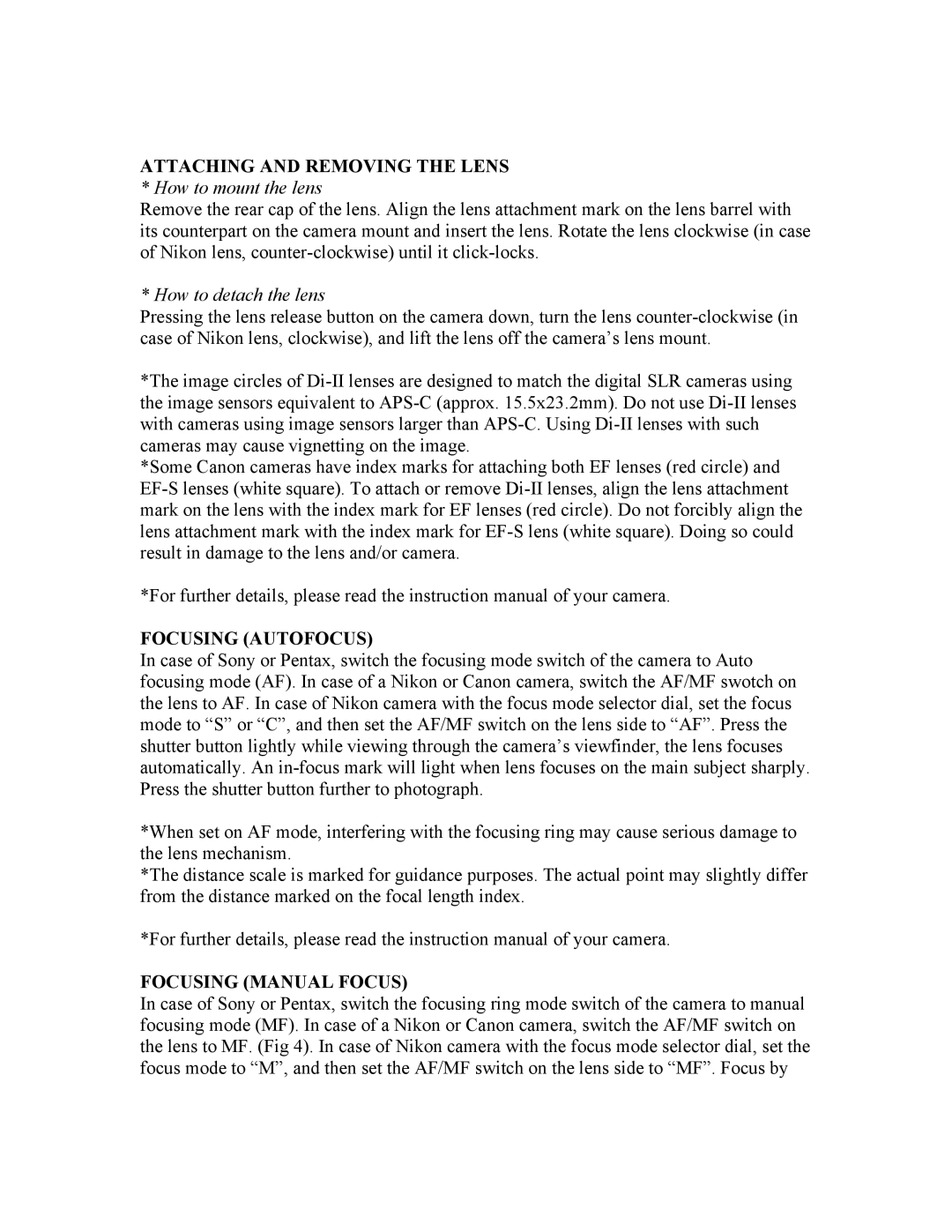AFB001P700, AFB001S700, AFB001NII700, AFB001C700 specifications
The Tamron AFB001C700, AFB001NII700, AFB001S700, and AFB001P700 are part of Tamron's high-quality lens offerings that cater to both amateur and professional photographers seeking versatility and performance in their imaging. Each model is tailored for specific camera mounts, including Canon, Nikon, Sony, and Panasonic Lumix, ensuring compatibility with a wide range of systems.One of the standout features of these Tamron lenses is their impressive focal length range. This flexibility allows photographers to capture a variety of subjects without the need to constantly switch lenses. With a fast maximum aperture, these lenses excel in low-light situations and provide excellent depth of field control, making them ideal for portrait, landscape, and macro photography.
The AFB001 series incorporates advanced optics designed to minimize aberrations and deliver sharp, high-contrast images. The innovative lens elements are coated with Tamron's proprietary BBAR (Broad-Band Anti-Reflection) coating, which significantly reduces flare and ghosting while enhancing color accuracy and image clarity. The lenses also utilize a specialized low-dispersion glass that further improves overall image quality by reducing chromatic aberration.
Additionally, the design includes moisture-resistant construction, providing peace of mind when shooting in challenging weather conditions. This feature is particularly beneficial for outdoor photographers who often encounter unpredictable environments. The lenses also boast a silent and quick autofocus system, thanks to Tamron’s Ultrasonic Silent Drive (USD) technology, which ensures accurate focusing without disturbing the subject.
Durability is another hallmark of the AFB001 series, with robust build quality that withstands the rigors of frequent use. The lenses are also relatively lightweight, ensuring ease of handling and portability for on-the-go shooting.
In summary, the Tamron AFB001C700, AFB001NII700, AFB001S700, and AFB001P700 lenses encapsulate the modern photographer's needs with their superior optical performance, robust construction, and user-friendly features. Whether capturing fast-moving action or serene landscapes, these lenses prove to be reliable companions in the creative journey.