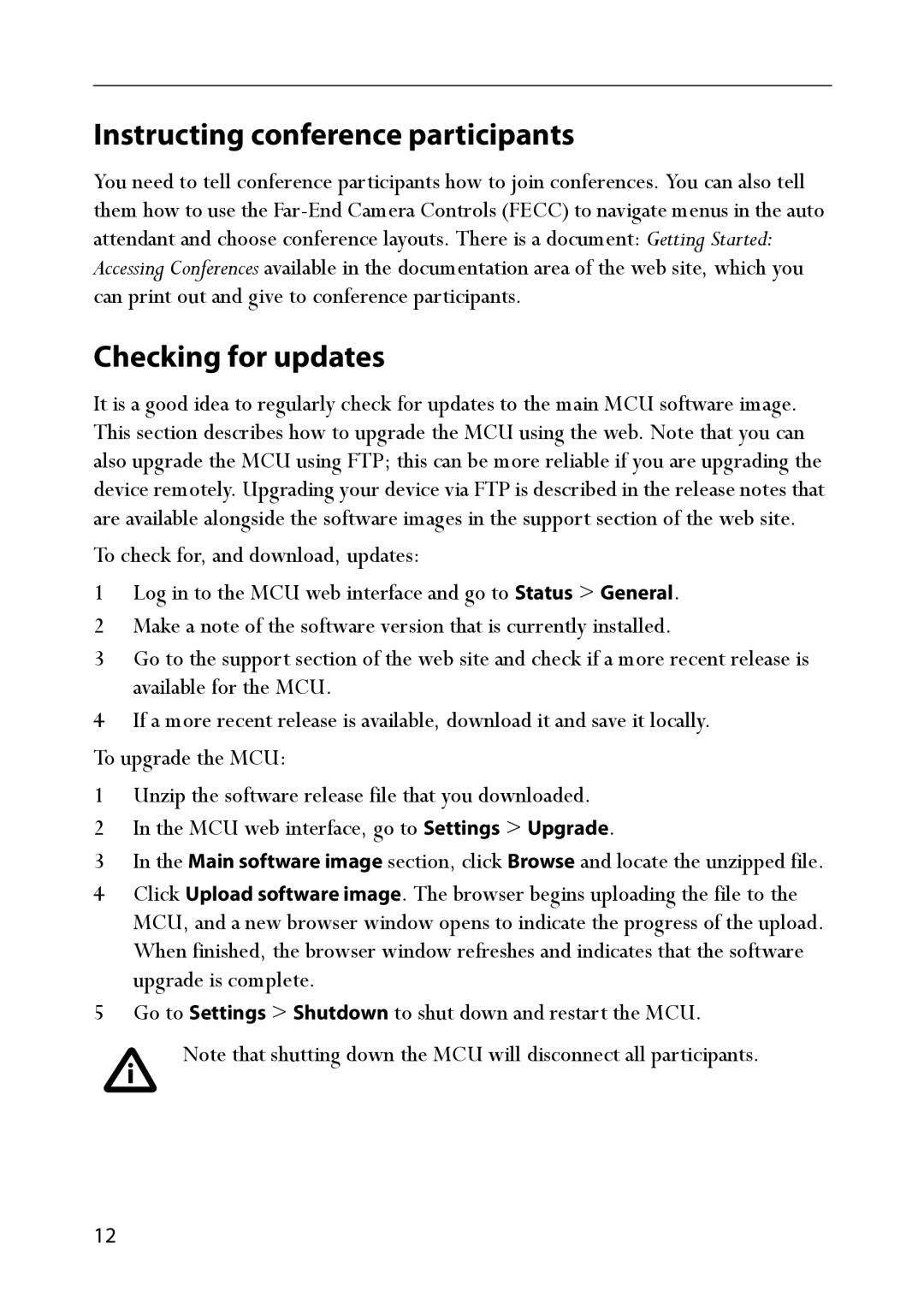4500 Series specifications
The TANDBERG 4500 Series is a distinguished line of video conferencing systems that redefined the standard for visual communication in professional environments. Designed primarily for enterprise settings, the 4500 Series integrates advanced technology to deliver high-quality video conferencing experiences, ensuring seamless collaboration among teams regardless of geographical barriers.One of the main features of the TANDBERG 4500 Series is its exceptional video and audio quality. Employing HD video resolution, the systems enable crystal-clear image reproduction, providing a lifelike experience during meetings. The series also supports various aspect ratios, including 16:9, ensuring that any content shared in the meeting room is displayed optimally. Additionally, TANDBERG employs audio technologies that include automatic gain control and acoustic echo cancellation, ensuring that participants can communicate effectively without the distraction of background noise or echo.
Another significant characteristic of the 4500 Series is its versatility in connectivity options. It supports a variety of protocols, including IPv4 and IPv6, allowing seamless integration into existing network infrastructures. Furthermore, the series is compatible with multiple video conferencing standards, enabling users to connect with colleagues and clients using different platforms without compatibility issues. This interoperability makes the 4500 Series an invaluable asset for organizations that frequently interact with multiple partners.
The TANDBERG 4500 Series is also equipped with user-friendly interface features that simplify the user experience. The intuitive touch screen control panel makes it easy for participants to join meetings, share content, and control video settings without needing extensive technical knowledge. This ease of use is essential in professional environments where time is often of the essence.
Another compelling aspect is the system's scalability. Organizations can easily expand their video conferencing capabilities by adding additional units to their existing setup, thus accommodating the growing needs of their teams. Moreover, the TANDBERG 4500 Series supports content sharing and collaboration tools, enabling participants to showcase presentations, documents, and other multimedia content in real time.
Finally, with a focus on energy efficiency, the TANDBERG 4500 Series aligns with green technology initiatives. Its low power consumption design not only minimizes the environmental impact but also reduces operational costs for organizations.
In summary, the TANDBERG 4500 Series represents a powerful solution for video conferencing needs, offering high-definition video quality, user-friendly features, extensive compatibility, and a commitment to sustainability. These characteristics make it a prudent choice for businesses aiming to enhance their communication strategies in an increasingly digital world.