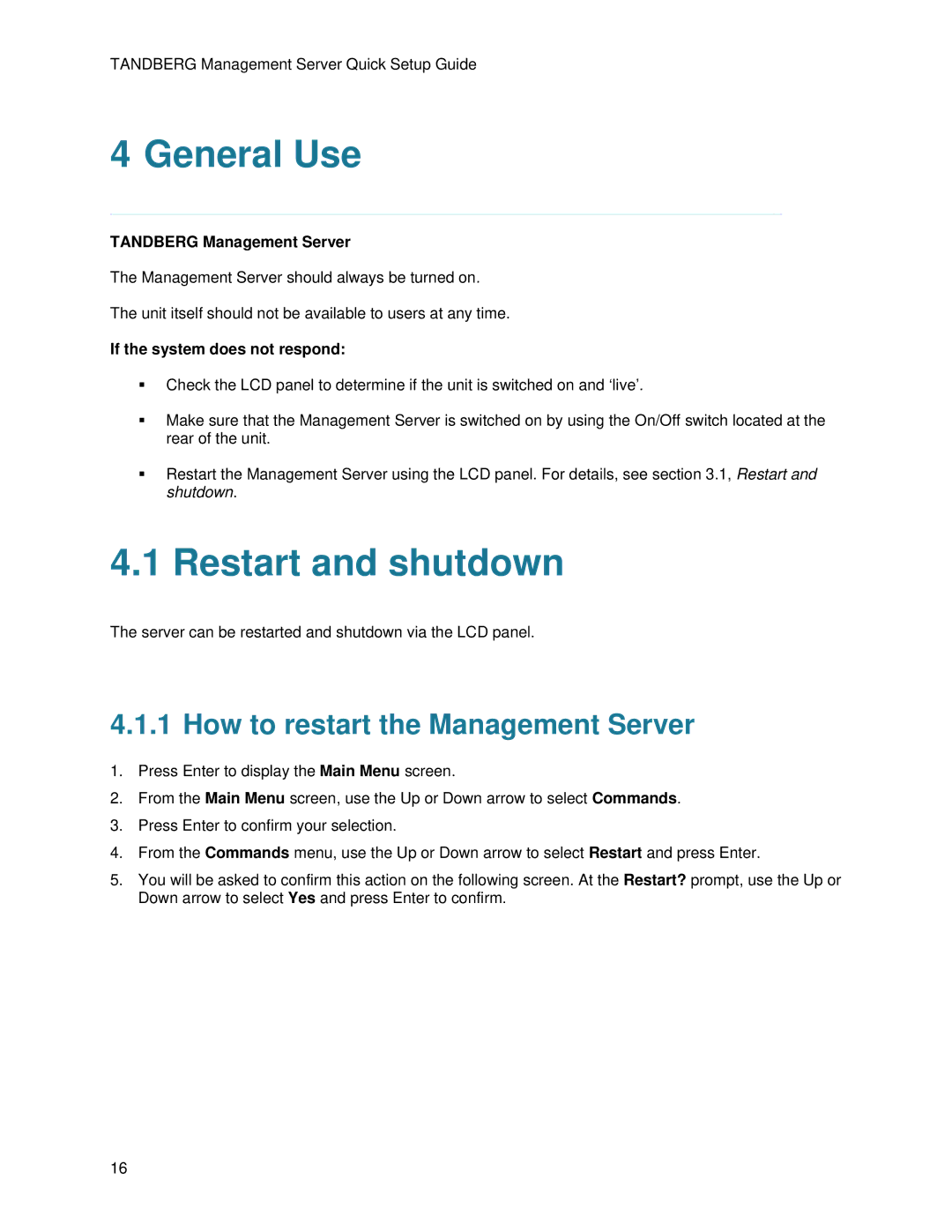TANDBERG Management Server Quick Setup Guide
4 General Use
TANDBERG Management Server
The Management Server should always be turned on.
The unit itself should not be available to users at any time.
If the system does not respond:
Check the LCD panel to determine if the unit is switched on and ‘live’.
Make sure that the Management Server is switched on by using the On/Off switch located at the rear of the unit.
Restart the Management Server using the LCD panel. For details, see section 3.1, Restart and shutdown.
4.1 Restart and shutdown
The server can be restarted and shutdown via the LCD panel.
4.1.1 How to restart the Management Server
1.Press Enter to display the Main Menu screen.
2.From the Main Menu screen, use the Up or Down arrow to select Commands.
3.Press Enter to confirm your selection.
4.From the Commands menu, use the Up or Down arrow to select Restart and press Enter.
5.You will be asked to confirm this action on the following screen. At the Restart? prompt, use the Up or Down arrow to select Yes and press Enter to confirm.
16