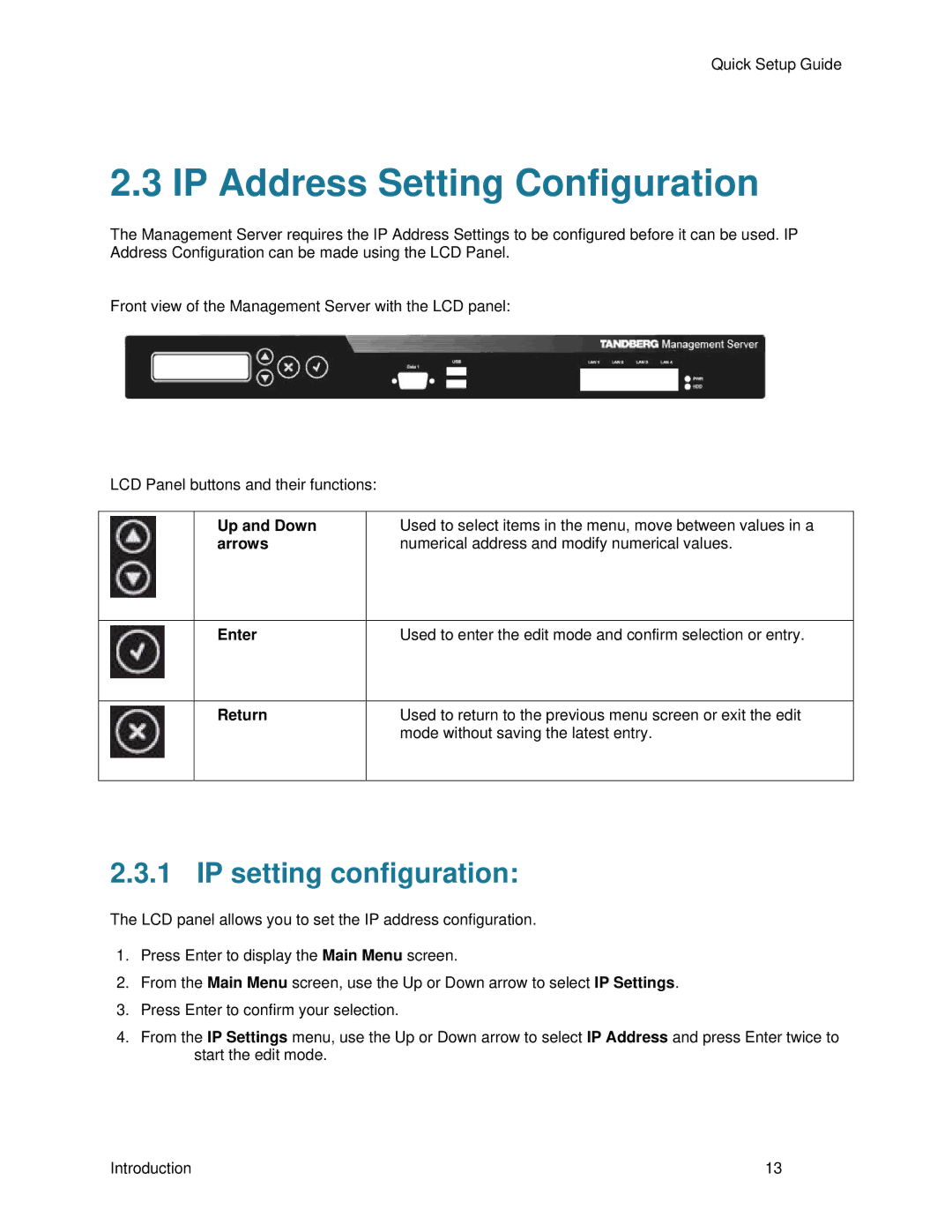Quick Setup Guide
2.3 IP Address Setting Configuration
The Management Server requires the IP Address Settings to be configured before it can be used. IP Address Configuration can be made using the LCD Panel.
Front view of the Management Server with the LCD panel:
LCD Panel buttons and their functions:
Up and Down arrows
Used to select items in the menu, move between values in a numerical address and modify numerical values.
Enter
Used to enter the edit mode and confirm selection or entry.
Return
Used to return to the previous menu screen or exit the edit mode without saving the latest entry.
2.3.1 IP setting configuration:
The LCD panel allows you to set the IP address configuration.
1.Press Enter to display the Main Menu screen.
2.From the Main Menu screen, use the Up or Down arrow to select IP Settings.
3.Press Enter to confirm your selection.
4.From the IP Settings menu, use the Up or Down arrow to select IP Address and press Enter twice to start the edit mode.
Introduction | 13 |