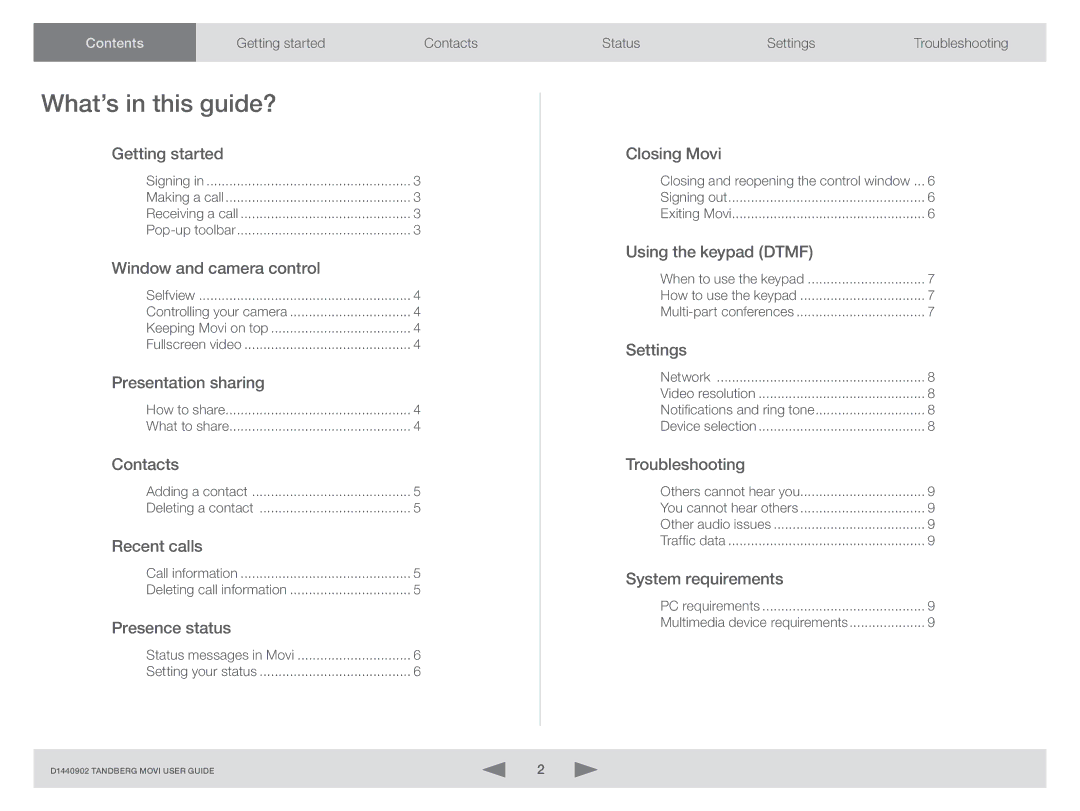Contents | Getting started | Contacts |
What’s in this guide? |
| |
Getting started |
| |
| Signing in | 3 |
| Making a call | 3 |
| Receiving a call | 3 |
| 3 | |
Window and camera control |
| |
| Selfview | 4 |
| Controlling your camera | 4 |
| Keeping Movi on top | 4 |
| Fullscreen video | 4 |
Presentation sharing |
| |
| How to share | 4 |
| What to share | 4 |
Contacts |
| |
| Adding a contact | 5 |
| Deleting a contact | 5 |
Recent calls |
| |
| Call information | 5 |
| Deleting call information | 5 |
Presence status |
| |
| Status messages in Movi | 6 |
| Setting your status | 6 |
D1440902 TANDBERG MOVI USER GUIDE | 2 |
Status | Settings | Troubleshooting |
Closing Movi |
|
Closing and reopening the control window.... | 6 |
Signing out | 6 |
Exiting Movi | 6 |
Using the keypad (DTMF) |
|
When to use the keypad | 7 |
How to use the keypad | 7 |
7 | |
Settings |
|
Network | 8 |
Video resolution | 8 |
Notifications and ring tone | 8 |
Device selection | 8 |
Troubleshooting |
|
Others cannot hear you | 9 |
You cannot hear others | 9 |
Other audio issues | 9 |
Traffic data | 9 |
System requirements |
|
PC requirements | 9 |
Multimedia device requirements | 9 |