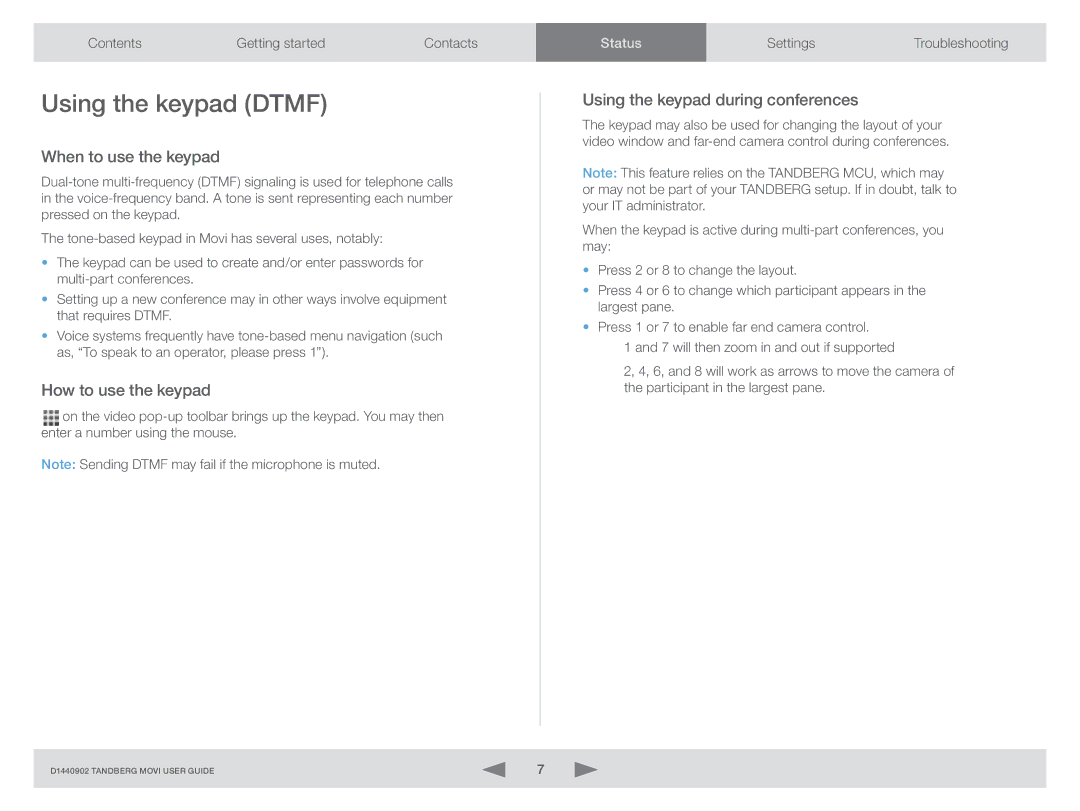Contents | Getting started | Contacts | Status | Settings | Troubleshooting |
|
|
|
|
|
|
Using the keypad (DTMF)
When to use the keypad
The
•The keypad can be used to create and/or enter passwords for
•Setting up a new conference may in other ways involve equipment that requires DTMF.
•Voice systems frequently have
How to use the keypad
on the video
Note: Sending DTMF may fail if the microphone is muted.
Using the keypad during conferences
The keypad may also be used for changing the layout of your video window and
Note: This feature relies on the TANDBERG MCU, which may or may not be part of your TANDBERG setup. If in doubt, talk to your IT administrator.
When the keypad is active during
•Press 2 or 8 to change the layout.
•Press 4 or 6 to change which participant appears in the largest pane.
•Press 1 or 7 to enable far end camera control.
1 and 7 will then zoom in and out if supported
2, 4, 6, and 8 will work as arrows to move the camera of the participant in the largest pane.
D1440902 TANDBERG MOVI USER GUIDE | 7 |
|
|