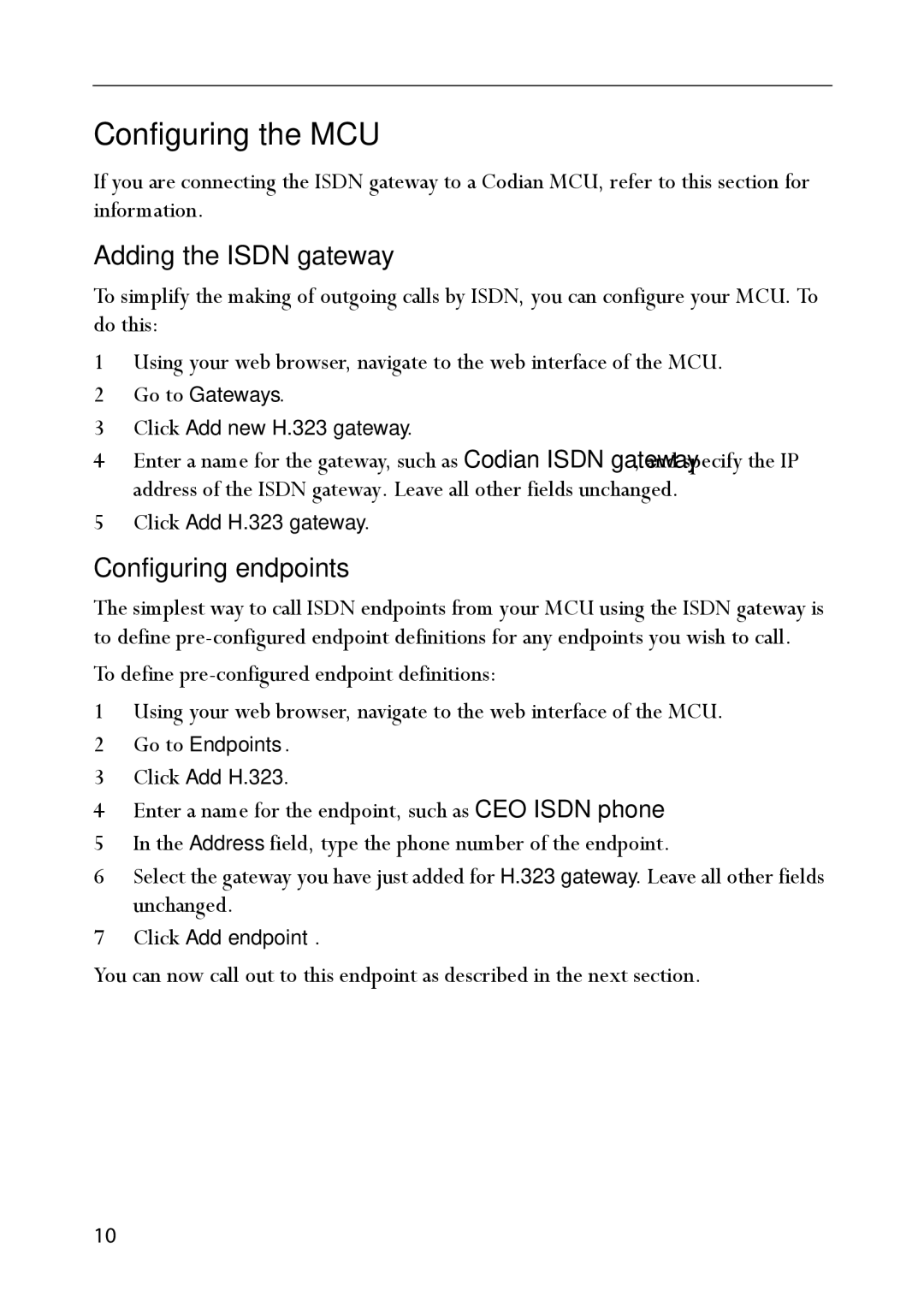MSE 8321 specifications
Tandberg Data MSE 8321 is a high-performance storage solution designed to meet the demands of modern data management and protection. This system is engineered to provide reliable, scalable, and efficient storage capabilities for businesses of all sizes.At the heart of the MSE 8321 are its advanced storage technologies, which enable businesses to store, manage, and retrieve data with remarkable speed and efficiency. The system supports a variety of data formats and can handle large volumes of information, making it suitable for backup and archiving needs. With its high storage capacity and low total cost of ownership, the Tandberg Data MSE 8321 represents an excellent investment for organizations looking to optimize their data storage solutions.
One of the standout features of the MSE 8321 is its modular design, which allows for easy scalability. Businesses can start with a modest configuration and incrementally add storage as their data requirements grow. This flexibility is crucial for organizations experiencing rapid data growth or those with fluctuating storage needs.
The MSE 8321 also boasts robust data protection and security features. It includes options for advanced encryption, providing end-to-end security for sensitive information. Additionally, the system supports deduplication technology, which reduces redundant data and optimizes storage utilization, leading to significant cost savings.
In terms of performance, the MSE 8321 is equipped with high-speed data transfer capabilities, ensuring that backups and restores can be completed in a timely manner. This efficiency is essential for businesses that cannot afford downtime or data loss. The system’s reliability is further enhanced by its built-in redundancy features, which help safeguard against hardware failures.
Connectivity is another advantage of the Tandberg Data MSE 8321, as it supports multiple interfaces, including USB and network-attached storage (NAS) options. This versatility allows for easy integration with existing IT infrastructure and enhances the system's usability across various environments.
Overall, the Tandberg Data MSE 8321 is a comprehensive storage solution that offers a blend of scalability, security, and performance. Its innovative technology and user-friendly design make it an ideal choice for businesses looking to streamline their data management processes while maintaining high levels of security and reliability. With an increasing emphasis on data-driven decision-making, investing in a robust storage solution like the MSE 8321 is more critical than ever.