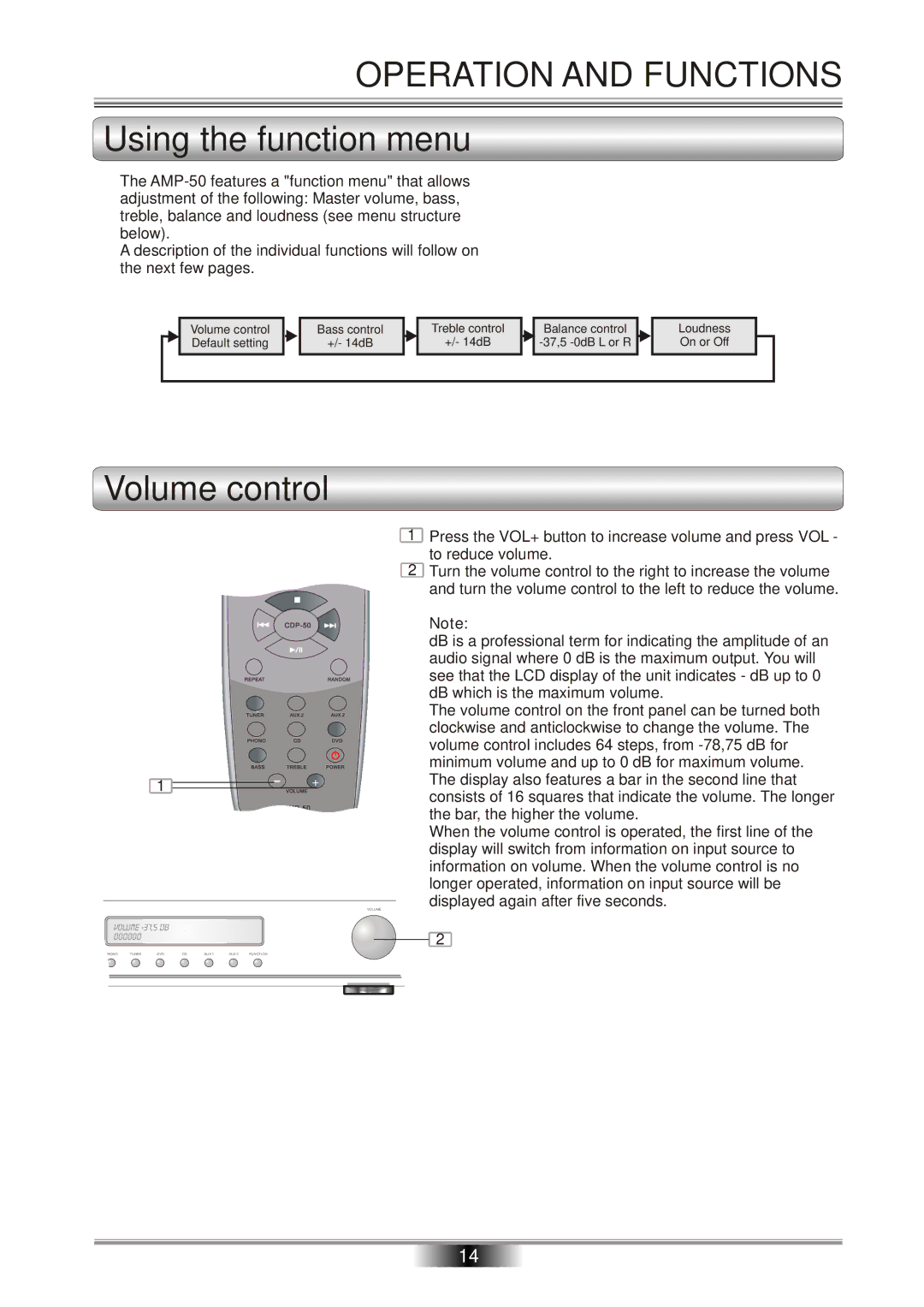AMP-50 specifications
The Tangent AMP-50 represents a remarkable advancement in the audio amplification space, offering a blend of elegance, performance, and modern technology that is appealing to audiophiles and casual listeners alike. This compact amplifier is designed to deliver high-quality sound reproduction and robust power output without compromising on aesthetic appeal.One of the standout features of the AMP-50 is its Class D amplification technology. This innovative approach to amplification allows the unit to deliver significant power while maintaining efficiency, minimizing heat generation and energy consumption. This class of amplification not only enhances the sound output but also contributes to the longevity of the equipment. The AMP-50 can effortlessly drive a variety of speakers, offering up to 50 watts per channel, making it suitable for both small and larger audio setups.
The Tangent AMP-50 integrates an impressive array of connectivity options. These include traditional analog inputs through RCA connectors, digital inputs via optical and coaxial ports, and Bluetooth functionality for seamless wireless streaming. The inclusion of Bluetooth aptX support ensures that users can enjoy high-quality audio streaming directly from their devices while maintaining low latency. This versatility allows the AMP-50 to easily fit into various audio environments, whether used as part of a home theater system or a standalone stereo system.
Another noteworthy characteristic of the AMP-50 is its user-friendly design. The amplifier features a sleek, minimalist front panel with a central volume knob, input selection buttons, and LED indicators that provide real-time feedback on the current input source. This straightforward interface ensures ease of use, even for those who may not be tech-savvy.
In terms of build quality, the Tangent AMP-50 features a solid metal chassis that not only enhances its durability but also helps to reduce interference from external sources. The internal components are carefully selected to ensure high fidelity sound reproduction, providing a rich and immersive listening experience.
In conclusion, the Tangent AMP-50 is a highly functional and stylish amplifier that combines modern technology with traditional values of sound quality and design. Its array of features, including Class D amplification, versatile connectivity options, and user-friendly interface, make it an excellent choice for anyone looking to elevate their audio experience. Whether enjoyed in a dedicated listening space or integrated into a multi-room system, the AMP-50 proves to be a valuable asset for any music lover.