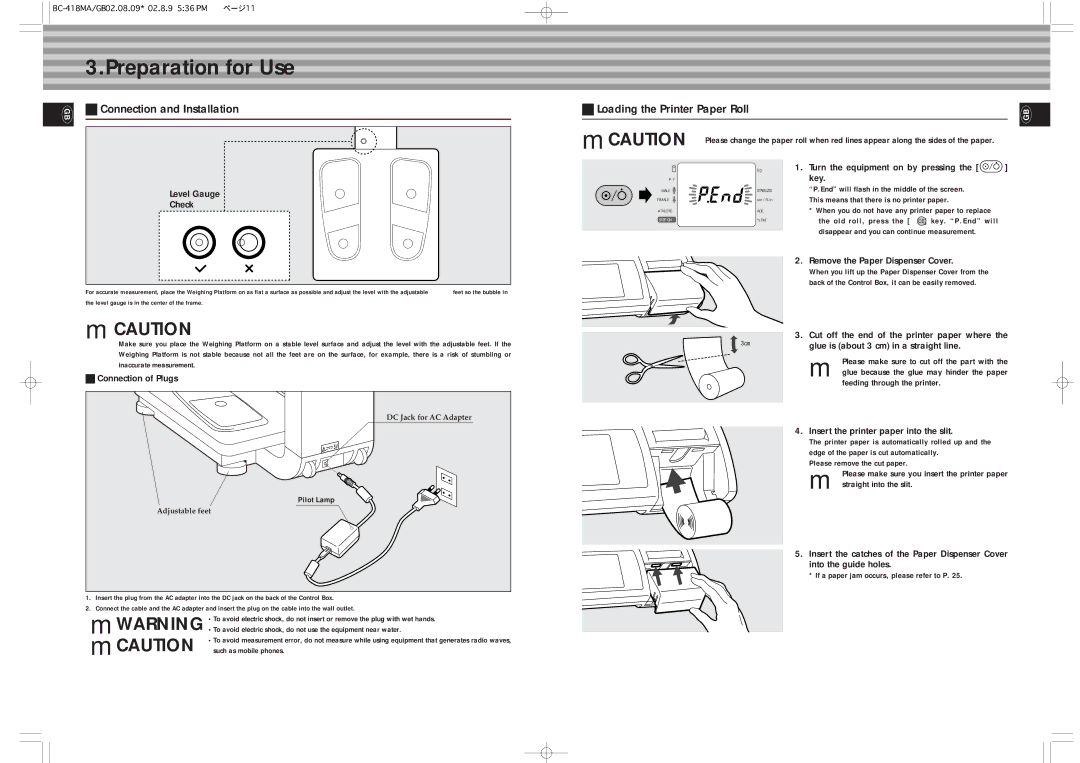3.Preparation for Use
GB | W Connection and Installation |
|
WLoading the Printer Paper Roll
GB
Level Gauge Check
mCAUTION
P T
MALE ![]()
FEMALE ![]()
ATHLETIC �
STEP ON
●Please change the paper roll when red lines appear along the sides of the paper.
kg | 1. Turn the equipment on by pressing the [ | ] |
| key. |
|
STABILIZED | “P.End” will flash in the middle of the screen. |
|
cm / ft.in | This means that there is no printer paper. |
|
AGE | * When you do not have any printer paper to replace | |
% FAT | the old roll, press the [ | ] key. “P.End” will |
|
| |
disappear and you can continue measurement.
For accurate measurement, place the Weighing Platform on as flat a surface as possible and adjust the level with the adjustable feet so the bubble in
the level gauge is in the center of the frame.
mCAUTION
Make sure you place the Weighing Platform on a stable level surface and adjust the level with the adjustable feet. If the Weighing Platform is not stable because not all the feet are on the surface, for example, there is a risk of stumbling or inaccurate measurement.
WConnection of Plugs
DC Jack for AC Adapter |
Pilot Lamp |
Adjustable feet |
1. Insert the plug from the AC adapter into the DC jack on the back of the Control Box.
2. Connect the cable and the AC adapter and insert the plug on the cable into the wall outlet.
mWARNING •To avoid electric shock, do not insert or remove the plug with wet hands. •To avoid electric shock, do not use the equipment near water.
mCAUTION •To avoid measurement error, do not measure while using equipment that generates radio waves, such as mobile phones.
2. Remove the Paper Dispenser Cover.
When you lift up the Paper Dispenser Cover from the back of the Control Box, it can be easily removed.
3. Cut off the end of the printer paper where the
3cm | glue is (about 3 cm) in a straight line. |
|
mPlease make sure to cut off the part with the glue because the glue may hinder the paper feeding through the printer.
4.Insert the printer paper into the slit.
The printer paper is automatically rolled up and the edge of the paper is cut automatically.
Please remove the cut paper.
mPlease make sure you insert the printer paper straight into the slit.
5.Insert the catches of the Paper Dispenser Cover into the guide holes.
* If a paper jam occurs, please refer to P. 25.
10 | 11 |