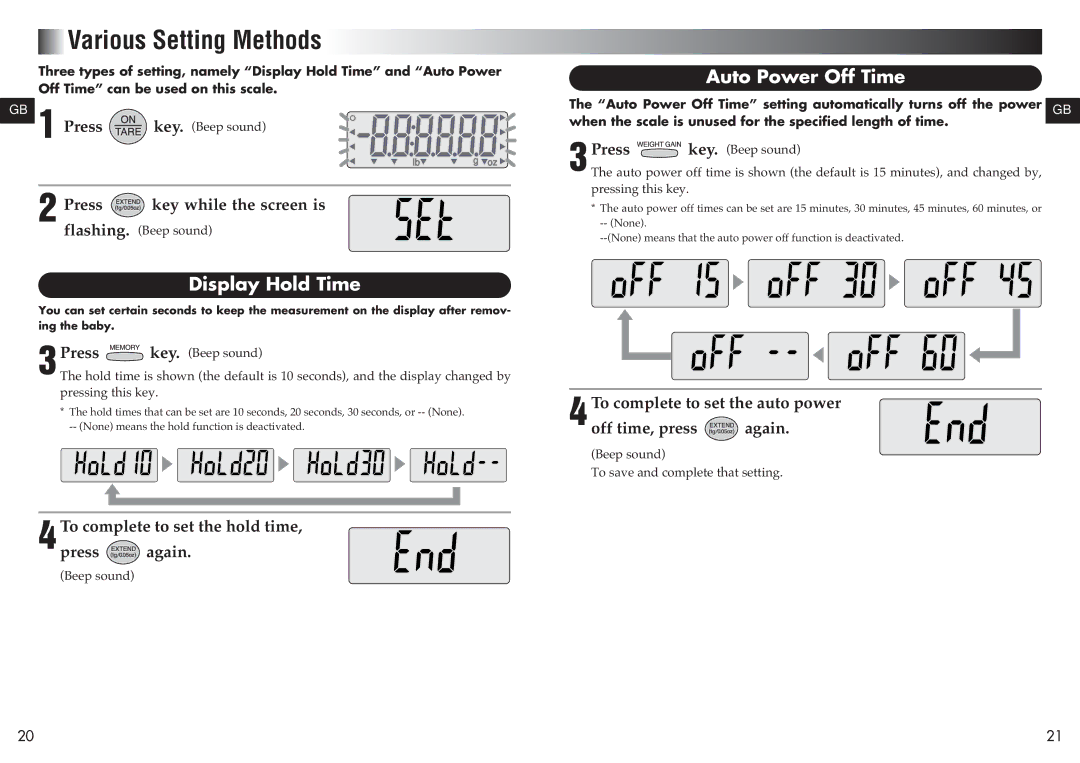Various Setting Methods
Various Setting Methods 































































































































Three types of setting, namely “Display Hold Time” and “Auto Power Off Time” can be used on this scale.
GB 1 Press ![]() key. (Beep sound)
key. (Beep sound)
2 Press ![]() key while the screen is
key while the screen is
flashing. (Beep sound)
Display Hold Time
You can set certain seconds to keep the measurement on the display after remov- ing the baby.
3Press  key. (Beep sound)
key. (Beep sound)
The hold time is shown (the default is 10 seconds), and the display changed by pressing this key.
*The hold times that can be set are 10 seconds, 20 seconds, 30 seconds, or
s | s | s |
t |
|
|
4To complete to set the hold time,
press ![]()
![]()
![]()
![]()
![]()
![]() again.
again.
(Beep sound)
Auto Power Off Time
The “Auto Power Off Time” setting automatically turns off the power GB when the scale is unused for the specified length of time.
Press | key. (Beep sound) |
3The auto power off time is shown (the default is 15 minutes), and changed by, pressing this key.
* The auto power off times can be set are 15 minutes, 30 minutes, 45 minutes, 60 minutes, or
s ![]()
![]()
![]()
![]() s
s
t
t ![]()
![]()
![]()
![]() t
t
4To complete to set the auto power
off time, press ![]()
![]()
![]()
![]()
![]()
![]() again.
again.
(Beep sound)
To save and complete that setting.
20 | 21 |