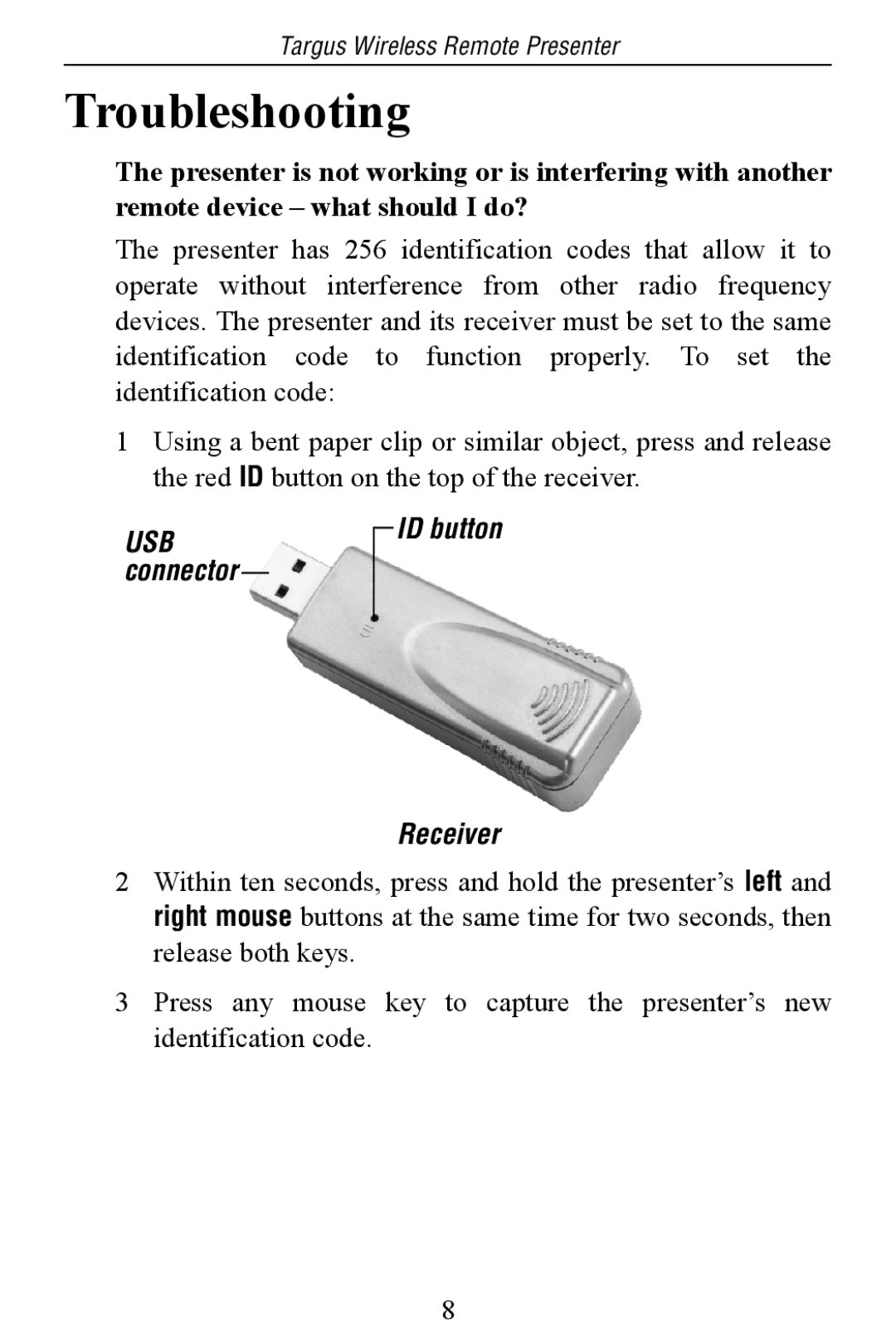Targus Wireless Remote Presenter
Troubleshooting
The presenter is not working or is interfering with another remote device – what should I do?
The presenter has 256 identification codes that allow it to operate without interference from other radio frequency devices. The presenter and its receiver must be set to the same identification code to function properly. To set the identification code:
1Using a bent paper clip or similar object, press and release the red ID button on the top of the receiver.
USB connector
ID button
Receiver
2Within ten seconds, press and hold the presenter’s left and right mouse buttons at the same time for two seconds, then release both keys.
3Press any mouse key to capture the presenter’s new identification code.
8