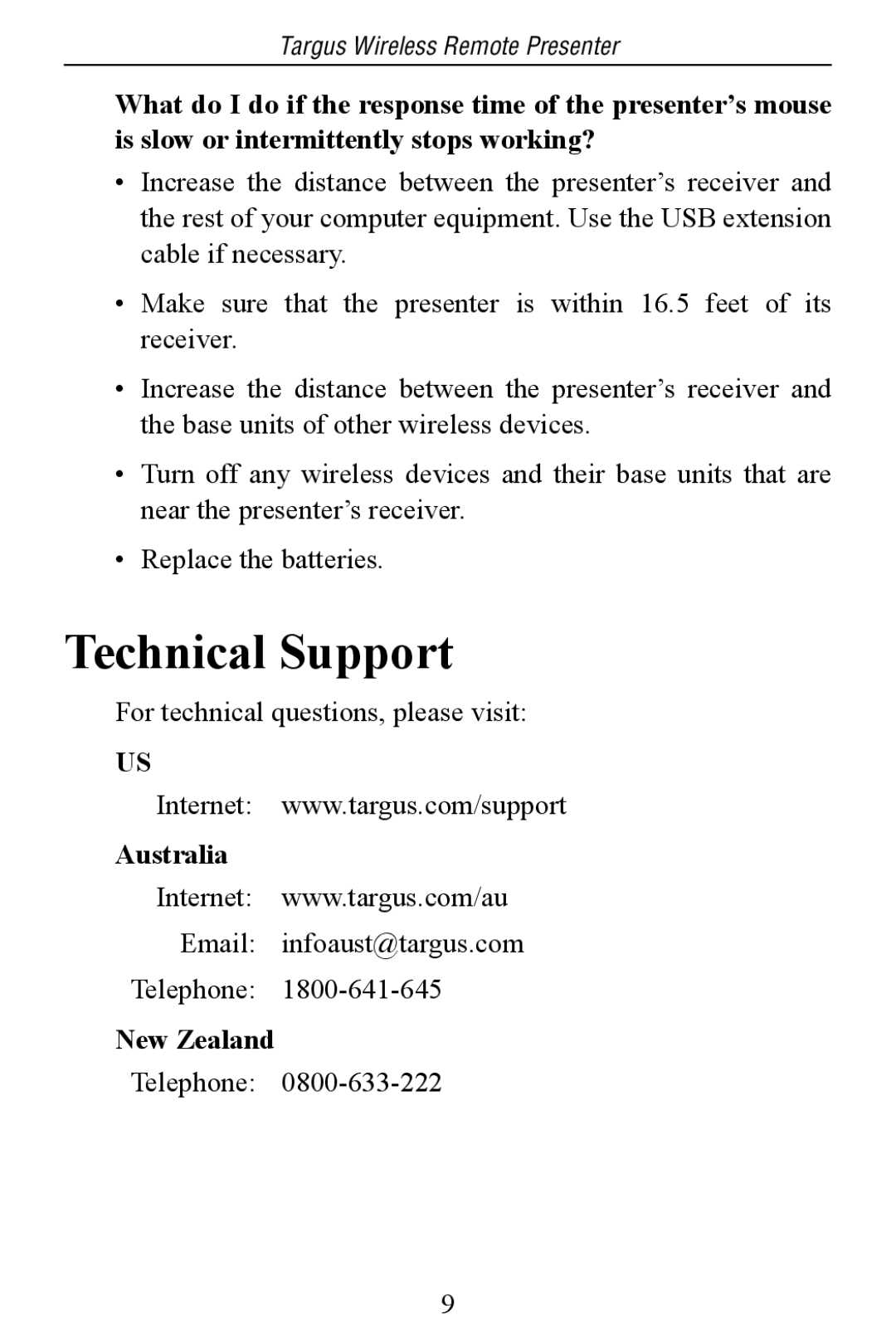Targus Wireless Remote Presenter
What do I do if the response time of the presenter’s mouse is slow or intermittently stops working?
•Increase the distance between the presenter’s receiver and the rest of your computer equipment. Use the USB extension cable if necessary.
•Make sure that the presenter is within 16.5 feet of its receiver.
•Increase the distance between the presenter’s receiver and the base units of other wireless devices.
•Turn off any wireless devices and their base units that are near the presenter’s receiver.
•Replace the batteries.
Technical Support
For technical questions, please visit:
US
Internet: www.targus.com/support
Australia
Internet: www.targus.com/au
Email: infoaust@targus.com
Telephone:
New Zealand
Telephone:
9