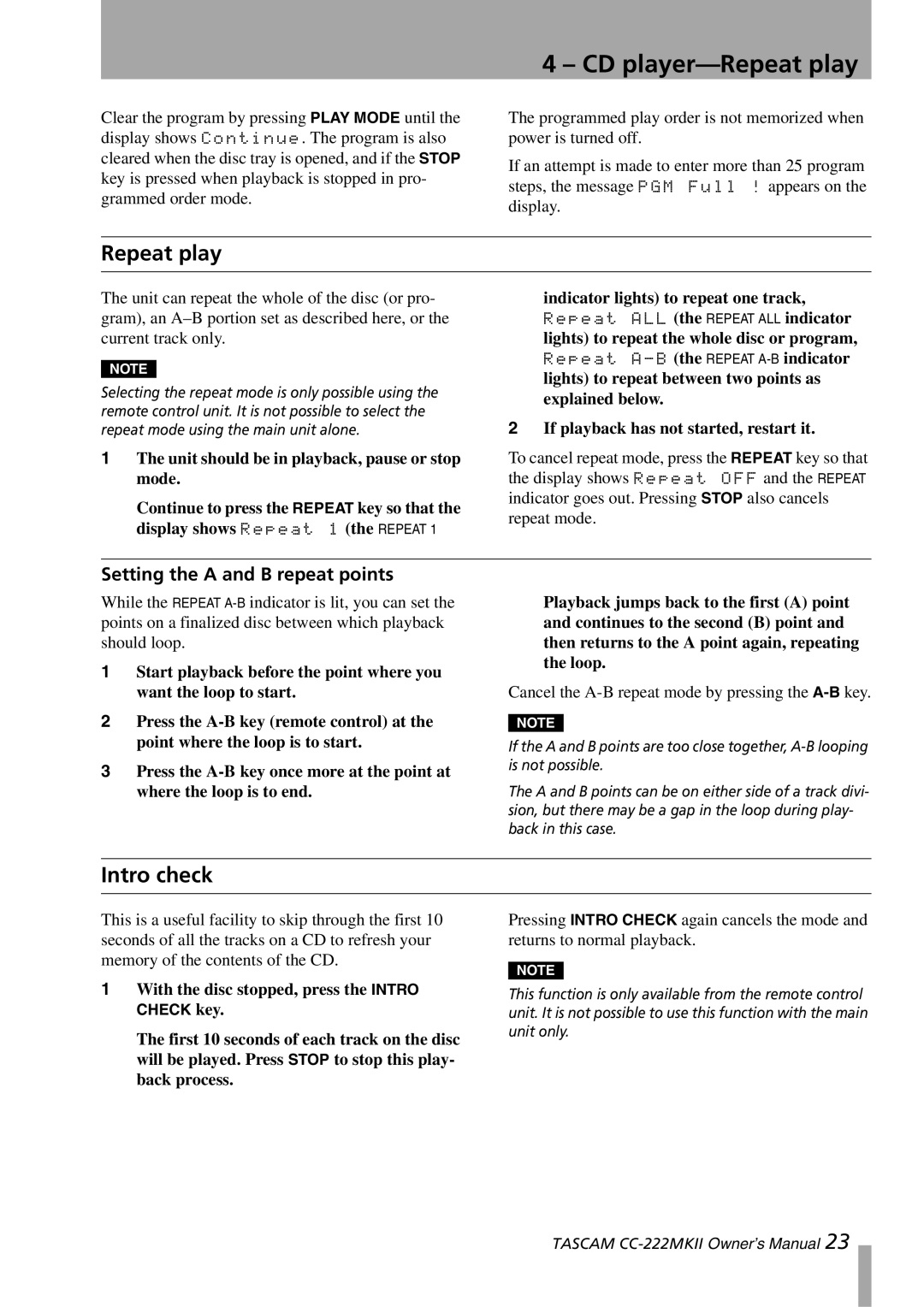CC-222MKII specifications
The Tascam CC-222MKII is a versatile and reliable combination deck that has been designed for professional audio applications. Combining the best of both worlds, this deck features a high-quality CD player and a cassette recorder, making it an ideal solution for musicians, broadcasters, and sound engineers. One of the main features of the CC-222MKII is its ability to play and record CDs as well as standard cassette tapes, which provides users with flexibility in audio formats.The CD player in the CC-222MKII is compatible with various disc formats, including CD-R and CD-RW, allowing users to play back personalized audio compilations or recordings. Tascam has integrated a high-performance DAC (Digital to Analog Converter) within the unit, which ensures accurate sound reproduction with minimal distortion. Additionally, the player accommodates seamless playback, so users can easily transition between tracks or scan through content, enhancing the overall listening experience.
In terms of cassette functionality, the CC-222MKII offers a built-in cassette deck that utilizes a high-quality transport mechanism. This ensures smooth and reliable tape playback and recording. The deck features both playback and record capabilities for standard compact cassettes, with a user-friendly interface making it easy to navigate controls and manage audio content.
The Tascam CC-222MKII also incorporates several crucial technologies to support its functionality. One notable feature is the built-in A/D (analog to digital) and D/A (digital to analog) converters, which facilitate high-quality recording and playback. Furthermore, the unit includes a range of input options, including XLR and RCA connectors, allowing users to connect external microphones, mixers, or other audio equipment.
Another key characteristic of the CC-222MKII is its ease of use. The deck is equipped with a large LCD display that provides clear information about the current playing track, time elapsed, and other essential data. The intuitive layout and handling make it accessible for both beginners and seasoned professionals.
Moreover, the durable construction of the Tascam CC-222MKII ensures longevity and reliability in various settings, whether in a studio environment or on the road. Its compact design allows for easy integration into any audio setup, making it a popular choice for a wide range of users seeking versatility and performance in an all-in-one audio solution.