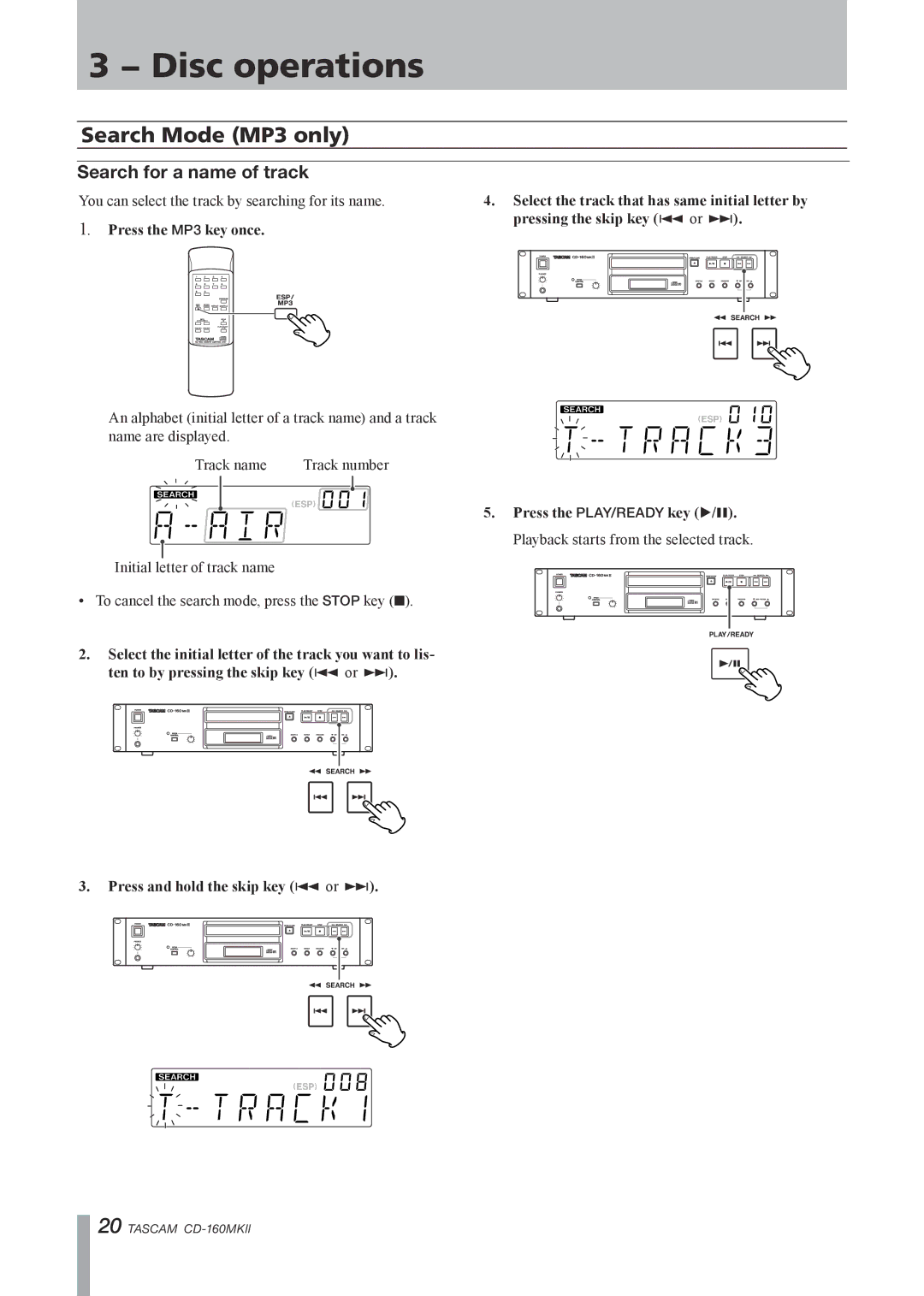3 − Disc operations
Search Mode (MP3 only)
Search for a name of track
You can select the track by searching for its name.
1.Press the MP3 key once.
An alphabet (initial letter of a track name) and a track name are displayed.
Track name | Track number |
Initial letter of track name
•To cancel the search mode, press the STOP key (ª).
4.Select the track that has same initial letter by pressing the skip key (Â or ¯).
5.Press the PLAY/READY key (¥/π). Playback starts from the selected track.
2.Select the initial letter of the track you want to lis- ten to by pressing the skip key (Â or ¯).
3.Press and hold the skip key (Â or ¯).
20 TASCAM