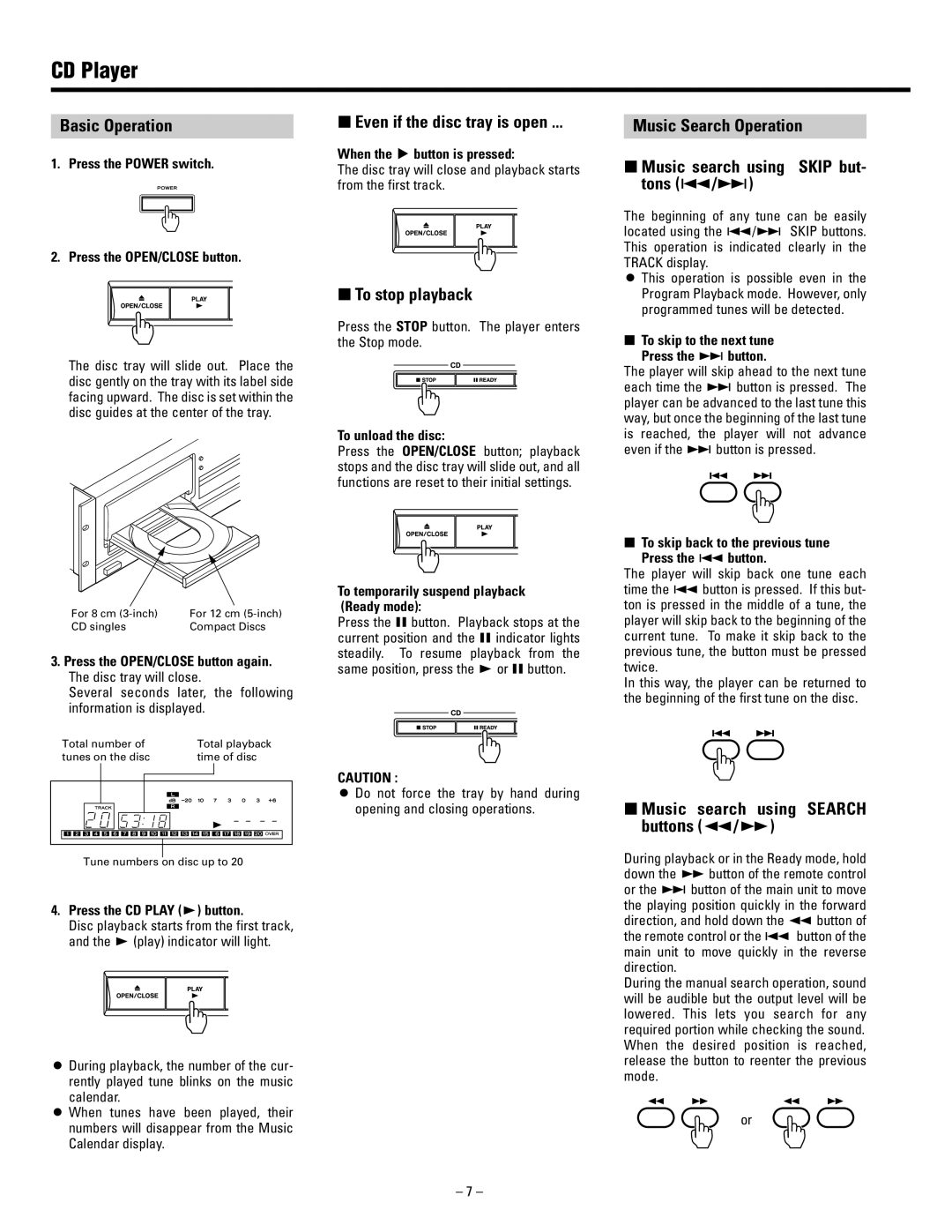CD Player
Basic Operation
1.Press the POWER switch.
2.Press the OPEN/CLOSE button.
The disc tray will slide out. Place the disc gently on the tray with its label side facing upward. The disc is set within the disc guides at the center of the tray.
For 8 cm | For 12 cm |
CD singles | Compact Discs |
3.Press the OPEN/CLOSE button again. The disc tray will close.
Several seconds later, the following information is displayed.
| Total number of | Total playback | ||||||||
| tunes on the disc | time of disc | ||||||||
|
|
|
|
|
|
|
|
|
|
|
|
|
|
|
|
|
|
|
|
|
|
|
|
|
|
|
|
|
|
|
|
|
|
|
|
|
|
|
|
|
|
|
|
|
|
|
|
|
|
|
|
|
|
|
|
|
|
|
|
|
|
|
|
|
|
|
|
|
|
|
|
|
|
|
|
|
|
|
|
|
|
|
|
|
|
|
|
Tune numbers on disc up to 20
4.Press the CD PLAY (∏) button.
Disc playback starts from the first track, and the ∏(play) indicator will light.
ODuring playback, the number of the cur- rently played tune blinks on the music calendar.
OWhen tunes have been played, their numbers will disappear from the Music Calendar display.
∑Even if the disc tray is open ...
When the åbutton is pressed:
The disc tray will close and playback starts from the first track.
∑To stop playback
Press the STOP button. The player enters the Stop mode.
To unload the disc:
Press the OPEN/CLOSE button; playback stops and the disc tray will slide out, and all functions are reset to their initial settings.
To temporarily suspend playback (Ready mode):
Press the ƒ button. Playback stops at the current position and the ƒ indicator lights steadily. To resume playback from the same position, press the ∏or ƒbutton.
CAUTION :
ODo not force the tray by hand during opening and closing operations.
_ 7 _
Music Search Operation
∑Music search using SKIP but- tons (Ú/Æ)
The beginning of any tune can be easily located using the Ú/Æ SKIP buttons. This operation is indicated clearly in the TRACK display.
OThis operation is possible even in the Program Playback mode. However, only programmed tunes will be detected.
∑To skip to the next tune
Press the Æbutton.
The player will skip ahead to the next tune each time the Æ button is pressed. The player can be advanced to the last tune this way, but once the beginning of the last tune is reached, the player will not advance even if the Æbutton is pressed.
∑To skip back to the previous tune Press the Úbutton.
The player will skip back one tune each time the Úbutton is pressed. If this but- ton is pressed in the middle of a tune, the player will skip back to the beginning of the current tune. To make it skip back to the previous tune, the button must be pressed twice.
In this way, the player can be returned to the beginning of the first tune on the disc.
∑Music search using SEARCH buttons (/Ò)
During playback or in the Ready mode, hold down the Òbutton of the remote control or the Æ button of the main unit to move the playing position quickly in the forward direction, and hold down the button of the remote control or the Ú button of the main unit to move quickly in the reverse direction.
During the manual search operation, sound will be audible but the output level will be lowered. This lets you search for any required portion while checking the sound. When the desired position is reached, release the button to reenter the previous mode.
or