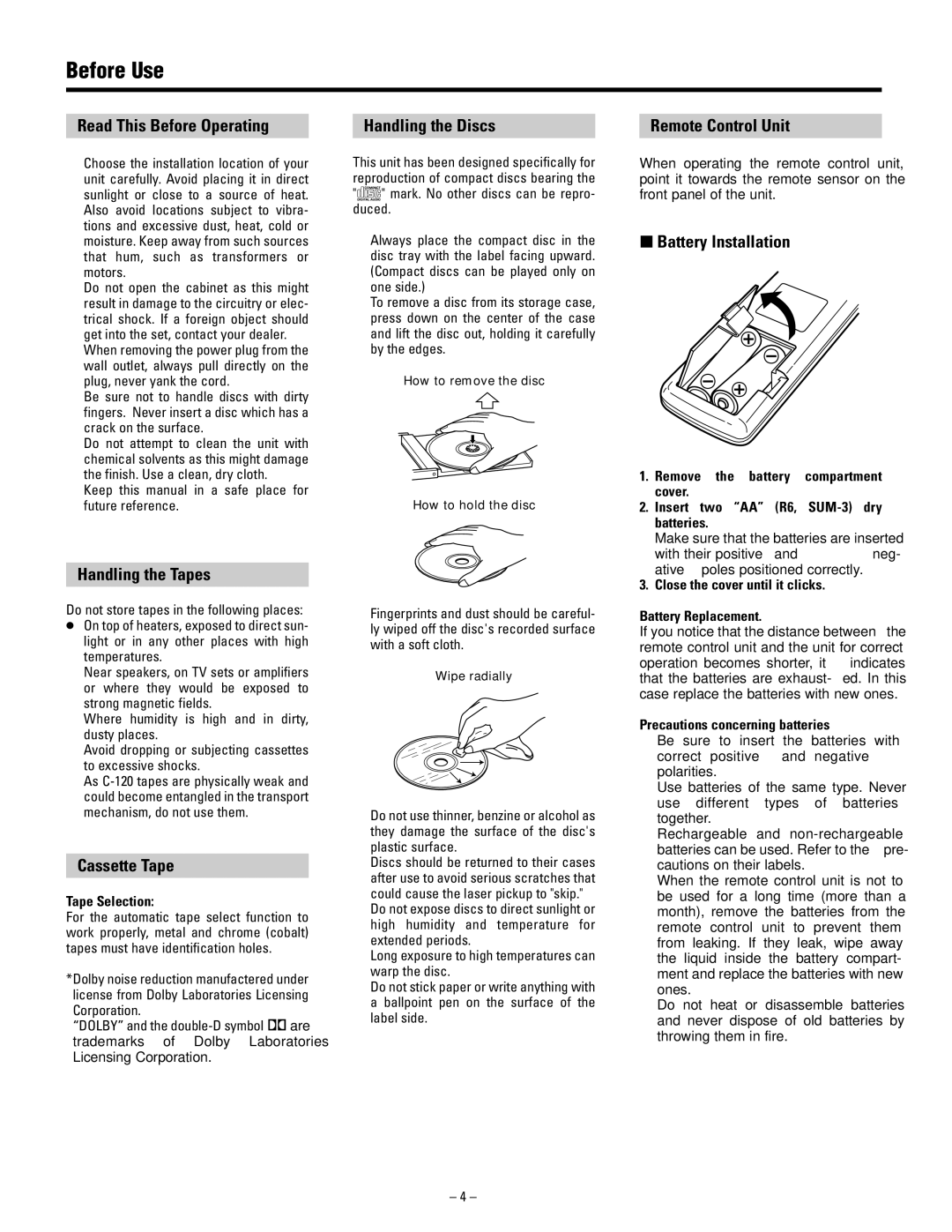Before Use
Read This Before Operating
OChoose the installation location of your unit carefully. Avoid placing it in direct sunlight or close to a source of heat. Also avoid locations subject to vibra- tions and excessive dust, heat, cold or moisture. Keep away from such sources that hum, such as transformers or motors.
ODo not open the cabinet as this might result in damage to the circuitry or elec- trical shock. If a foreign object should get into the set, contact your dealer.
OWhen removing the power plug from the wall outlet, always pull directly on the plug, never yank the cord.
OBe sure not to handle discs with dirty fingers. Never insert a disc which has a crack on the surface.
ODo not attempt to clean the unit with chemical solvents as this might damage the finish. Use a clean, dry cloth.
OKeep this manual in a safe place for future reference.
Handling the Tapes
Do not store tapes in the following places:
‚On top of heaters, exposed to direct sun-
light or in any other places with high temperatures.
ONear speakers, on TV sets or amplifiers or where they would be exposed to strong magnetic fields.
OWhere humidity is high and in dirty, dusty places.
OAvoid dropping or subjecting cassettes to excessive shocks.
OAs
Cassette Tape
Tape Selection:
For the automatic tape select function to work properly, metal and chrome (cobalt) tapes must have identification holes.
*Dolby noise reduction manufactered under license from Dolby Laboratories Licensing Corporation.
“DOLBY” and the
Handling the Discs
This unit has been designed specifically for reproduction of compact discs bearing the "˛" mark. No other discs can be repro- duced.
OAlways place the compact disc in the disc tray with the label facing upward. (Compact discs can be played only on one side.)
OTo remove a disc from its storage case, press down on the center of the case and lift the disc out, holding it carefully by the edges.
How to remove the disc
How to hold the disc
OFingerprints and dust should be careful- ly wiped off the disc's recorded surface with a soft cloth.
Wipe radially
ODo not use thinner, benzine or alcohol as they damage the surface of the disc's plastic surface.
ODiscs should be returned to their cases after use to avoid serious scratches that could cause the laser pickup to "skip."
ODo not expose discs to direct sunlight or high humidity and temperature for extended periods.
Long exposure to high temperatures can warp the disc.
ODo not stick paper or write anything with a ballpoint pen on the surface of the label side.
Remote Control Unit
When operating the remote control unit, point it towards the remote sensor on the front panel of the unit.
ªBattery Installation
1.Remove the battery compartment cover.
2.Insert two “AA” (R6,
Make sure that the batteries are inserted
with their positive ≠andneg- ative
3. Close the cover until it clicks.
Battery Replacement.
If you notice that the distance between the remote control unit and the unit for correct
operation becomes shorter, it indicates that the batteries are exhaust- ed. In this case replace the batteries with new ones.
Precautions concerning batteries
OBe sure to insert the batteries with correct positive ≠ and negative – polarities.
OUse batteries of the same type. Never use different types of batteries together.
ORechargeable and
batteries can be used. Refer to the pre- cautions on their labels.
OWhen the remote control unit is not to be used for a long time (more than a month), remove the batteries from the remote control unit to prevent them from leaking. If they leak, wipe away the liquid inside the battery compart- ment and replace the batteries with new ones.
ODo not heat or disassemble batteries and never dispose of old batteries by throwing them in fire.
_ 4 _