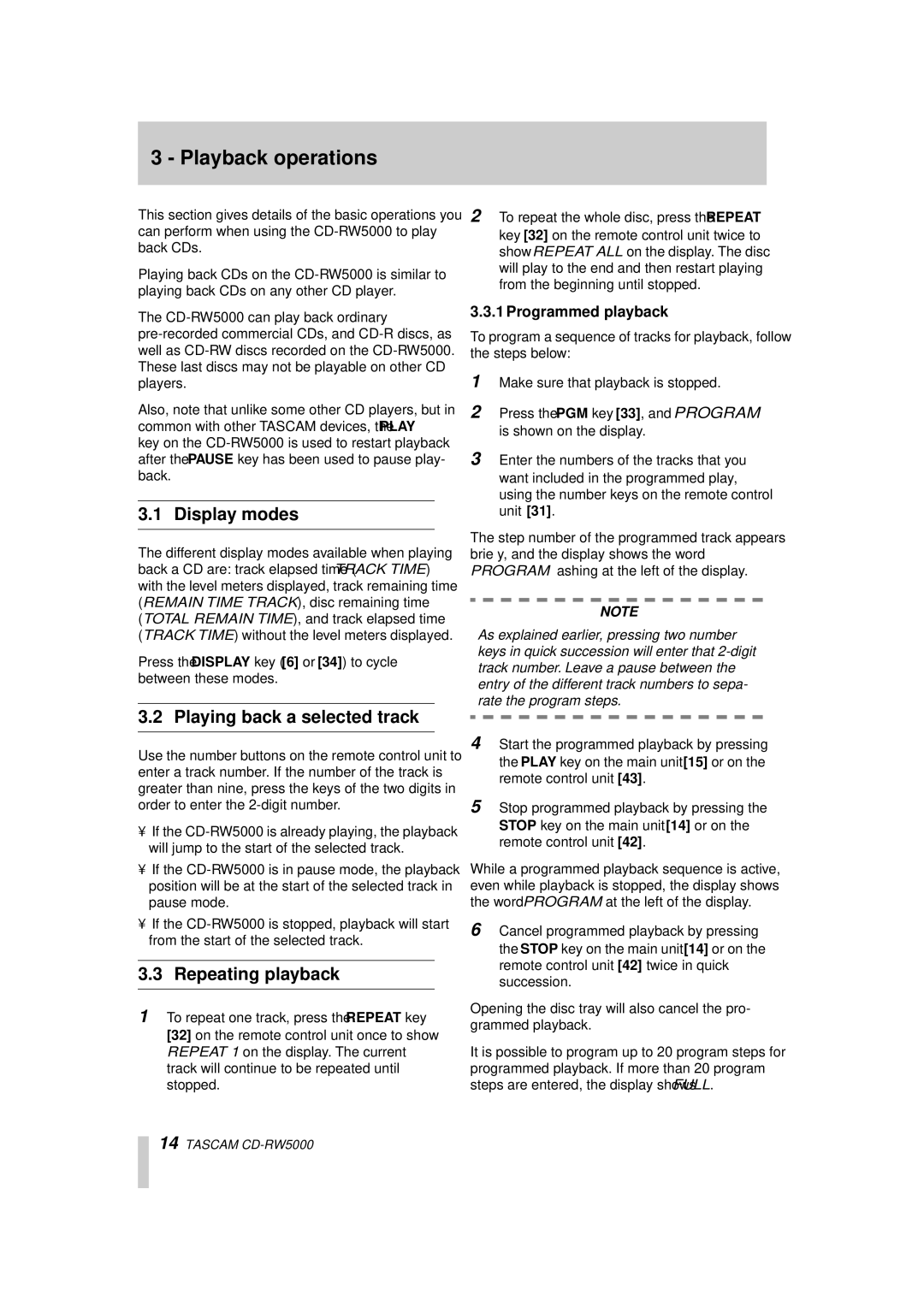CD-RW5000 specifications
The Tascam CD-RW5000 is a professional-grade CD recorder and player, renowned for its robustness and versatility in music and audio production environments. Positioned as a reliable solution for both live performances and studio applications, the CD-RW5000 features a sleek design and an array of advanced technologies that cater to a variety of audio recording needs.One of the primary features of the CD-RW5000 is its ability to record, play, and finalize CDs in both CD-R and CD-RW formats. This flexibility allows users to create audio CDs for distribution or for archival purposes. The device is equipped with high-quality A/D and D/A converters that ensure exceptional sound fidelity, capturing every nuance of the input signal and delivering a clear and detailed output.
The CD-RW5000 also boasts a range of connectivity options, including balanced analog XLR inputs and outputs, unbalanced RCA connectors, and digital inputs and outputs via both optical and coaxial connections. This makes it easy to integrate the unit into various audio setups, allowing users to connect microphones, mixers, and other audio equipment directly to the recorder.
Another standout feature is the built-in editing capabilities. The CD-RW5000 allows users to perform track segmentation, which means they can easily divide long recordings into individual tracks. Additionally, users can add Index points for easier navigation, making it a valuable tool for creating live recordings, interviews, and multi-track sessions.
The device’s ease of use is augmented by its straightforward user interface and bright LCD display, which provides clear information on track status and recording settings. The front panel includes dedicated buttons for functions like repeat, program, and shuffle, allowing for seamless operation during playback and recording sessions.
Tascam also incorporates a range of advanced features to enhance the user experience, such as pitch control and a fader start function, allowing for synchronized playback with compatible equipment. The inclusion of a remote control also adds an extra layer of convenience, making it easier to operate the device from a distance.
In summary, the Tascam CD-RW5000 stands out as a versatile and reliable CD recorder with a wealth of features designed to meet the demands of professionals in the audio industry. Its robust construction, exceptional sound quality, and ease of use make it a preferred choice for those looking to capture high-quality audio in various settings, whether on stage or in the studio.