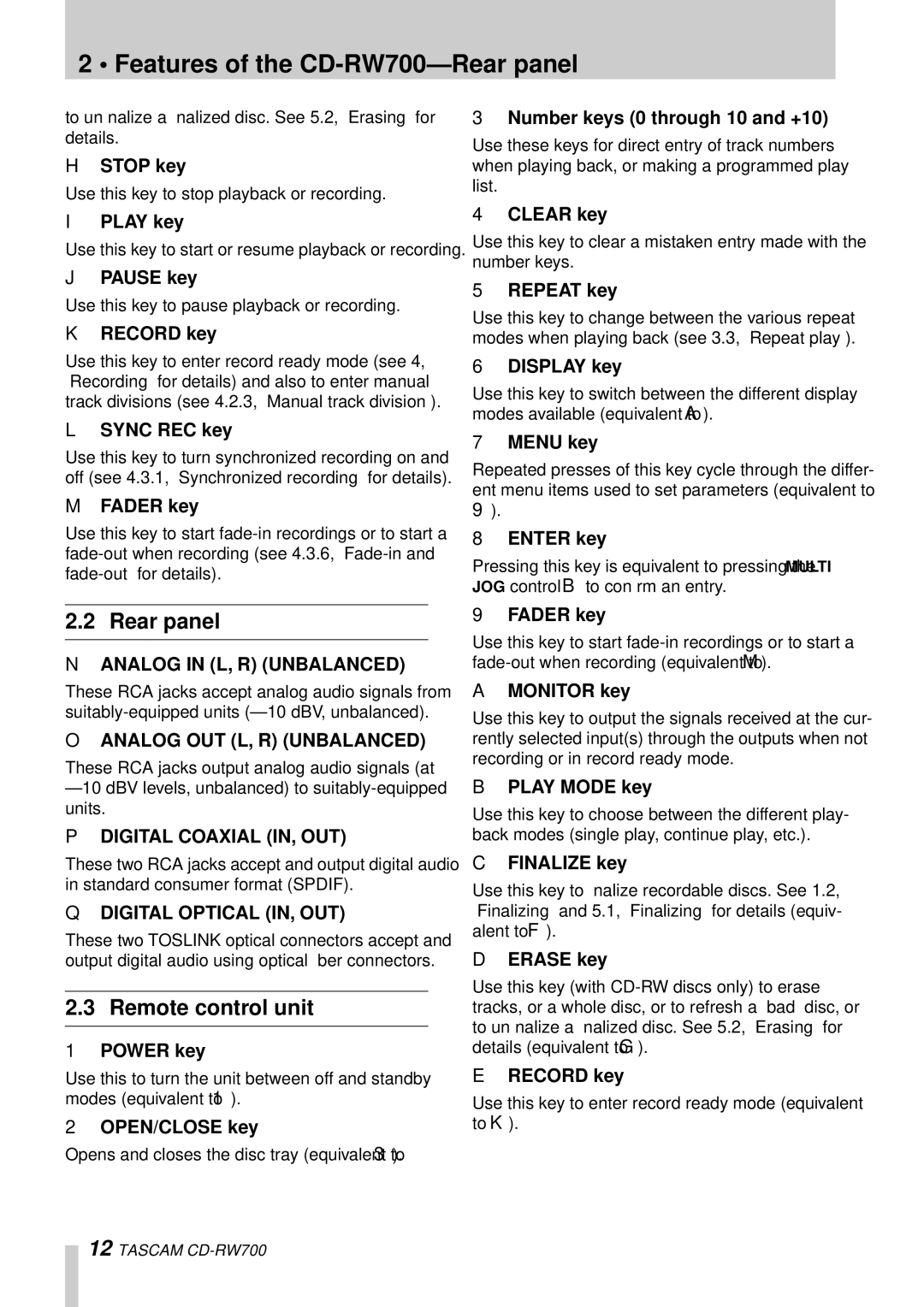CD-RW700 specifications
The Tascam CD-RW700 is a professional-grade audio CD recorder designed for serious musicians, sound engineers, and audio enthusiasts. With a robust build quality and a multitude of features, this unit is well-suited for both studio and live settings.One of the standout features of the CD-RW700 is its ability to record, erase, and re-record on CD-R and CD-RW media. This flexibility allows users to create high-quality CDs for various applications, from music albums to archival projects. The CD-RW700 employs a sophisticated digital-to-analog converter, ensuring pristine sound quality during playback and recording.
The unit supports a variety of recording formats, including CD-DA, WAV, and MP3, catering to different audio needs. The high-speed dubbing function allows for rapid copying of CDs, making it ideal for situations where time is of the essence. Additionally, the device features a high-quality pitch control and signal processing function, enabling users to adjust the pitch and tempo of recordings with ease.
Equipped with a clear LCD display, the CD-RW700 provides users with real-time feedback on recording levels, time elapsed, and remaining time. This user-friendly interface enhances the overall experience, allowing for straightforward navigation and operation. The built-in metronome and tuner serve as useful tools for musicians during recording sessions.
Connectivity is another strong point of the CD-RW700. It features balanced XLR inputs and outputs, as well as unbalanced RCA connections, ensuring compatibility with a wide range of audio equipment. The inclusion of a coaxial digital input and output further enhances its versatility, allowing for high-quality digital transfers.
The CD-RW700 also supports various anti-shock technologies, ensuring smooth playback without interruptions during live performances or sensitive recordings. This reliability makes it an excellent choice for both professional studios and home setups.
In conclusion, the Tascam CD-RW700 combines advanced recording technologies with comprehensive features, making it an essential tool for anyone looking to produce high-quality audio CDs. Its robust design, user-friendly interface, and versatile connectivity options position it as a leading choice in the realm of CD recording equipment. Whether you’re a musician, producer, or sound technician, the Tascam CD-RW700 offers the reliability and performance needed to meet demanding audio requirements.