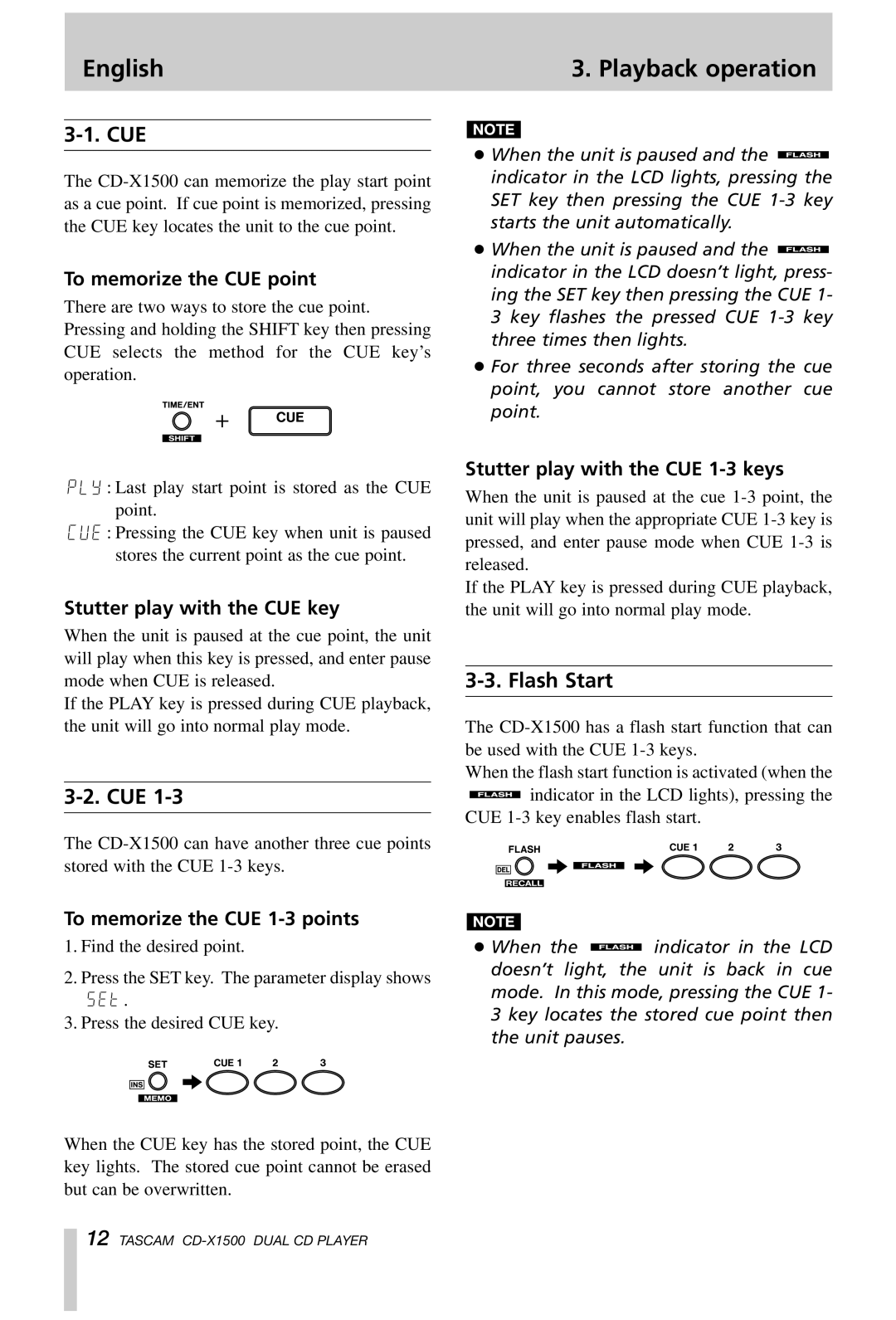CD-X1500 specifications
The Tascam CD-X1500 is a professional-grade dual CD player designed for DJs, live performers, and event venues seeking reliable and versatile audio playback solutions. Known for its robust build quality and user-friendly interface, the CD-X1500 has become a staple in the industry.One of the standout features of the Tascam CD-X1500 is its dual CD mechanism, allowing for seamless transitions between tracks and providing DJs with the ability to mix two audio sources effortlessly. Each player can operate independently, enabling the user to cue one track while another is playing, enhancing performance fluidity. Additionally, the unit supports playback from multiple formats, including standard audio CDs, CD-R, and CD-RW, making it adaptable for various audio needs.
The user interface of the CD-X1500 is designed for efficiency and speed. It features a backlit LCD display that provides clear visibility of track information, including elapsed time and remaining time, even in low-light environments. The device is equipped with standard control features such as play, pause, stop, cue, and pitch control, which allows DJs to manipulate the speed of playback for seamless mixing. The pitch control range is notably broad, allowing adjustments up to ±16%.
Another significant technology integrated into the CD-X1500 is the digital output feature, which ensures high-quality sound by minimizing signal degradation. This makes the CD-X1500 a reliable choice for audio professionals who demand the best sound quality in their performances. The unit also includes a range of connectivity options, including balanced XLR outputs and RCA outputs, facilitating easy integration into various audio setups.
The CD-X1500 is further enhanced with programmable playback features, allowing users to create customized playlists for events and gigs. Additionally, the unit offers a looping function, which is invaluable for DJs looking to create extended mixes or highlight specific segments of tracks.
Durability is a key characteristic of the Tascam CD-X1500. Built to withstand the rigors of touring and live performances, it is designed with a sturdy chassis that can handle the demands of professional use. With its blend of features, advanced technology, and reliability, the Tascam CD-X1500 continues to be a preferred choice for audio professionals and DJs around the world.