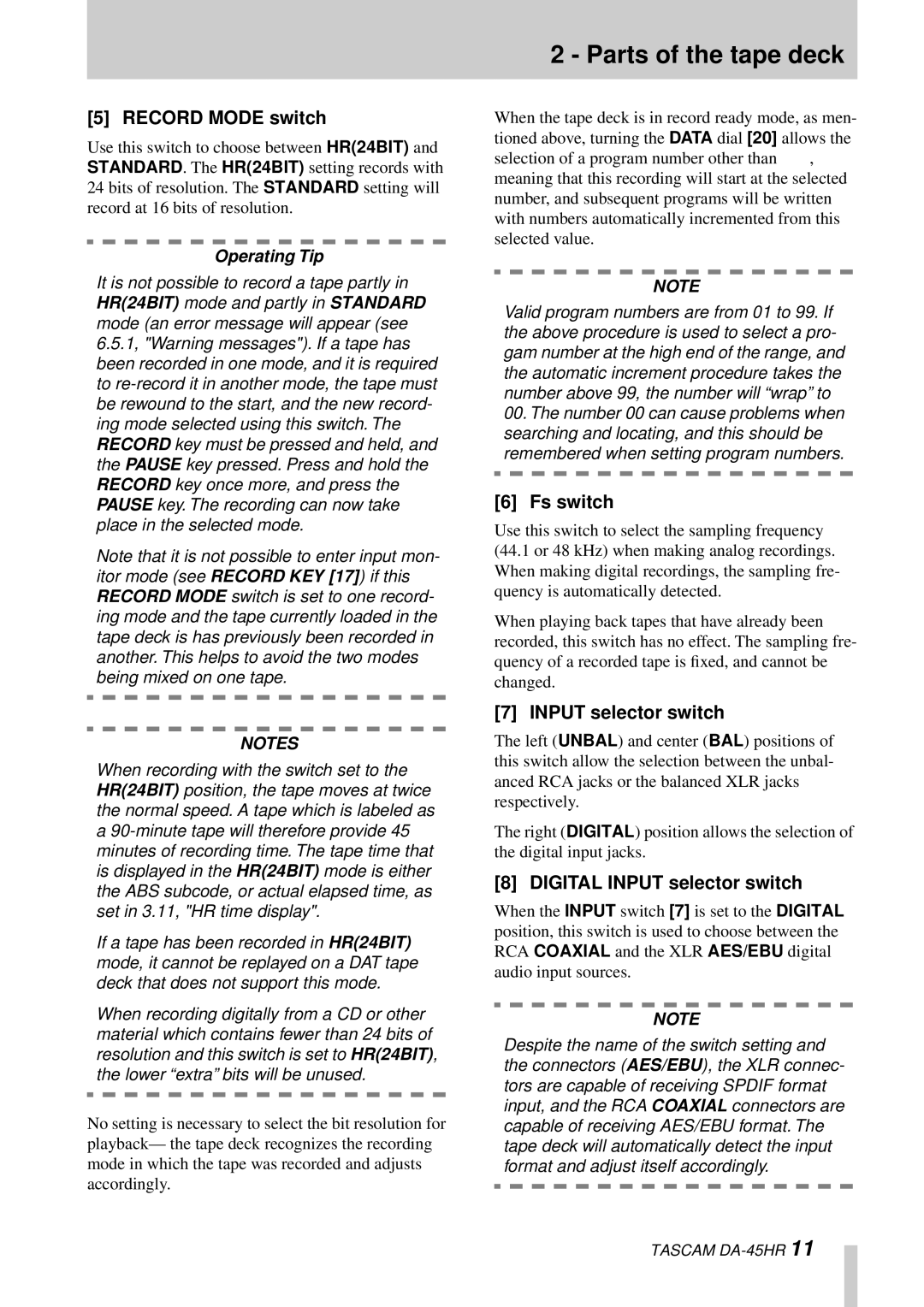DA-45HR specifications
The Tascam DA-45HR is a professional, high-resolution digital multitrack recorder that has built a solid reputation in the audio industry for its superior quality and versatility. Engineered for demanding recording environments, the DA-45HR is designed to meet the high standards of both studio and live sound applications, making it an indispensable tool for sound engineers and music producers alike.One of the standout features of the DA-45HR is its ability to record in high-resolution formats, including 96 kHz and 192 kHz sample rates. This ensures that audio quality is preserved at the highest level, delivering crystal-clear sound that captures the nuances of the original performance. The device features a 24-bit digital signal processing architecture, ensuring that dynamic range and clarity are not compromised during recording or playback.
The DA-45HR utilizes advanced D/A and A/D converters, which are crucial for delivering accurate sound reproduction. These converters enable the device to handle a wide frequency response and low total harmonic distortion, allowing for high-fidelity audio outputs that are critical in professional settings. The recorder supports multiple digital formats, including DAT, a popular choice for mastering and archiving.
Another significant characteristic of the DA-45HR is its user-friendly interface. It boasts a clear LCD display that provides real-time feedback on recording levels, making it easy for users to monitor their inputs closely. The intuitive layout of the controls allows for quick navigation through its various features, enhancing workflow efficiency during sessions.
Connectivity options are another highlight of the Tascam DA-45HR. It includes AES/EBU and S/PDIF digital inputs and outputs, as well as analog connections, allowing it to integrate seamlessly into any professional audio setup. This flexibility makes the DA-45HR compatible with a variety of other audio gear, ensuring it can meet diverse recording needs.
In summary, the Tascam DA-45HR is a high-quality digital multitrack recorder that excels in both performance and versatility. Its high-resolution recording capabilities, advanced digital processing technologies, and user-friendly design position it as a top choice for audio professionals seeking dependable and flexible recording solutions. Whether in a studio setup or on stage, the DA-45HR stands out as a reliable instrument for capturing intricate soundscapes.