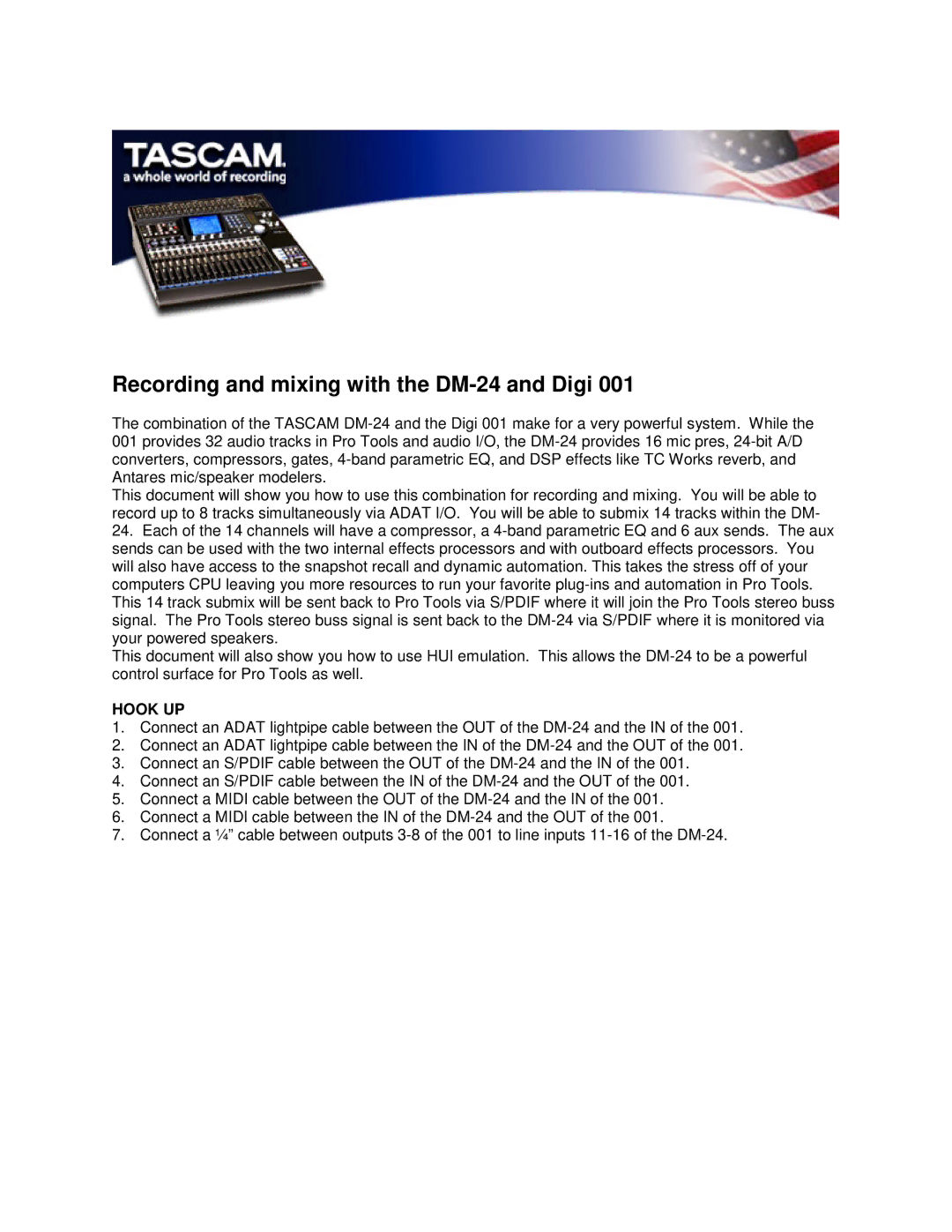Recording and mixing with the DM-24 and Digi 001
The combination of the TASCAM DM-24 and the Digi 001 make for a very powerful system. While the 001 provides 32 audio tracks in Pro Tools and audio I/O, the DM-24 provides 16 mic pres, 24-bit A/D converters, compressors, gates, 4-band parametric EQ, and DSP effects like TC Works reverb, and Antares mic/speaker modelers.
This document will show you how to use this combination for recording and mixing. You will be able to record up to 8 tracks simultaneously via ADAT I/O. You will be able to submix 14 tracks within the DM-
24.Each of the 14 channels will have a compressor, a 4-band parametric EQ and 6 aux sends. The aux sends can be used with the two internal effects processors and with outboard effects processors. You will also have access to the snapshot recall and dynamic automation. This takes the stress off of your computers CPU leaving you more resources to run your favorite plug-ins and automation in Pro Tools. This 14 track submix will be sent back to Pro Tools via S/PDIF where it will join the Pro Tools stereo buss signal. The Pro Tools stereo buss signal is sent back to the DM-24 via S/PDIF where it is monitored via your powered speakers.
This document will also show you how to use HUI emulation. This allows the DM-24 to be a powerful control surface for Pro Tools as well.
HOOK UP
1.Connect an ADAT lightpipe cable between the OUT of the DM-24 and the IN of the 001.
2.Connect an ADAT lightpipe cable between the IN of the DM-24 and the OUT of the 001.
3.Connect an S/PDIF cable between the OUT of the DM-24 and the IN of the 001.
4.Connect an S/PDIF cable between the IN of the DM-24 and the OUT of the 001.
5.Connect a MIDI cable between the OUT of the DM-24 and the IN of the 001.
6.Connect a MIDI cable between the IN of the DM-24 and the OUT of the 001.
7.Connect a ¼” cable between outputs 3-8 of the 001 to line inputs 11-16 of the DM-24.