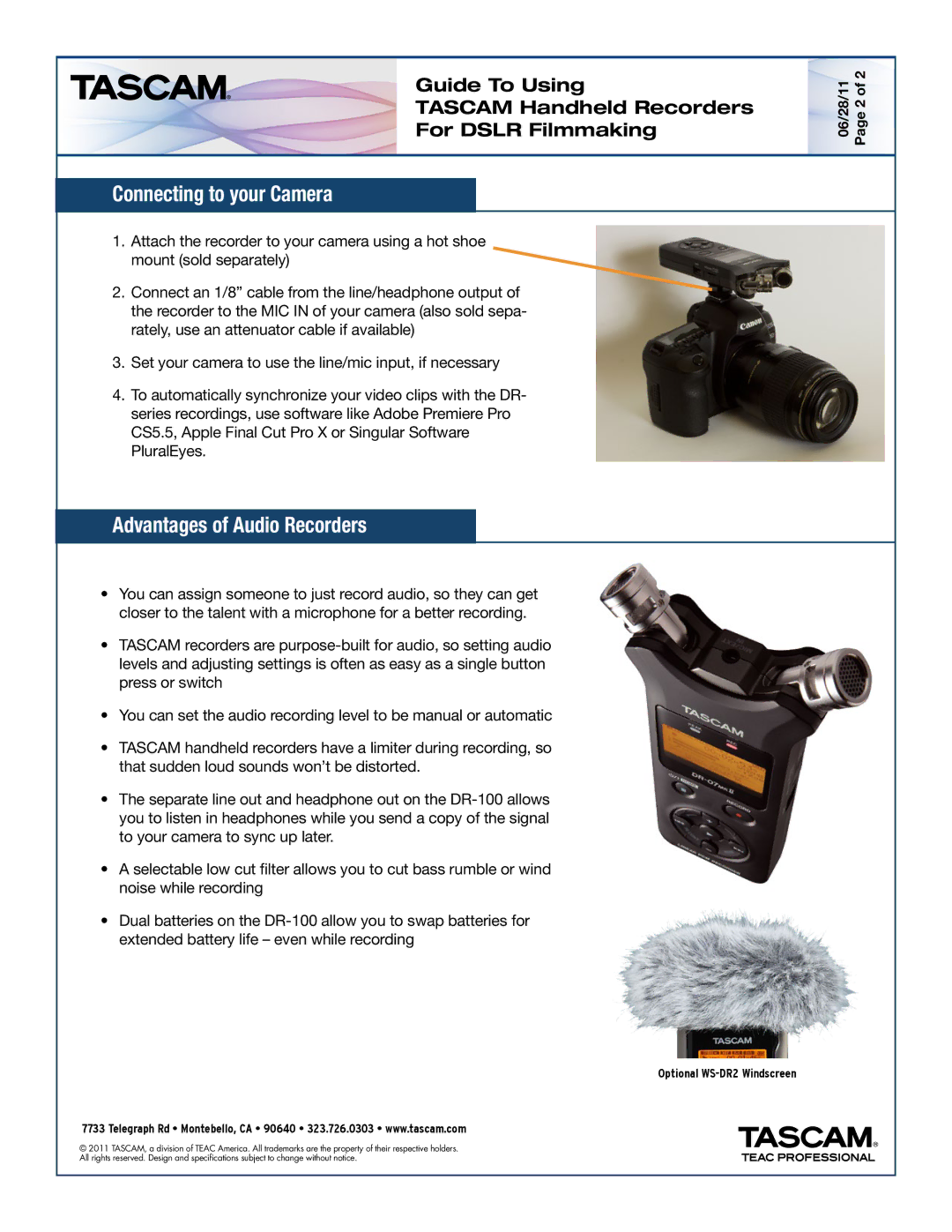Guide To Using
TASCAM Handheld Recorders
For DSLR Filmmaking
Connecting to your Camera
1.Attach the recorder to your camera using a hot shoe mount (sold separately)
2.Connect an 1/8” cable from the line/headphone output of the recorder to the MIC IN of your camera (also sold sepa- rately, use an attenuator cable if available)
3.Set your camera to use the line/mic input, if necessary
4.To automatically synchronize your video clips with the DR- series recordings, use software like Adobe Premiere Pro CS5.5, Apple Final Cut Pro X or Singular Software PluralEyes.
Advantages of Audio Recorders
•You can assign someone to just record audio, so they can get closer to the talent with a microphone for a better recording.
•TASCAM recorders are
•You can set the audio recording level to be manual or automatic
•TASCAM handheld recorders have a limiter during recording, so that sudden loud sounds won’t be distorted.
•The separate line out and headphone out on the
•A selectable low cut filter allows you to cut bass rumble or wind noise while recording
•Dual batteries on the
06/28/11 Page 2 of 2
Optional WS-DR2 Windscreen
7733 Telegraph Rd • Montebello, CA • 90640 • 323.726.0303 • www.tascam.com
© 2011 TASCAM, a division of TEAC America. All trademarks are the property of their respective holders. All rights reserved. Design and specifications subject to change without notice.