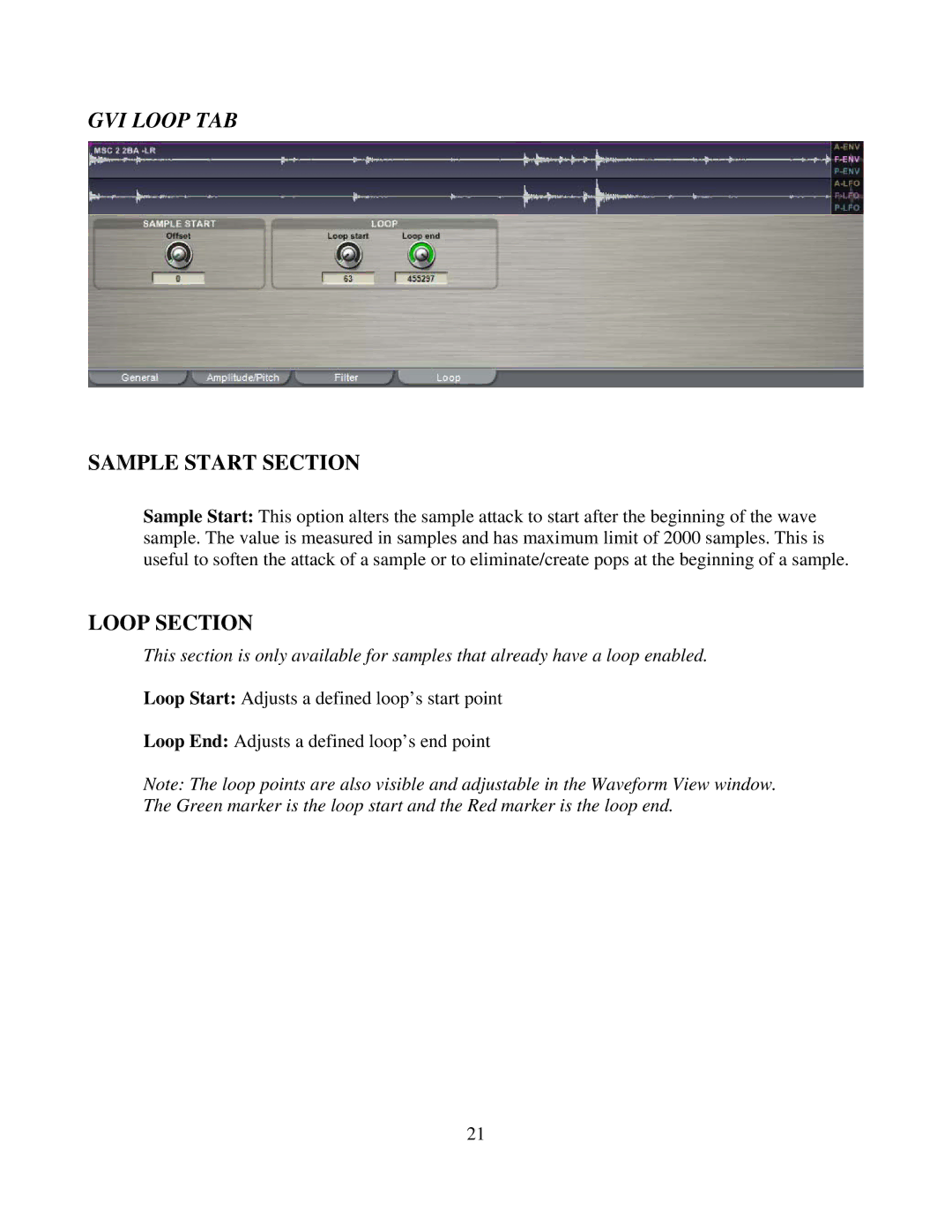GVI LOOP TAB
SAMPLE START SECTION
Sample Start: This option alters the sample attack to start after the beginning of the wave sample. The value is measured in samples and has maximum limit of 2000 samples. This is useful to soften the attack of a sample or to eliminate/create pops at the beginning of a sample.
LOOP SECTION
This section is only available for samples that already have a loop enabled.
Loop Start: Adjusts a defined loop’s start point
Loop End: Adjusts a defined loop’s end point
Note: The loop points are also visible and adjustable in the Waveform View window. The Green marker is the loop start and the Red marker is the loop end.
21