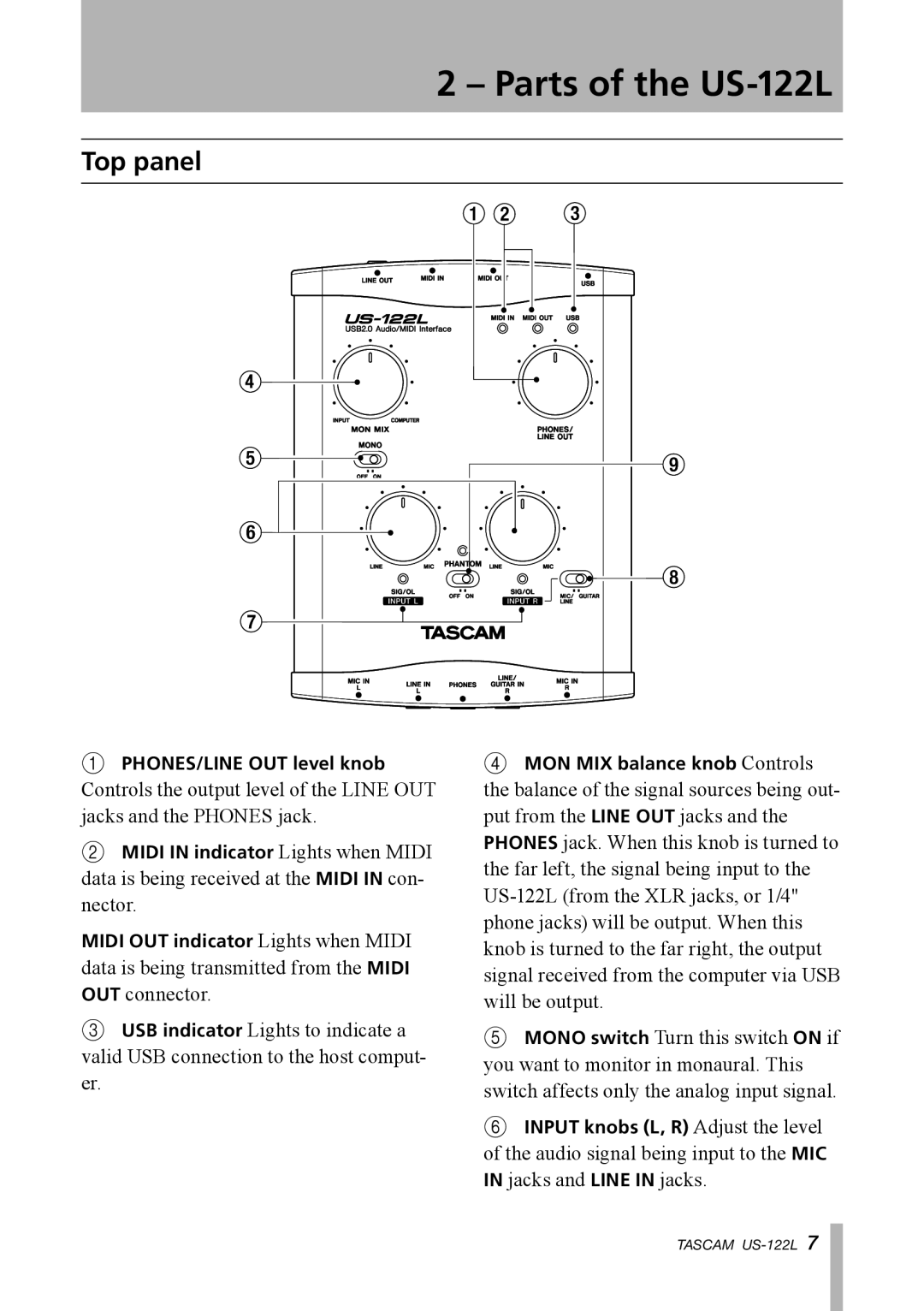2 – Parts of the US-122L
Top panel
1PHONES/LINE OUT level knob
Controls the output level of the LINE OUT jacks and the PHONES jack.
2MIDI IN indicator Lights when MIDI data is being received at the MIDI IN con- nector.
MIDI OUT indicator Lights when MIDI data is being transmitted from the MIDI OUT connector.
3USB indicator Lights to indicate a valid USB connection to the host comput- er.
4MON MIX balance knob Controls the balance of the signal sources being out- put from the LINE OUT jacks and the PHONES jack. When this knob is turned to the far left, the signal being input to the
5MONO switch Turn this switch ON if you want to monitor in monaural. This switch affects only the analog input signal.
6INPUT knobs (L, R) Adjust the level of the audio signal being input to the MIC IN jacks and LINE IN jacks.
TASCAM