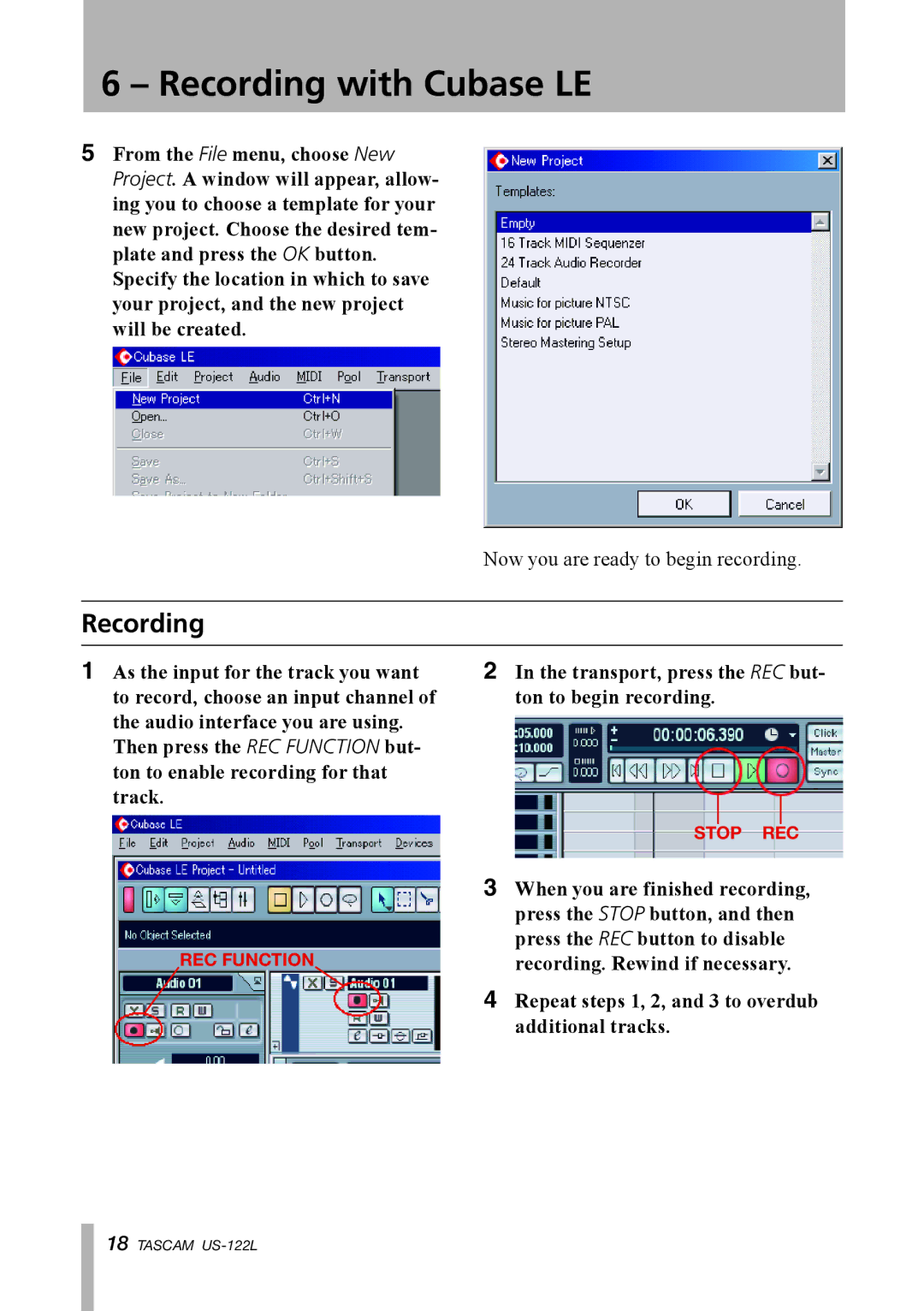6 – Recording with Cubase LE
5� From the File menu, choose New Project. A window will appear, allow- ing you to choose a template for your new project. Choose the desired tem- plate and press the OK button.
Specify the location in which to save your project, and the new project will be created.
| Now you are ready to begin recording. | ||
|
|
|
|
Recording |
|
|
|
|
|
|
|
1� As the input for the track you want | 2� In the transport, press the REC but- | ||
to record, choose an input channel of | ton to begin recording. | ||
the audio interface you are using. |
|
|
|
Then press the REC FUNCTION but- |
|
|
|
ton to enable recording for that |
|
|
|
track. |
|
|
|
|
|
| |
|
|
|
|
| STOP REC | ||
| 3� When you are finished recording, | ||
| press the STOP button, and then | ||
REC FUNCTION | press the REC button to disable | ||
recording. Rewind if necessary. | |||
| 4� Repeat steps 1, 2, and 3 to overdub | ||
| additional tracks. | ||
18 TASCAM