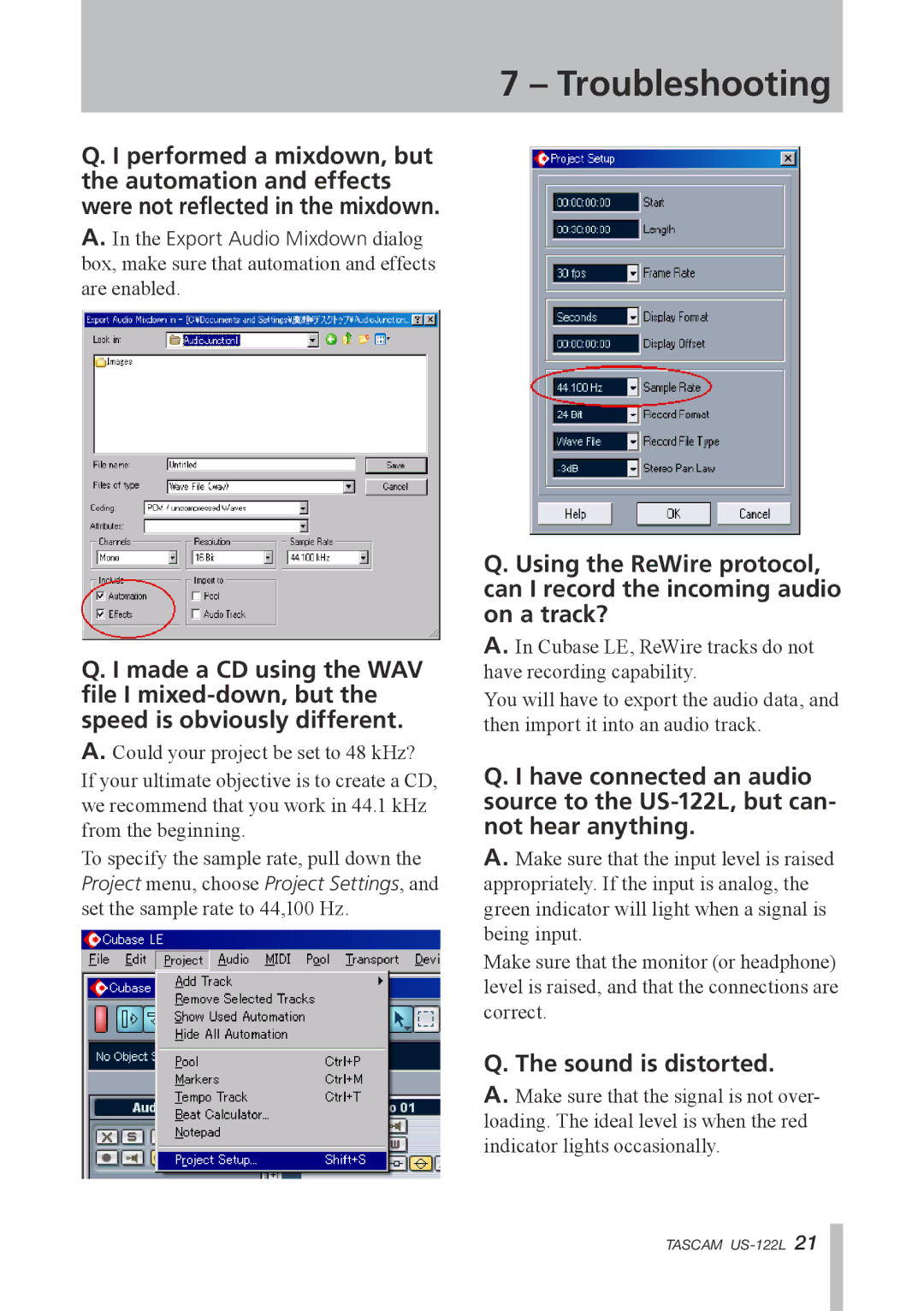Q. I performed a mixdown, but the automation and effects were not reflected in the mixdown.
A.In the Export Audio Mixdown dialog box, make sure that automation and effects are enabled.
Q. I made a CD using the WAV file I
A.Could your project be set to 48 kHz?
If your ultimate objective is to create a CD, we recommend that you work in 44.1 kHz from the beginning.
To specify the sample rate, pull down the Project menu, choose Project Settings, and set the sample rate to 44,100 Hz.
7 – Troubleshooting
Q. Using the ReWire protocol, can I record the incoming audio on a track?
A.In Cubase LE, ReWire tracks do not have recording capability.
You will have to export the audio data, and then import it into an audio track.
Q.I have connected an audio
source to the
A.Make sure that the input level is raised appropriately. If the input is analog, the green indicator will light when a signal is being input.
Make sure that the monitor (or headphone) level is raised, and that the connections are correct.
Q.The sound is distorted.
A.Make sure that the signal is not over- loading. The ideal level is when the red indicator lights occasionally.
TASCAM