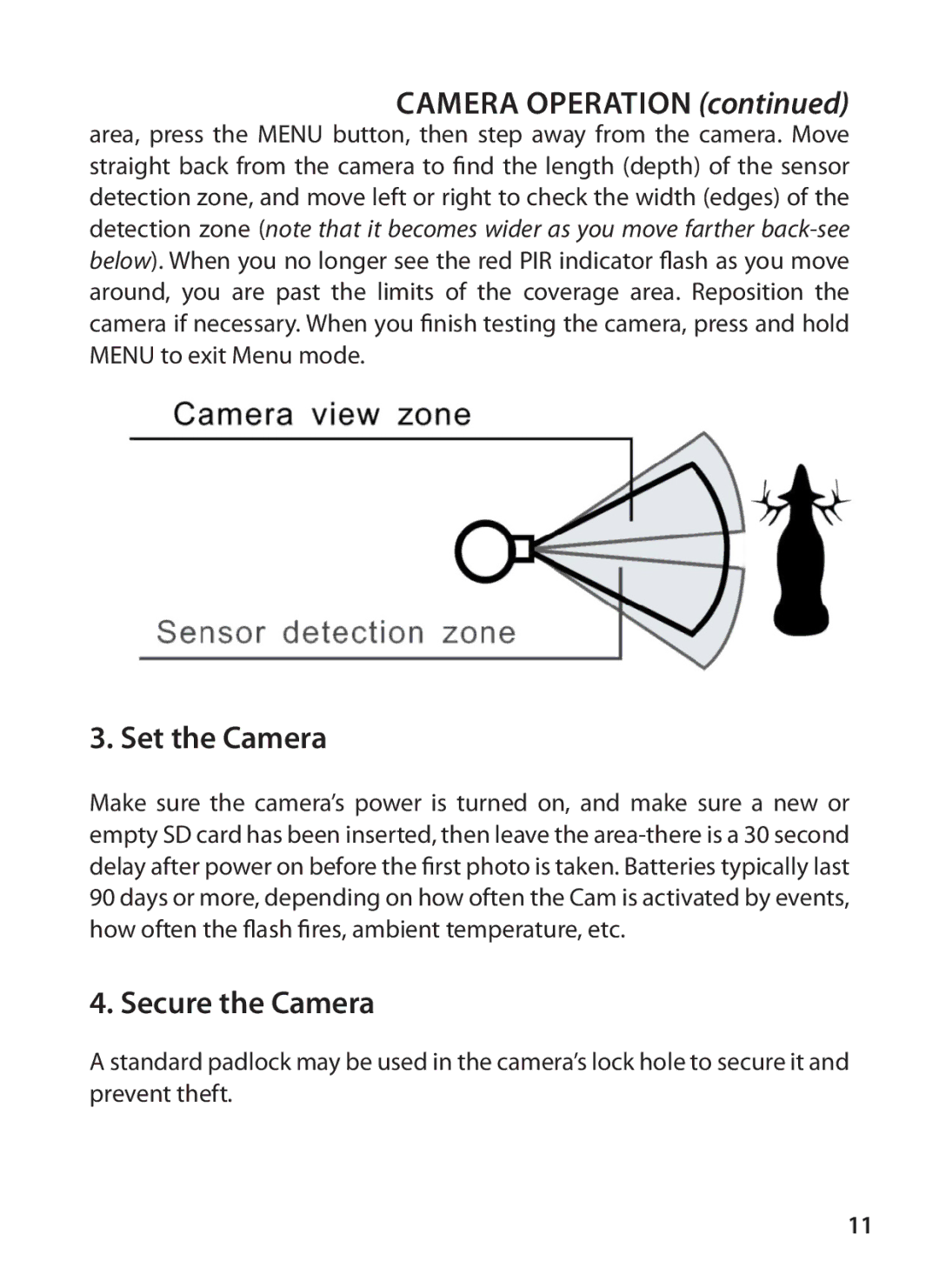Camera OPERATION (continued)
area, press the MENU button, then step away from the camera. Move straight back from the camera to find the length (depth) of the sensor detection zone, and move left or right to check the width (edges) of the detection zone (note that it becomes wider as you move farther
3. Set the Camera
Make sure the camera’s power is turned on, and make sure a new or empty SD card has been inserted, then leave the
4. Secure the Camera
A standard padlock may be used in the camera’s lock hole to secure it and prevent theft.
11