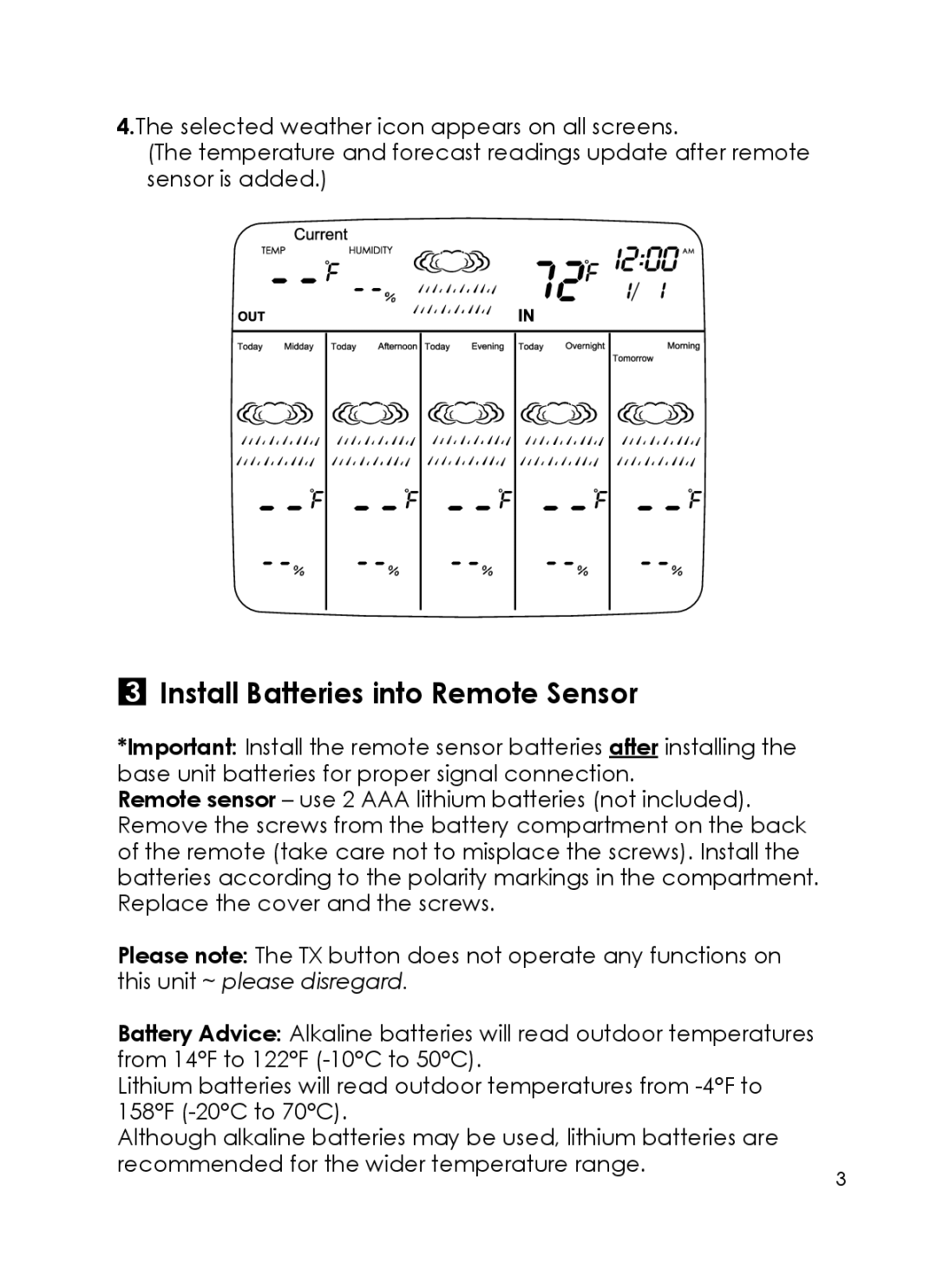4.The selected weather icon appears on all screens.
(The temperature and forecast readings update after remote sensor is added.)
 Install Batteries into Remote Sensor
Install Batteries into Remote Sensor
*Important: Install the remote sensor batteries after installing the |
|
base unit batteries for proper signal connection. |
|
Remote sensor – use 2 AAA lithium batteries (not included). |
|
Remove the screws from the battery compartment on the back |
|
of the remote (take care not to misplace the screws). Install the |
|
batteries according to the polarity markings in the compartment. |
|
Replace the cover and the screws. |
|
Please note: The TX button does not operate any functions on |
|
this unit ~ please disregard. |
|
Battery Advice: Alkaline batteries will read outdoor temperatures |
|
from 14°F to 122°F |
|
Lithium batteries will read outdoor temperatures from |
|
158°F |
|
Although alkaline batteries may be used, lithium batteries are |
|
recommended for the wider temperature range. | 3 |
|