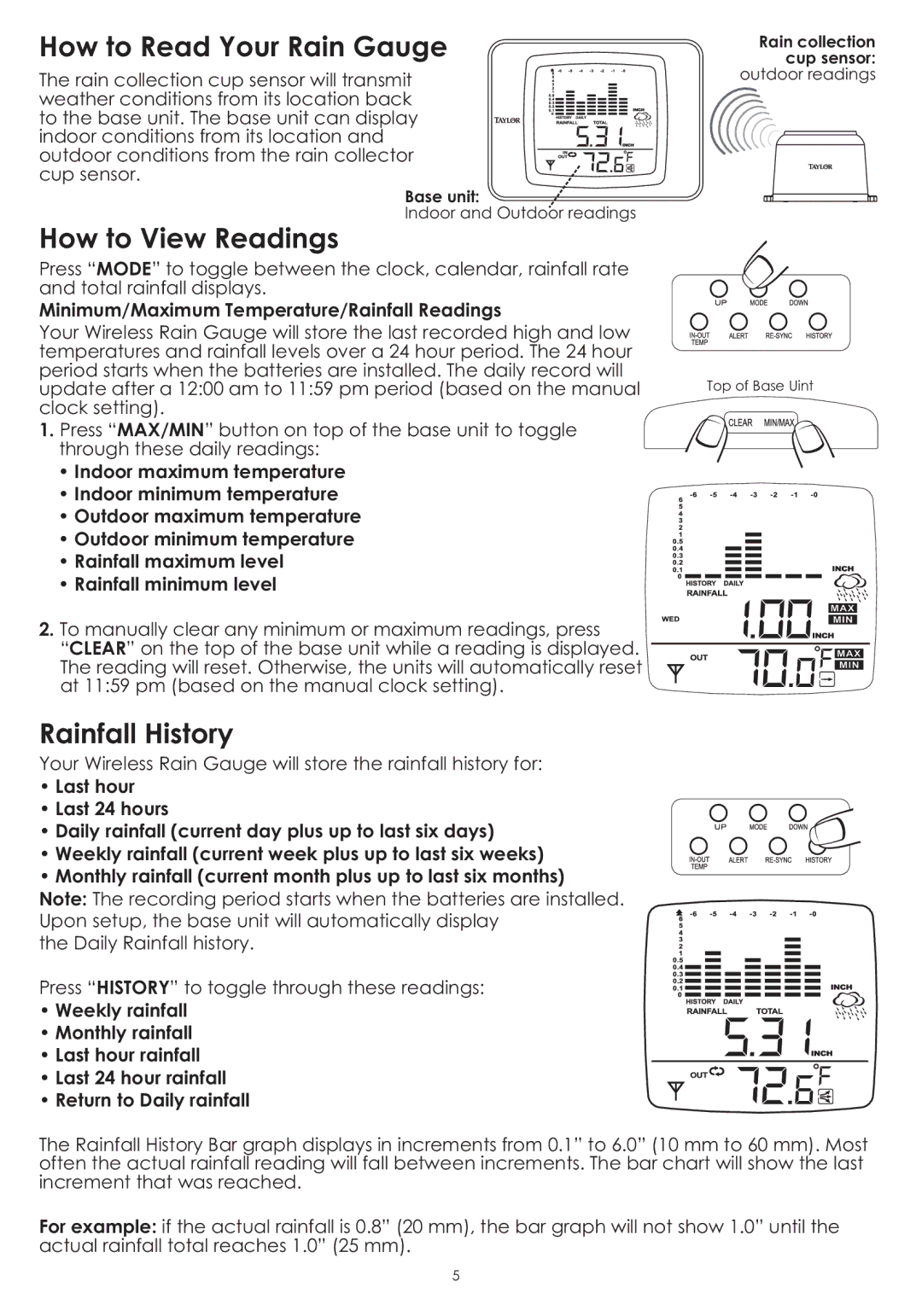2753 specifications
The Taylor 2753 is a highly regarded acoustic guitar model that combines exceptional craftsmanship with innovative technologies. Known for its superb playability and tonal quality, the 2753 is a favorite among musicians of all skill levels. Its design features a grand auditorium body shape, which provides a balanced tone with impressive projection.One of the standout features of the Taylor 2753 is its solid Sitka spruce top. This choice of wood ensures a bright and clear sound, allowing the guitar to excel in both strumming and fingerpicking styles. The back and sides of the instrument are crafted from layered sapele, which complements the spruce top by adding warmth and richness to the overall tone. The combination of these materials results in a well-rounded sound that is both powerful and nuanced.
The neck of the Taylor 2753 is constructed from maple, known for its durability and stability. This makes for easy playability and contributes to the guitar's excellent intonation and string action. The ebony fingerboard adds a touch of elegance while enhancing playability, providing a smooth surface for the fingers to glide over during play.
In terms of technology, the Taylor 2753 is equipped with the Expression System 2 (ES2) pickup, making it ideal for live performances. This innovative pickup system captures the guitar's natural acoustic tone, faithfully reproducing the sound when amplified. The ES2 system is designed to reduce feedback and maintain sound quality, making it a preferred choice for professional musicians.
Additionally, the Taylor 2753 features a distinctive aesthetic with its beautiful gloss finish and detailed binding. The rosette design further adds to the guitar’s visual appeal, making it not only a musical instrument but also a piece of art.
Overall, the Taylor 2753 is an outstanding acoustic guitar that offers a perfect blend of traditional craftsmanship and modern technology. Its superior sound quality, comfortable playability, and stunning aesthetics make it an excellent choice for anyone seeking a reliable and versatile instrument. Whether you’re a performer or a hobbyist, the Taylor 2753 promises to be a cherished addition to your musical journey.