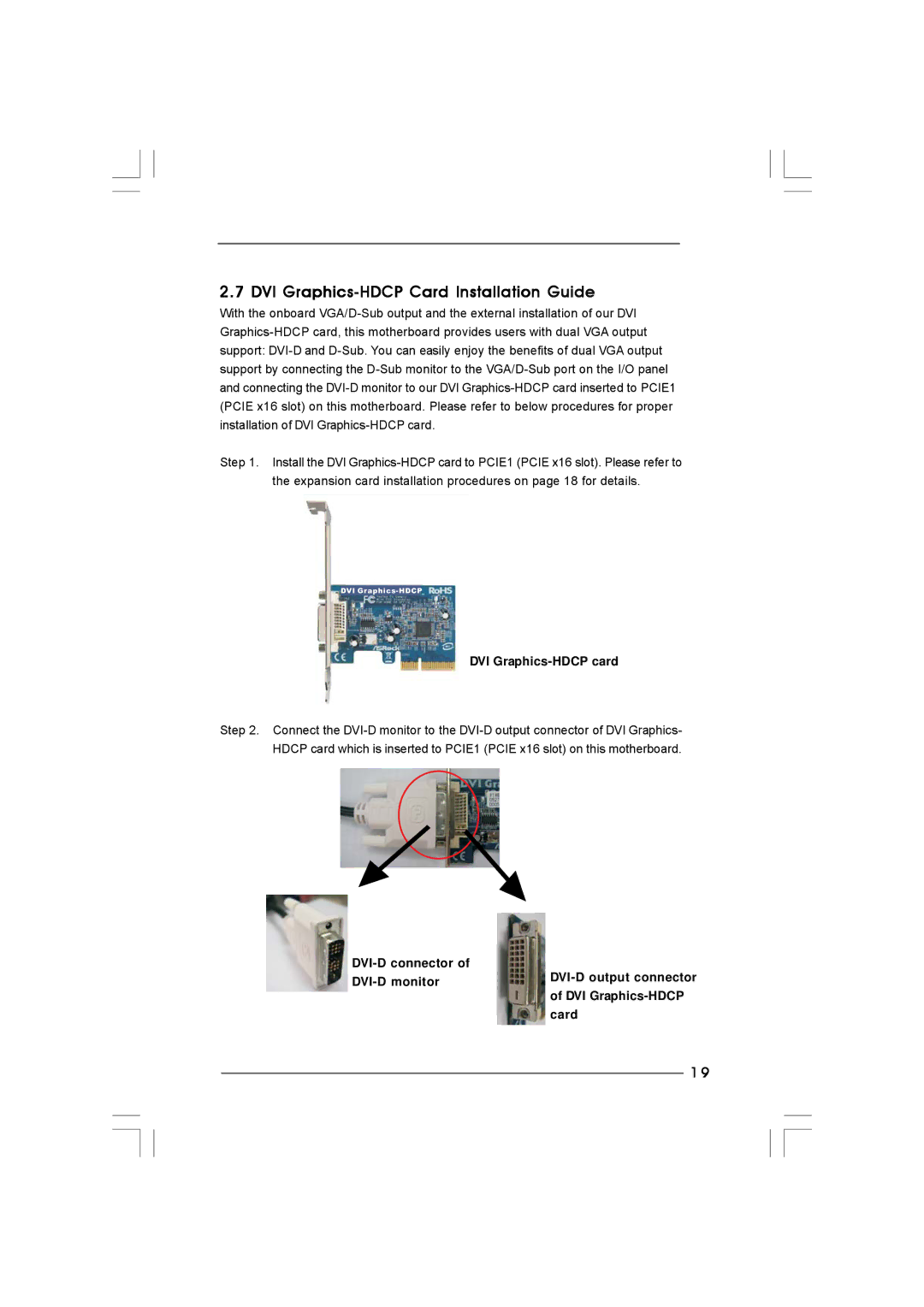2.7 DVI Graphics-HDCP Card Installation Guide
With the onboard VGA/D-Sub output and the external installation of our DVI Graphics-HDCP card, this motherboard provides users with dual VGA output support: DVI-D and D-Sub. You can easily enjoy the benefits of dual VGA output support by connecting the D-Sub monitor to the VGA/D-Sub port on the I/O panel and connecting the DVI-D monitor to our DVI Graphics-HDCP card inserted to PCIE1 (PCIE x16 slot) on this motherboard. Please refer to below procedures for proper installation of DVI Graphics-HDCP card.
Step 1. Install the DVI Graphics-HDCP card to PCIE1 (PCIE x16 slot). Please refer to the expansion card installation procedures on page 18 for details.
DVI Graphics-HDCP
DVI Graphics-HDCP card
Step 2. Connect the DVI-D monitor to the DVI-D output connector of DVI Graphics- HDCP card which is inserted to PCIE1 (PCIE x16 slot) on this motherboard.
DVI-D connector of
| DVI-D monitor | DVI-D output connector |
| of DVI Graphics-HDCP |
| |
| | card |