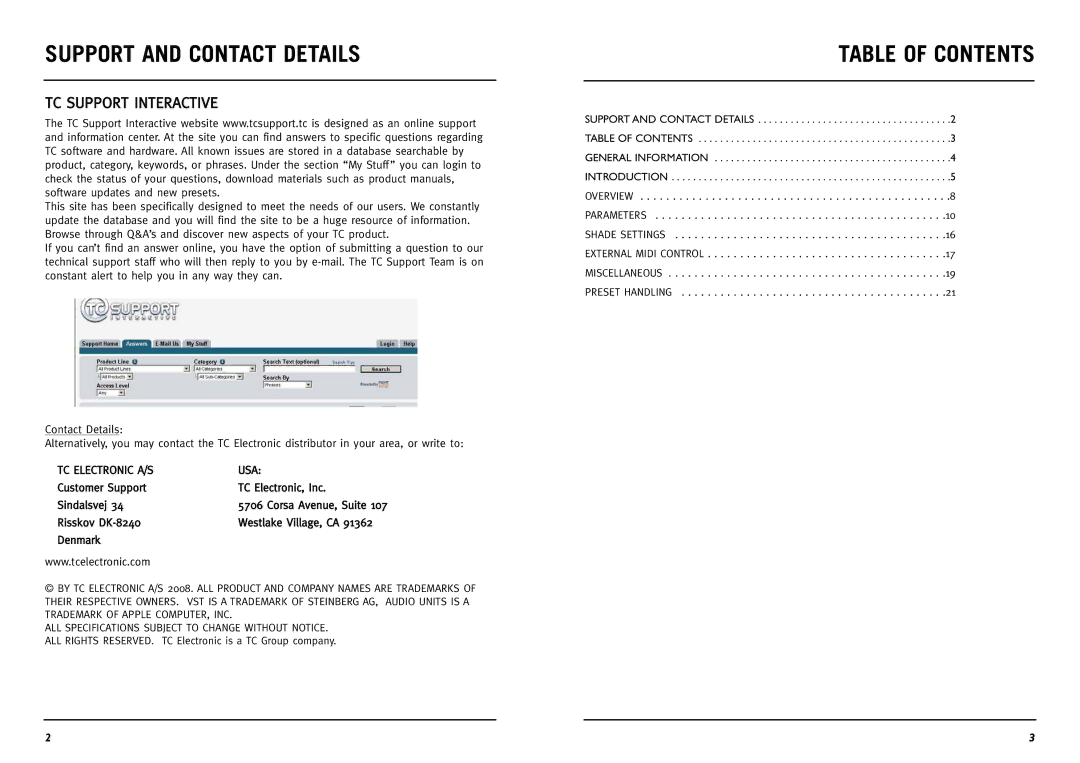SUPPORT AND CONTACT DETAILS
TC SUPPORT INTERACTIVE
The TC Support Interactive website www.tcsupport.tc is designed as an online support and information center. At the site you can find answers to specific questions regarding TC software and hardware. All known issues are stored in a database searchable by product, category, keywords, or phrases. Under the section “My Stuff ” you can login to check the status of your questions, download materials such as product manuals, software updates and new presets.
This site has been specifically designed to meet the needs of our users. We constantly update the database and you will find the site to be a huge resource of information. Browse through Q&A’s and discover new aspects of your TC product.
If you can’t find an answer online, you have the option of submitting a question to our technical support staff who will then reply to you by
Contact Details:
Alternatively, you may contact the TC Electronic distributor in your area, or write to:
TC ELECTRONIC A/S | USA: |
Customer Support | TC Electronic, Inc. |
Sindalsvej 34 | 5706 Corsa Avenue, Suite 107 |
Risskov | Westlake Village, CA 91362 |
Denmark |
|
www.tcelectronic.com |
|
©BY TC ELECTRONIC A/S 2008. ALL PRODUCT AND COMPANY NAMES ARE TRADEMARKS OF THEIR RESPECTIVE OWNERS. VST IS A TRADEMARK OF STEINBERG AG, AUDIO UNITS IS A TRADEMARK OF APPLE COMPUTER, INC.
ALL SPECIFICATIONS SUBJECT TO CHANGE WITHOUT NOTICE. ALL RIGHTS RESERVED. TC Electronic is a TC Group company.
TABLE OF CONTENTS
SUPPORT AND CONTACT DETAILS . . . . . . . . . . . . . . . . . . . . . . . . . . . . . . . . . . . .2 TABLE OF CONTENTS . . . . . . . . . . . . . . . . . . . . . . . . . . . . . . . . . . . . . . . . . . . . . . .3 GENERAL INFORMATION . . . . . . . . . . . . . . . . . . . . . . . . . . . . . . . . . . . . . . . . . . . .4 INTRODUCTION . . . . . . . . . . . . . . . . . . . . . . . . . . . . . . . . . . . . . . . . . . . . . . . . . . . .5 OVERVIEW . . . . . . . . . . . . . . . . . . . . . . . . . . . . . . . . . . . . . . . . . . . . . . . .8 PARAMETERS . . . . . . . . . . . . . . . . . . . . . . . . . . . . . . . . . . . . . . . . . . . . .10 SHADE SETTINGS . . . . . . . . . . . . . . . . . . . . . . . . . . . . . . . . . . . . . . . . . .16 EXTERNAL MIDI CONTROL . . . . . . . . . . . . . . . . . . . . . . . . . . . . . . . . . . . . .17 MISCELLANEOUS . . . . . . . . . . . . . . . . . . . . . . . . . . . . . . . . . . . . . . . . . . .19 PRESET HANDLING . . . . . . . . . . . . . . . . . . . . . . . . . . . . . . . . . . . . . . . . .21
2 | 3 |