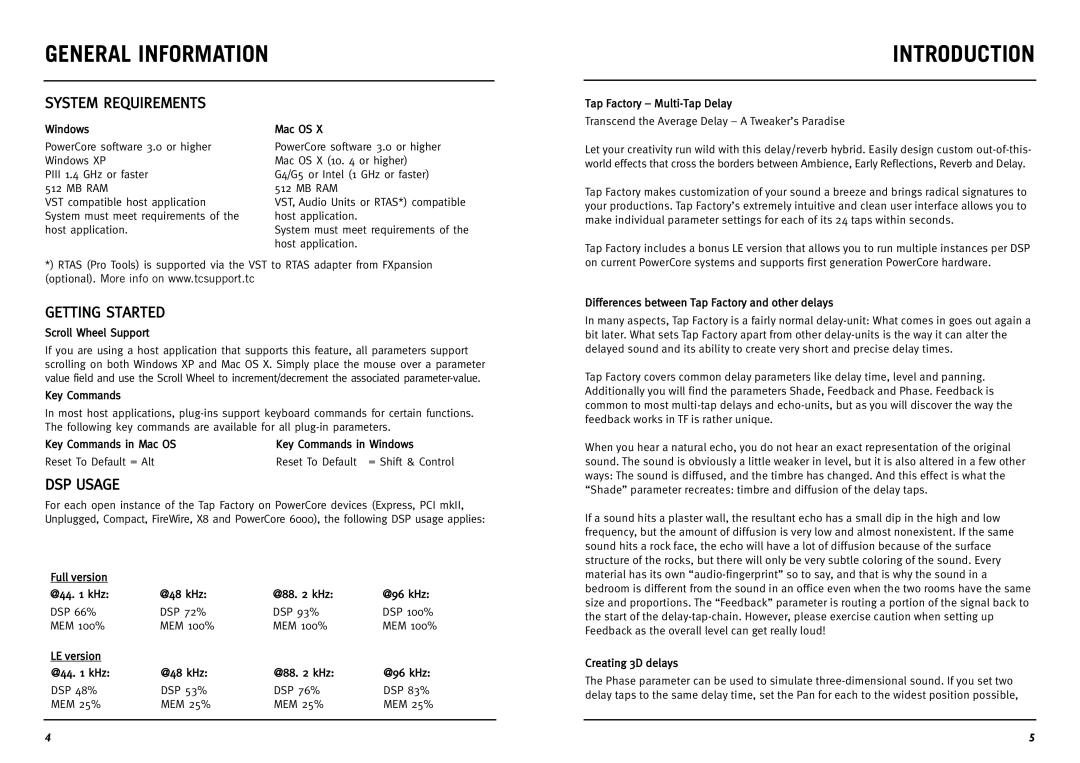GENERAL INFORMATION
SYSTEM REQUIREMENTS
INTRODUCTION
Tap Factory –
Windows
PowerCore software 3.0 or higher Windows XP
PIII 1.4 GHz or faster 512 MB RAM
VST compatible host application System must meet requirements of the host application.
Mac OS X
PowerCore software 3.0 or higher Mac OS X (10. 4 or higher) G4/G5 or Intel (1 GHz or faster) 512 MB RAM
VST, Audio Units or RTAS*) compatible host application.
System must meet requirements of the host application.
Transcend the Average Delay – A Tweaker’s Paradise
Let your creativity run wild with this delay/reverb hybrid. Easily design custom
Tap Factory makes customization of your sound a breeze and brings radical signatures to your productions. Tap Factory’s extremely intuitive and clean user interface allows you to make individual parameter settings for each of its 24 taps within seconds.
Tap Factory includes a bonus LE version that allows you to run multiple instances per DSP
*) RTAS (Pro Tools) is supported via the VST to RTAS adapter from FXpansion (optional). More info on www.tcsupport.tc
GETTING STARTED
Scroll Wheel Support
If you are using a host application that supports this feature, all parameters support scrolling on both Windows XP and Mac OS X. Simply place the mouse over a parameter value field and use the Scroll Wheel to increment/decrement the associated
Key Commands
In most host applications,
Key Commands in Mac OS | Key Commands in Windows |
Reset To Default = Alt | Reset To Default = Shift & Control |
DSP USAGE
For each open instance of the Tap Factory on PowerCore devices (Express, PCI mkII, Unplugged, Compact, FireWire, X8 and PowerCore 6000), the following DSP usage applies:
Full version |
|
|
|
@44. 1 kHz: | @48 kHz: | @88. 2 kHz: | @96 kHz: |
DSP 66% | DSP 72% | DSP 93% | DSP 100% |
MEM 100% | MEM 100% | MEM 100% | MEM 100% |
LE version |
|
|
|
@44. 1 kHz: | @48 kHz: | @88. 2 kHz: | @96 kHz: |
DSP 48% | DSP 53% | DSP 76% | DSP 83% |
MEM 25% | MEM 25% | MEM 25% | MEM 25% |
|
|
|
|
on current PowerCore systems and supports first generation PowerCore hardware.
Differences between Tap Factory and other delays
In many aspects, Tap Factory is a fairly normal
Tap Factory covers common delay parameters like delay time, level and panning. Additionally you will find the parameters Shade, Feedback and Phase. Feedback is common to most
When you hear a natural echo, you do not hear an exact representation of the original sound. The sound is obviously a little weaker in level, but it is also altered in a few other ways: The sound is diffused, and the timbre has changed. And this effect is what the “Shade” parameter recreates: timbre and diffusion of the delay taps.
If a sound hits a plaster wall, the resultant echo has a small dip in the high and low frequency, but the amount of diffusion is very low and almost nonexistent. If the same sound hits a rock face, the echo will have a lot of diffusion because of the surface structure of the rocks, but there will only be very subtle coloring of the sound. Every material has its own
Creating 3D delays
The Phase parameter can be used to simulate
4 | 5 |